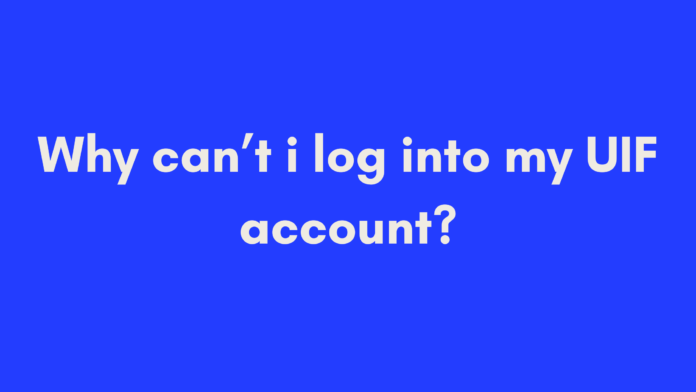Quick Summary
Struggling to log into your UIF account? You’re not alone! Common reasons for login issues include incorrect credentials, locked accounts, technical problems, and account status concerns. Start by double-checking your username and password, and consider resetting your password if needed. If your account is locked or disabled, contact UIF support for assistance. Additionally, ensure that your browser is compatible and your internet connection is stable. This guide provides a comprehensive look at troubleshooting steps, technical factors, and how to seek help, ensuring you can access your UIF account smoothly.
Introduction
If you’ve ever found yourself staring at the login screen, thinking, “Why can’t I log into my UIF account?”—you’re not alone. The Unemployment Insurance Fund (UIF) plays a crucial role in supporting individuals during challenging times, making access to your account essential. Whether you’re checking your benefits, updating your information, or simply ensuring everything is in order, being locked out can be frustrating.
In this comprehensive guide, we’ll explore the common reasons behind login issues and provide you with actionable steps to resolve them. From incorrect credentials to technical glitches, we’ve got you covered. So, let’s dive in and get you back on track!
Common Reasons for UIF Login Issues
Understanding the various reasons for login difficulties can save you time and frustration. Here are some of the most common culprits:
Incorrect Login Credentials
One of the most frequent reasons people can’t access their UIF accounts is due to incorrect login credentials. Here’s how to troubleshoot this issue:
- Double-check your username and password: It’s easy to mistype your information, especially if you’re in a hurry. Make sure there are no typos, extra spaces, or unintentional caps lock activated.
- Tip: If your username includes special characters, ensure that they’re correctly entered as they appear.
Password Reset Options
Forgetfulness happens to the best of us! If you can’t remember your password, don’t worry—resetting it is usually straightforward:
- Go to the login page.
- Click on the “Forgot Password” link.
- Follow the instructions to receive a password reset email.
- Check your email, and make sure to also look in the spam/junk folder if you don’t see it right away.
Account Locked After Failed Attempts
Security measures are essential for protecting your personal information. However, they can sometimes lead to inconvenience. If you’ve attempted to log in multiple times unsuccessfully, your account may be locked. Here’s what you can do:
- Wait for a few minutes: Many systems will automatically unlock your account after a short period.
- Contact UIF Support: If waiting doesn’t help, reach out to UIF support to unlock your account. They will likely ask for some personal information to verify your identity.
System Maintenance or Technical Issues
Like any online service, UIF’s website may undergo periodic maintenance or experience technical difficulties. Here’s how to stay informed:
- Check the UIF website or social media: Look for any announcements regarding maintenance schedules that could impact login availability.
- Try logging in at a different time: If the system is down, it may be best to wait and try again later.
Understanding these common reasons for login difficulties can help you address issues effectively and quickly. With that knowledge, let’s explore some technical factors that may affect your ability to log in.
Technical Factors Affecting Login
Sometimes, the issue isn’t with your username or password but rather with technical aspects of your device or browser. Here’s a look at some common technical factors that could be affecting your login attempts:
Browser Compatibility Issues
Not all browsers work well with every website. If you’re experiencing problems, consider these steps:
- Use Supported Browsers: Ensure you’re using a compatible browser like Google Chrome, Mozilla Firefox, or Microsoft Edge. Older browsers may not support the latest security features needed for logging in.
- Clear Cache and Cookies: Accumulated data can sometimes interfere with login attempts. To clear your cache and cookies, follow these steps:
- Go to your browser settings.
- Find the “Privacy” or “Clear Browsing Data” option.
- Select cache and cookies and click clear data.
Internet Connectivity Problems
A stable internet connection is vital for seamless access to online services. Here’s how to ensure you’re connected:
- Check Your Connection: Make sure your Wi-Fi or mobile data is active. Sometimes, simply toggling airplane mode on and off can reset the connection.
- Run a Speed Test: Use tools like Speedtest.net to check your connection speed. If it’s unusually low, consider restarting your router.
Security Software or Browser Extensions Interference
Sometimes, security features can be a double-edged sword. They protect your data but might block your access to certain sites:
- Disable Security Software Temporarily: If you suspect your firewall or antivirus software is blocking your access, try disabling it temporarily. Just remember to turn it back on afterward!
- Check Browser Extensions: Certain browser extensions might also interfere with the login process. Disable any unnecessary extensions and try logging in again.
Understanding these technical factors can help you troubleshoot effectively. If these steps don’t solve your login woes, let’s delve into account registration and status issues.
Account Registration and Status Issues
If you’re facing difficulties logging in, it could be related to your account registration or its current status. Here’s a closer look at these issues:
Unregistered Users
If you haven’t registered for a UIF account, you won’t be able to log in. Here’s how to ensure you complete the registration process:
- Visit the UIF Registration Page: Navigate to the official UIF website and locate the registration section.
- Provide Required Information: Fill out the necessary details, such as your ID number, personal information, and contact details.
- Verify Your Email: After registering, you may receive a verification email. Ensure you click on the link to confirm your account.
Disabled or Inactive Accounts
Your account might be disabled due to inactivity or other reasons. Here’s what to do:
- Check for Notifications: Sometimes, you may receive an email or notification indicating that your account has been disabled.
- Contact UIF Support: If you suspect your account is inactive, reach out to UIF support for clarification. They can provide specific information about your account status and what steps you need to take to reactivate it.
By understanding the account registration and status issues, you can pinpoint whether your inability to log in is due to registration problems. If you’re still having trouble, let’s explore additional troubleshooting steps to help you regain access.
Additional Troubleshooting Steps
If you’ve covered all the previous sections and are still facing login difficulties, here are some additional troubleshooting steps to consider:
Using Different Devices or Browsers
Sometimes, the issue may be with your current device or browser. To eliminate this possibility, try the following:
- Switch Devices: If you usually log in on your laptop, try using your smartphone or tablet instead. Sometimes, mobile apps can provide a smoother experience.
- Try Different Browsers: If you typically use Chrome, switch to Firefox or Edge. Different browsers can sometimes handle website coding differently.
Updating Account Information
Keeping your account information current is vital for seamless access. Here’s how to ensure everything is up to date:
- Log in to Your Account: Once you regain access, navigate to the account settings section.
- Review Personal Information: Check that your email address, phone number, and other relevant details are correct.
- Update as Necessary: If you find outdated information, make the necessary updates and save the changes.
These additional steps can often resolve lingering login issues. If all else fails, it may be time to seek help directly from UIF support. Let’s discuss how to reach out for assistance in the next section.
Seeking Help and Support
If you’ve tried all the troubleshooting steps and are still unable to log into your UIF account, it’s time to seek help. The UIF customer support team is equipped to assist you with your login issues. Here’s how to effectively reach out for assistance:
Contacting UIF Customer Support
- Locate Contact Information: Visit the official UIF website. Look for the “Contact Us” section, which usually contains phone numbers, email addresses, and online chat options.
- Prepare Your Information: Before reaching out, gather all necessary information to expedite the process. This includes:
- Your full name
- ID number
- A brief description of the issue (e.g., “I can’t log into my UIF account”)
- Any troubleshooting steps you’ve already attempted
- Choose Your Method of Contact:
- Phone: Calling may provide the quickest response. Be prepared for potential wait times.
- Email: If you prefer written communication, sending an email detailing your issue can also work.
- Online Chat: If available, this can be a convenient way to get immediate assistance.
- Follow Up: If you don’t receive a response within a reasonable time frame (usually 1-2 business days for emails), consider following up.
Utilizing Online Resources
In addition to direct support, various online resources can assist with common UIF login issues. Here are some valuable options:
- UIF FAQ Page: Check the frequently asked questions section on the UIF website for common issues and their resolutions.
- YouTube Tutorials: Search for tutorial videos that guide you through the login process and common troubleshooting techniques. For instance, channels like UIF Help often provide visual walkthroughs.
- Community Forums: Websites like Reddit or specific forums for UIF users can be helpful. You may find others who have faced similar issues and can share their solutions.
Reaching out for help is a crucial step if all else fails. Now that you know how to seek assistance, let’s conclude this guide by summarizing the key points.
Conclusion
In conclusion, encountering difficulties logging into your UIF account can be frustrating, but understanding the common reasons and troubleshooting steps can make the process easier. From verifying your credentials to addressing technical factors and account status issues, you now have a comprehensive guide to help you regain access.
Remember, if you’ve exhausted all options, reaching out to UIF support is always a viable solution. They are there to assist you and ensure you can access the services you need.
Stay proactive about your account management, and don’t hesitate to seek help whenever necessary. By taking these steps, you’ll navigate your UIF account more efficiently and enjoy the benefits of the services provided.
References
- UIF Official Website: www.uif.gov.za
- Speed Test Tool: www.speedtest.net
- YouTube Channel – UIF Help: UIF Help
Frequently Asked Questions
Here are some common questions and answers regarding login issues with your UIF account:
1. What should I do if I forgot my password?
If you’ve forgotten your password, you can easily reset it by clicking on the “Forgot Password” link on the login page. Follow the prompts to receive a reset email and set a new password.
2. Why is my account locked?
Your account may become locked after multiple unsuccessful login attempts as a security measure. You can try waiting a few minutes before attempting to log in again. If you’re still locked out, contact UIF support to unlock your account.
3. What if my account is disabled?
An account may be disabled due to inactivity or other reasons. If you believe this is the case, reach out to UIF support to check the status of your account and inquire about reactivation.
4. Can I log in from a mobile device?
Yes, you can log into your UIF account from a mobile device. However, ensure that you’re using a compatible browser and that your internet connection is stable.
5. What if I encounter technical issues while logging in?
If you face technical issues, try clearing your browser cache and cookies, using a different browser or device, or checking your internet connection. If the problem persists, it may be helpful to contact UIF support.
6. Where can I find help if I can’t log in?
If you can’t resolve the issue yourself, reach out to UIF customer support through their official website. They offer various contact options, including phone, email, and online chat for assistance.
7. Are there any known issues with the UIF website?
Occasionally, the UIF website may undergo maintenance or face technical issues. Check the official UIF social media pages or website announcements for updates on any ongoing issues.
8. How can I ensure my account information is up to date?
Once you log in, navigate to the account settings section to review and update your personal information. This ensures you receive important communications regarding your account.
These FAQs aim to provide quick answers to common concerns. If you have additional questions or require further assistance, don’t hesitate to reach out for help!
Author’s Note
Thank you for taking the time to read this guide on troubleshooting login issues with your UIF account. As someone who understands the frustration that can come with online account access, I aimed to provide clear, actionable steps to help you navigate these challenges.
I believe that knowledge is power, and having the right information can make all the difference when encountering technical difficulties. Whether you’re a first-time user or someone who has experienced login issues in the past, I hope this article has equipped you with the insights you need to regain access to your account confidently.
If you have any further questions or feedback, feel free to reach out. Your experiences and insights are invaluable in creating a community where everyone can find the support they need.
Happy navigating, and remember, help is just a click or call away!

Oliver is a full-time writer with a passion for creating compelling content on diverse topics, including finance, business, product reviews, and more. With a keen eye for detail and a commitment to thorough research, she brings clarity and depth to complex subjects, making them accessible and engaging for readers. Oliver’s dedication to her craft ensures that every article is informative, well-researched, and thought-provoking. Outside of writing, she enjoys exploring new ideas, reading extensively, and continually expanding her knowledge.
Editorial Process
At Trusted Sources, our editorial process is crafted to ensure that every piece of content we produce—whether it’s an informational article or a review—meets the highest standards of accuracy, reliability, and engagement. Our commitment to delivering valuable, research-driven, and reader-centric content is reflected in our systematic and meticulous editorial approach.
Affiliate Disclosure
we are committed to transparency and honesty in all aspects of our operations, including our affiliate partnerships. We participate in various affiliate programs, which means we may earn commissions on qualifying purchases made through links on our Website.