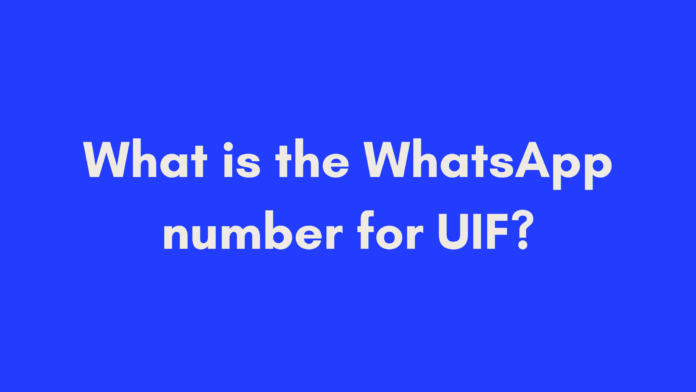Quick Summary
If you’re looking to check your UIF balance, you can do so easily through WhatsApp by following a few simple steps. Save the UIF WhatsApp number 0800 030 007 in your contacts, open the app, and send a message requesting your balance. Be ready to provide your ID number and any relevant details to facilitate the process. This method offers a quick and convenient way to stay updated on your unemployment benefits without the hassle of long phone calls or visits to an office. For more information on other ways to contact UIF, visit their official website or reach out via their hotline.
Introduction
In today’s fast-paced world, accessing important information quickly is essential, especially when it comes to unemployment benefits. The Unemployment Insurance Fund (UIF) plays a critical role in providing financial support to those who find themselves without work. With advancements in technology, UIF has made it easier for individuals to access information, including their balance and claim status, via WhatsApp.
In this guide, we’ll explore the ins and outs of the UIF, focusing on how you can efficiently use WhatsApp to get the help you need. Whether you’re checking your balance or seeking assistance, this article will walk you through the process, making sure you have all the tools at your disposal.
Understanding UIF
What is UIF?
The Unemployment Insurance Fund (UIF) is a government initiative designed to provide temporary financial assistance to workers who become unemployed, or those who are unable to work due to maternity or illness. Established under the Unemployment Insurance Act, UIF aims to offer a safety net for employees who contribute to the fund while they are employed.
Key Benefits of UIF:
- Financial Support: Provides a percentage of your previous salary while you are unemployed.
- Maternity Benefits: Offers support for women during maternity leave.
- Illness Benefits: Provides funds for employees who cannot work due to illness.
Why is UIF Important?
The importance of UIF cannot be overstated, particularly in times of economic uncertainty. Here are a few reasons why UIF is crucial:
- Economic Safety Net: UIF acts as a buffer against the financial hardships that often accompany unemployment, helping individuals manage their day-to-day expenses.
- Encouraging Workforce Participation: By providing financial assistance, UIF encourages individuals to re-enter the workforce without the fear of immediate financial collapse.
- Promoting Job Security: Knowing that there is a safety net can give employees confidence in their jobs, promoting loyalty and stability in the workforce.
In South Africa, where unemployment rates can fluctuate dramatically, having access to UIF benefits provides peace of mind. This support can help bridge the gap while job seekers look for new opportunities or navigate the complexities of job loss.
How to Check Your UIF Balance on WhatsApp
With technology simplifying communication, checking your UIF balance has never been easier. Using WhatsApp, you can quickly find out your balance and receive assistance without the hassle of long phone calls or waiting in lines. Here’s a step-by-step guide to help you navigate this process.
Step-by-Step Guide to Checking Your Balance
To get started, follow these straightforward steps to check your UIF balance via WhatsApp:
Step 1: Save the UIF WhatsApp Number
The first step is to save the UIF WhatsApp number to your contacts. The official number to reach UIF on WhatsApp is 0800 030 007. This number is crucial for all your inquiries related to the UIF.
Step 2: Open WhatsApp and Start a New Chat
Once you’ve saved the number, open your WhatsApp application:
- Go to your chat screen.
- Tap on the “New Chat” icon, usually found in the top right corner.
- Look for the UIF contact in your contacts list, or search for the number you just saved.
Step 3: Send a Message to Inquire About Your Balance
Now that you have the UIF contact open:
- Type a simple message to inquire about your balance. For example:
“Hi, I would like to check my UIF balance. Please assist me.” - You might receive an automated response asking for additional information, such as your identification details or UIF reference number.
What Information Will You Need?
When reaching out to UIF via WhatsApp, having certain information at hand can expedite the process. Here’s a list of what you might need:
- Personal Identification Details: Your ID number to verify your identity.
- UIF Reference Number: If you have previously filed a claim, this number will help them locate your information quickly.
- Employment History Information: Brief details about your previous employment may also be required.
Example Message for WhatsApp
Here’s an example message you could use when checking your balance:
Hello! My name is [Your Name]. My ID number is [Your ID Number]. I would like to check my UIF balance. Thank you!Using WhatsApp to check your balance not only saves time but also provides a convenient way to stay informed about your financial support options. This method of communication is designed to be user-friendly, ensuring that even those who are not tech-savvy can navigate the process with ease.
Other Ways to Contact UIF
While WhatsApp offers a convenient method for checking your UIF balance, there are several other channels you can utilize to reach out to the Unemployment Insurance Fund. Depending on your needs, you may find one of the following methods more suitable.
UIF Hotline
UIF Hotline: 0800 030 007
The UIF hotline is a toll-free number where you can get assistance for various inquiries related to your claims, benefits, and general questions about UIF. When you call, be prepared to provide your identification details and any relevant information regarding your query.
UIF Website
The official UIF website is a treasure trove of information, offering resources for frequently asked questions, guidelines on filing claims, and updates on policies. Here’s how to make the most of it:
- FAQs: Check the FAQs section for common queries related to unemployment benefits.
- Online Resources: Find downloadable forms and documentation that may be required for your claim.
- Updates: Stay informed about any changes to UIF processes or requirements.
Visiting a UIF Office
For those who prefer face-to-face interaction, visiting a local UIF office can be beneficial. Here’s what to keep in mind:
- What to Bring: Have your identification and any relevant documentation ready, such as your employment history or UIF reference numbers.
- In-Person Assistance: Speaking directly with a UIF representative can help clarify complex issues or provide personalized guidance.
Email and Online Queries
If you prefer written communication, many government agencies, including UIF, offer email or online query submission options. Check the official UIF website for contact email addresses or online forms that you can use. Here’s how to effectively communicate via email:
- Clear Subject Line: Use a subject line that summarizes your inquiry (e.g., “UIF Balance Inquiry”).
- Provide Details: Include your identification information and a clear explanation of your question.
Benefits of Using WhatsApp for UIF Communication
Using WhatsApp for UIF communication offers several advantages that make it a preferred choice for many users. Here’s a look at some of the key benefits:
Convenience and Accessibility
WhatsApp is accessible from your smartphone, allowing you to communicate with UIF anytime, anywhere. This is particularly useful for individuals who may not have access to a landline or prefer not to wait on hold for extended periods.
Speed of Communication
Messages sent via WhatsApp often receive quicker responses than traditional phone calls. This means you can get your queries addressed more rapidly, allowing you to manage your unemployment benefits efficiently.
Cost-Effectiveness
WhatsApp communication is typically free, especially if you have an internet connection. This can save you money compared to traditional phone calls, particularly for long-distance inquiries. You won’t have to worry about airtime costs when reaching out to UIF.
Conclusion
In a world where efficient communication is paramount, the WhatsApp number for UIF (0800 030 007) stands out as a valuable tool for accessing important unemployment information. From checking your balance to getting answers to your questions, WhatsApp offers a user-friendly platform for managing your UIF inquiries.
While WhatsApp provides an excellent channel for communication, it’s important to remember that there are multiple ways to contact UIF, including the hotline, website, in-person visits, and email. Depending on your needs, you can choose the method that works best for you.
Staying informed about your UIF benefits is crucial, especially during challenging times. By utilizing these resources, you can ensure that you have the necessary support as you navigate unemployment.
References
Frequently Asked Questions
As you navigate the Unemployment Insurance Fund (UIF) and its services, you may have several questions. Here, we address some of the most frequently asked questions to provide clarity and assistance.
1. What is the WhatsApp number for UIF?
The official WhatsApp number for UIF is 0800 030 007. Save this number in your contacts to easily access UIF services via WhatsApp.
2. How can I check my UIF balance?
To check your UIF balance, save the UIF WhatsApp number, open WhatsApp, start a new chat, and send a message requesting your balance. Be prepared to provide your identification details for verification.
3. Can I file a UIF claim through WhatsApp?
Currently, you cannot file a UIF claim directly through WhatsApp. However, you can inquire about the claims process, ask for guidance, and get updates on your claim status using the app.
4. What other methods can I use to contact UIF?
In addition to WhatsApp, you can contact UIF through the following methods:
- Hotline: Call 0800 030 007 for inquiries and assistance.
- Website: Visit the UIF official website for resources and information.
- In-person: Visit a local UIF office for face-to-face assistance.
- Email: Use the contact email provided on the official website for written inquiries.
5. What information will I need to provide when checking my balance?
When checking your UIF balance, be prepared to provide:
- Your ID number for verification.
- Your UIF reference number, if applicable.
- Any relevant employment history information.
6. How long does it take to get a response on WhatsApp?
Response times may vary, but many users report receiving answers within a few minutes to a few hours. If you have not received a reply, be patient and check back later.
7. Can I get assistance with my UIF claim through WhatsApp?
Yes, you can seek assistance with your UIF claim through WhatsApp. Simply send a message explaining your situation, and a UIF representative will provide the necessary guidance.
8. Is there a fee for using the UIF WhatsApp service?
No, using WhatsApp to communicate with UIF is free, provided you have an internet connection. This makes it a cost-effective way to access UIF services.
Author’s Note
As someone who has navigated the complexities of the Unemployment Insurance Fund (UIF), I understand how challenging it can be to seek assistance during uncertain times. This guide aims to simplify the process of checking your UIF balance and understanding your rights and benefits.
While technology has made it easier to access information, it’s crucial to ensure that you’re using reliable and accurate sources. The information provided here is based on official guidelines and personal experiences, aimed at empowering you to make informed decisions.
If you found this article helpful, I encourage you to share it with others who might benefit. Your journey with UIF doesn’t have to be a solitary one—let’s help each other navigate these processes effectively.
Should you have any questions or need further clarification on any aspect of UIF, please don’t hesitate to reach out. Together, we can ensure that you have the support and resources you need.
Thank you for taking the time to read this guide, and I wish you the best in your efforts to access the benefits you deserve. Stay informed, stay connected, and remember that help is just a message away!

Oliver is a full-time writer with a passion for creating compelling content on diverse topics, including finance, business, product reviews, and more. With a keen eye for detail and a commitment to thorough research, she brings clarity and depth to complex subjects, making them accessible and engaging for readers. Oliver’s dedication to her craft ensures that every article is informative, well-researched, and thought-provoking. Outside of writing, she enjoys exploring new ideas, reading extensively, and continually expanding her knowledge.
Editorial Process
At Trusted Sources, our editorial process is crafted to ensure that every piece of content we produce—whether it’s an informational article or a review—meets the highest standards of accuracy, reliability, and engagement. Our commitment to delivering valuable, research-driven, and reader-centric content is reflected in our systematic and meticulous editorial approach.
Affiliate Disclosure
we are committed to transparency and honesty in all aspects of our operations, including our affiliate partnerships. We participate in various affiliate programs, which means we may earn commissions on qualifying purchases made through links on our Website.