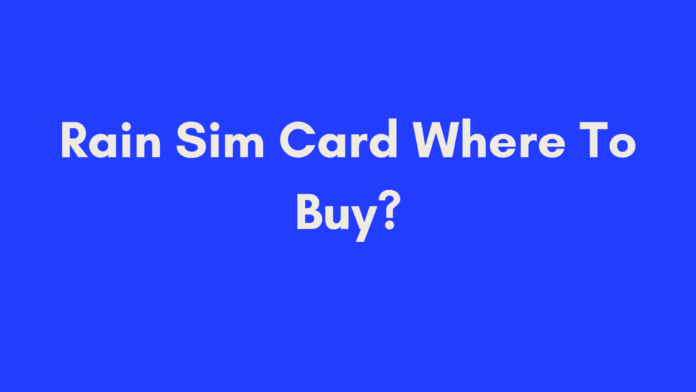Quick Summary
Looking to buy a Rain SIM card in South Africa? You have two convenient options: purchase online through the official Rain website for home delivery, or pick up your SIM card at select Clicks stores via Pargo pick-up points. Once you have your SIM card, activation is straightforward—just follow the steps on Rain’s website. This guide covers everything you need to know about purchasing, activating, and using a Rain SIM card to ensure seamless connectivity with one of South Africa’s leading data networks.
Introduction
In South Africa, staying connected has never been more crucial, whether for work, entertainment, or simply keeping in touch with loved ones. The Rain SIM card has emerged as a popular choice due to its affordable and flexible data plans. With options like unlimited 4G data, Rain offers something for everyone, from heavy internet users to those who prefer cost-effective off-peak plans.
In this comprehensive guide, we’ll walk you through everything you need to know about purchasing and activating a Rain SIM card. We’ll explore where you can buy one, both online and in-person, and provide step-by-step instructions for activation. By the end of this post, you’ll have a clear understanding of how to get started with Rain and enjoy seamless connectivity across South Africa.
What is a Rain SIM Card?
Definition and Purpose
A Rain SIM card is a small, removable chip designed to connect your device to the Rain mobile network. This SIM card provides you with a unique phone number, enabling your device to make calls, send text messages, and use data services. Rain’s SIM cards are known for their affordable data plans and reliable network coverage, making them a great choice for both personal and professional use.
Features and Benefits
Rain SIM cards offer several compelling features:
- Unlimited 4G Data: One of Rain’s standout features is its unlimited 4G data plans, which allow you to browse, stream, and download without worrying about data caps. This is especially beneficial for heavy internet users or those who rely on constant connectivity.
- Cost-Effective Plans: Rain provides a variety of plans to suit different needs and budgets. For example, their off-peak plan offers unlimited data during non-peak hours at a lower cost, making it ideal for users who don’t need round-the-clock connectivity.
- Flexible Options: Whether you need a plan for a short-term project or a long-term solution, Rain has flexible options that can accommodate your needs. This includes month-to-month plans that don’t lock you into long-term contracts.
- Seamless Connectivity: Rain’s network is designed to offer uninterrupted service, which is essential for both work and leisure activities. With coverage extending across many areas in South Africa, you can stay connected wherever you go.
Example: Imagine you’re a freelancer working from home. With a Rain SIM card, you can enjoy high-speed internet without interruptions, allowing you to video conference with clients, upload large files, and manage your projects efficiently.
Where Can I Buy a Rain SIM Card?
Purchasing Online
If you prefer the convenience of online shopping, Rain makes it easy to buy a SIM card through their official website. Here’s how you can do it:
Buying from the Rain Website
- Visit the Rain Website: Go to www.rain.co.za, which is the official source for purchasing Rain SIM cards.
- Browse Plans: Explore the different data plans available and select the one that best suits your needs. Rain offers various options, including unlimited data packages for different durations.
- Add to Cart: Once you’ve chosen your plan, click on “Add to Cart” to include the SIM card in your order.
- Proceed to Checkout: After adding the SIM card to your cart, click on the checkout button. You will be prompted to enter your personal details for delivery purposes.
- Complete Payment: Choose your preferred payment method from the secure options available on the Rain website.
- Delivery: Once payment is complete, your Rain SIM card will be delivered to your address. You can usually expect delivery within a few days, depending on your location.
Tip: Make sure to double-check the delivery address and contact details to avoid any issues with your order.
Other Online Retailers
While the Rain website is the primary source for purchasing SIM cards, you might also find them on other online retail platforms. These platforms often list Rain SIM cards alongside other mobile products. However, purchasing directly from Rain ensures that you get the latest plans and offers available.
Buying In-Person
If you prefer to get your Rain SIM card immediately, you can buy one in person at select retail locations.
Pargo Pick-Up Points at Clicks Stores
Rain has partnered with Pargo to provide an additional option for collecting SIM cards from Clicks stores. Here’s how you can buy a Rain SIM card at a Pargo pick-up point:
- Visit the Rain Website: Go to Rain’s website and navigate to the section that provides information about Pargo pick-up points. Use the interactive map to find the nearest participating Clicks store.
- Locate the Store: Once you’ve identified a nearby store, check the store’s address, hours, and contact information. Ensure the store is open before you visit.
- Visit Clicks: Go to the selected Clicks store and locate the Pargo pick-up point. Pargo staff will assist you with collecting your SIM card.
- Collect Your SIM Card: After providing necessary information, you’ll receive your Rain SIM card immediately, allowing you to start using it right away.
Tip: During busy times, such as weekends or public holidays, stores may be crowded. It’s a good idea to visit during off-peak hours if possible.
Other Retail Locations
Besides Clicks stores, Rain SIM cards might also be available at other retail locations and kiosks. However, availability can vary, so it’s best to check with local stores or consult Rain’s website for the most accurate information.
How to Buy a Rain SIM Card Online
Purchasing a Rain SIM card online is a straightforward process that can be completed from the comfort of your home. Here’s a step-by-step guide to help you navigate through the online purchasing process:
Step 1: Visit the Rain Website
Start by visiting the official Rain website at www.rain.co.za. This is where you’ll find all the information about their products and services, including SIM card options and data plans.
Step 2: Select the Desired Plan
Once on the Rain website, browse through the various data plans available. Rain offers several options, including:
- Unlimited 4G Data: Perfect for heavy internet users who need constant connectivity.
- Off-Peak Data Plans: Cost-effective plans offering unlimited data during specific hours.
Choose the plan that best fits your needs and click on it to view more details.
Step 3: Add the SIM Card to Your Cart
After selecting your plan, click on the “Add to Cart” button. If there are any additional features or accessories available, such as a router or mobile device, you can add those to your cart as well.
Step 4: Proceed to Checkout and Provide Necessary Details
Click on the “Checkout” button to proceed with your purchase. You will be prompted to enter your personal details, including:
- Name
- Delivery Address
- Contact Number
Ensure that the information you provide is accurate to avoid any issues with delivery.
Step 5: Complete the Payment Process
Choose your preferred payment method from the available options, which may include credit/debit cards or digital wallets. Complete the payment process by following the instructions on the payment page.
Step 6: Wait for Delivery
After successfully placing your order and making the payment, you will receive a confirmation email with the details of your purchase. Your Rain SIM card will be delivered to the address provided, usually within a few days.
Tip: If you need to track your order, you can often do so through a link provided in your confirmation email or by logging into your account on the Rain website.
How to Buy a Rain SIM Card at a Pargo Pick-Up Point
If you prefer to pick up your Rain SIM card in person, you can visit a Pargo pick-up point located in select Clicks stores. Here’s how to do it:
Step 1: Visit the Rain Website
Go to the Rain website and navigate to the section for Pargo pick-up points. You’ll find an interactive map or a list of participating Clicks stores where you can collect your SIM card.
Step 2: Use the Interactive Map to Find a Pick-Up Point
On the Rain website, use the interactive map or store locator tool to find the nearest participating Clicks store. Enter your location or address to see a list of available pick-up points in your area.
Step 3: Visit the Selected Clicks Store
Once you have identified a convenient Clicks store, visit the location during its operating hours. Make sure to check the store’s hours on the Rain website to avoid any inconvenience.
Step 4: Locate the Pargo Pick-Up Point
Inside the Clicks store, look for the Pargo pick-up point. There should be signage indicating where to go. Pargo staff will assist you with the collection of your Rain SIM card.
Step 5: Collect Your SIM Card
Provide the necessary information to the Pargo staff to complete the collection process. Once verified, you will receive your Rain SIM card immediately.
Tip: If you encounter any issues or have questions while picking up your SIM card, don’t hesitate to ask the Pargo staff for assistance.
Activating a Rain SIM Card Online
Activating your Rain SIM card online is a simple process that ensures you can start using your new SIM card quickly. Here’s how to activate your Rain SIM card:
Step 1: Insert the Rain SIM Card into Your Device
Insert the Rain SIM card into the appropriate slot on your mobile phone, tablet, or router. Ensure your device is turned off before inserting the SIM card. Once inserted, power on your device.
Step 2: Visit the Rain Activation Portal
Open a web browser and go to the Rain activation portal at www.rain.co.za/activate. This page will guide you through the activation process.
Step 3: Follow the Activation Instructions
On the activation portal, you will need to provide some basic information, such as:
- Name
- Email Address
- ID Number (for South African residents)
You may also be asked for details from the SIM card packaging, such as the ICCID number, which is a unique identifier for your SIM card.
Step 4: Choose a Plan and Complete the Activation Process
Select the data plan you wish to activate from the available options. If you have already chosen a plan during the purchase process, this step may be pre-filled. Complete any additional steps required to finalize the activation, such as agreeing to terms and conditions or making a payment if necessary.
Step 5: Confirmation and Setup
Once you have completed the activation process, you will receive a confirmation notification. Your Rain SIM card should now be active and ready for use. You can start enjoying uninterrupted connectivity and exploring Rain’s data services.
Tip: If you encounter any issues during activation, Rain’s customer support is available to assist you. Contact them through their website or customer service channels for help.
Frequently Asked Questions (FAQs)
Can I use a Rain SIM card in any device?
Yes, you can use a Rain SIM card in any unlocked device that supports the network frequencies used by Rain. This includes:
- Smartphones: Any modern smartphone that is not locked to another network.
- Tablets: Tablets with SIM card slots that support Rain’s network.
- Routers: Compatible routers that accept SIM cards for internet connectivity.
Ensure your device supports the 4G LTE frequencies used by Rain for optimal performance.
Can I keep my current phone number when switching to a Rain SIM card?
Yes, you can port your existing mobile number to your new Rain SIM card. During the activation process on the Rain website or through their customer support, you will be given instructions on how to initiate the porting process. You’ll need to provide details from your current mobile service provider to complete the transfer.
What are the available Rain SIM card plans?
Rain offers a range of data plans to suit different needs:
- Unlimited 4G Data: Available for R479 per month, this plan provides unlimited data 24/7, ideal for heavy internet users.
- Unlimited Off-Peak Data: Priced at R250 per month, this plan offers unlimited data during off-peak hours, typically 7 pm to 7 am. This is a cost-effective option if you primarily use data during these hours.
For the most current and detailed information about available plans, visit the Rain website.
Can I use a Rain SIM card outside of South Africa?
Currently, Rain SIM cards are only usable within South Africa. International roaming is not supported. If you plan to travel abroad, you will need to check with your service provider for suitable roaming options or purchase a local SIM card in your destination country.
How long does delivery take for an online order?
Delivery times for online orders typically range from 3 to 5 business days. However, this may vary based on your location and the delivery method chosen at checkout. You will receive a confirmation email with tracking information once your order has been dispatched.
What should I do if my Rain SIM card is not working?
If your Rain SIM card is not working, follow these steps:
- Check SIM Card Installation: Ensure the SIM card is properly inserted into your device.
- Restart Your Device: Sometimes a simple restart can resolve connectivity issues.
- Check Coverage: Make sure you are in an area with Rain network coverage.
- Contact Customer Support: If the problem persists, contact Rain’s customer support through their website or by calling their support line. They can help troubleshoot the issue or replace the SIM card if necessary.
How can I contact Rain customer support?
Rain offers several ways to contact their customer support:
- Phone: Call their support line for assistance with urgent issues.
- Email: Send an email to Rain’s support team for non-urgent queries.
- Website: Use the contact form on the Rain website or access live chat support if available.
Can I change my data plan after purchase?
Yes, you can change your data plan after purchase. Visit the Rain website or contact customer support to request a plan change. They will guide you through the process and update your plan according to your preferences.
Conclusion
In this comprehensive guide, we’ve explored the various ways to purchase and activate a Rain SIM card, ensuring you stay connected with South Africa’s reliable and affordable network. Whether you choose the convenience of buying online through the Rain website or prefer the instant access provided by Pargo pick-up points at Clicks stores, the process is designed to be as seamless as possible. We’ve also covered the activation steps to get you up and running quickly, along with answers to common questions about using Rain SIM cards.
Rain’s SIM card offers flexible data plans that cater to different usage needs, from unlimited 4G data to cost-effective off-peak options. By following the outlined steps, you can easily manage your SIM card and enjoy uninterrupted internet connectivity across South Africa.
For any further queries or assistance, Rain’s customer support is readily available to help resolve any issues or provide additional information. Remember to stay updated on Rain’s website for the latest plans and offers.
Thank you for reading, and we hope this guide helps you make the most of your Rain SIM card!
References
Author’s Note
As someone who values staying connected and finding reliable solutions, I understand the importance of having a trustworthy SIM card provider. Throughout my research and personal experience, I’ve found that Rain offers a robust and flexible service, tailored to meet various data needs at competitive prices.
In crafting this guide, my goal was to provide a thorough, user-friendly resource for anyone looking to purchase and activate a Rain SIM card. I aimed to address common questions and concerns, ensuring you have all the information needed to make an informed decision.
If you have any additional questions or need further clarification, don’t hesitate to reach out or leave a comment. Your feedback is valuable and helps improve future content.
Thank you for reading, and I hope this guide serves you well in staying connected with Rain’s network!

Oliver is a full-time writer with a passion for creating compelling content on diverse topics, including finance, business, product reviews, and more. With a keen eye for detail and a commitment to thorough research, she brings clarity and depth to complex subjects, making them accessible and engaging for readers. Oliver’s dedication to her craft ensures that every article is informative, well-researched, and thought-provoking. Outside of writing, she enjoys exploring new ideas, reading extensively, and continually expanding her knowledge.
Editorial Process
At Trusted Sources, our editorial process is crafted to ensure that every piece of content we produce—whether it’s an informational article or a review—meets the highest standards of accuracy, reliability, and engagement. Our commitment to delivering valuable, research-driven, and reader-centric content is reflected in our systematic and meticulous editorial approach.
Affiliate Disclosure
we are committed to transparency and honesty in all aspects of our operations, including our affiliate partnerships. We participate in various affiliate programs, which means we may earn commissions on qualifying purchases made through links on our Website.