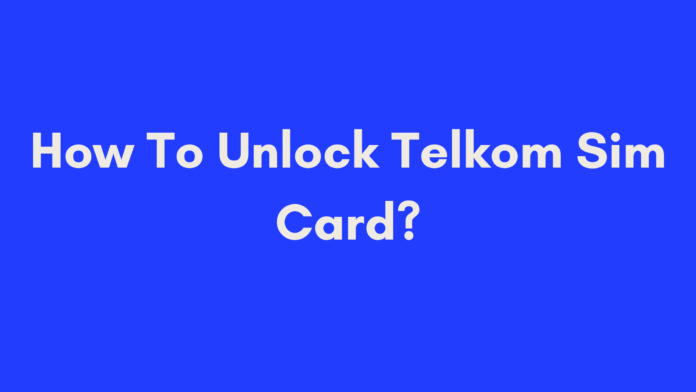Quick Summary
Unlocking your Telkom SIM card can be done through two main methods: using an online unlocking service or obtaining a PUK code from Telkom. Online unlocking services require your phone’s IMEI number and offer a fast and convenient way to unlock your SIM card. Alternatively, you can contact Telkom directly to get the PUK code and follow their instructions. Unlocking your SIM card not only gives you the freedom to use any network but can also enhance your phone’s resale value.
Introduction
Unlocking your Telkom SIM card can open up a world of possibilities, making your mobile experience more flexible and cost-effective. Whether you’re looking to switch networks, travel internationally, or simply increase the resale value of your phone, unlocking your SIM card is a straightforward process that can offer numerous benefits.
In this guide, we will walk you through the steps to unlock your Telkom SIM card, explore the reasons why you might want to do so, and provide answers to some frequently asked questions. By the end of this post, you’ll have a clear understanding of how to unlock your SIM card and the advantages of doing so.
So, let’s get started on this journey to unlocking the full potential of your mobile device!
Why Unlock Your Telkom SIM Card?
Unlocking your Telkom SIM card can be a game-changer for various reasons. Here’s a closer look at why you might want to unlock your SIM card and how it can benefit you:
1. Switching Networks
One of the primary reasons people unlock their Telkom SIM cards is to switch to a different mobile network. Unlocked SIM cards offer the flexibility to change carriers without having to buy a new phone. This means you can take advantage of better network coverage, more affordable rates, or more attractive data packages offered by other providers.
Benefits of Switching Networks:
- Better Coverage: If Telkom’s coverage is lacking in your area, an unlocked SIM allows you to switch to a network with better service.
- Lower Costs: Other carriers might offer more competitive pricing on data plans, calls, or texts.
- Exclusive Deals: Some networks provide exclusive promotions and benefits that you can access once your SIM is unlocked.
2. International Travel
Traveling abroad can often lead to hefty roaming charges if you’re using a locked SIM card. Unlocking your Telkom SIM card gives you the freedom to use local prepaid SIM cards in different countries, which can significantly reduce your roaming expenses.
Advantages for International Travel:
- Cost Savings: Local SIM cards typically offer much cheaper rates for calls, texts, and data compared to international roaming.
- Convenience: You can easily purchase a local SIM card at your destination, ensuring you stay connected without the hassle of high roaming fees.
3. Increased Resale Value
If you’re planning to sell or trade in your phone, an unlocked device generally has a higher resale value compared to a locked one. Potential buyers are more inclined to purchase an unlocked phone since it offers them the freedom to use any network of their choice.
Why Unlocked Phones Sell for More:
- Wider Appeal: Unlocked phones attract a broader audience as they’re not restricted to a single network.
- Flexibility: Buyers appreciate the ability to switch networks without being tied to the original carrier’s terms.
4. Network Compatibility
Unlocking your Telkom SIM card also enhances network compatibility. This means you can use your SIM card with any compatible network provider, even in regions where Telkom might not have coverage.
Benefits of Network Compatibility:
- Seamless Connectivity: Stay connected even in areas where Telkom does not operate.
- Flexibility in Choice: Easily switch to a local network if Telkom’s coverage is insufficient in certain regions.
5. Flexibility in Phone Usage
When you unlock your Telkom SIM card, you’re not restricted to using just phones supported by Telkom. An unlocked SIM card supports compatibility across multiple brands including iPhones, Samsung, Huawei, LG, and Motorola. This allows you to choose a phone that best fits your needs and preferences.
Advantages of Phone Flexibility:
- Wide Range of Options: Select from a broader range of phones and smart devices.
- Personalization: Choose a device that suits your style and requirements without being limited by network restrictions.
Unlocking your Telkom SIM card is not just about gaining access to different networks; it’s about enhancing your overall mobile experience. Whether you’re looking to save on costs, improve connectivity, or increase the resale value of your phone, the benefits of unlocking are significant.
Methods to Unlock Your Telkom SIM Card
Unlocking your Telkom SIM card can be achieved through several methods, each suited to different situations and preferences. In this section, we will explore the various ways you can unlock your SIM card, highlighting their benefits and any potential drawbacks.
1. Contacting Telkom Customer Service
The most direct and official way to unlock your Telkom SIM card is by contacting Telkom’s customer service. Here’s how you can go about it:
How to Contact Customer Service:
- Phone: Call Telkom’s customer service hotline. The number is typically available on their website or your billing statement.
- Email: Send an email request to Telkom’s support team. Ensure you include your account details and reasons for the unlock request.
- Online Chat: Use Telkom’s online chat service available on their website for real-time assistance.
Benefits:
- Official Process: Ensures that the unlocking process is handled according to Telkom’s policies.
- Customer Support: Provides access to professional assistance if you encounter any issues.
Drawbacks:
- Time-Consuming: It might take some time for your request to be processed.
- Eligibility Requirements: There may be specific conditions you need to meet, such as being out of contract or having a certain account status.
2. Using an Unlock Code
If your phone is locked to a specific network, you can use an unlock code to free it from network restrictions. Here’s how you can obtain and use an unlock code:
How to Obtain an Unlock Code:
- Request from Telkom: You can request the unlock code from Telkom if you meet their eligibility criteria.
- Third-Party Services: There are various third-party services that provide unlock codes. Ensure you choose a reputable service to avoid scams.
How to Use an Unlock Code:
- Insert a SIM card from a different network into your phone.
- Enter the unlock code when prompted.
- Follow the on-screen instructions to complete the process.
Benefits:
- Control: Gives you direct control over unlocking your phone.
- Immediate: Allows you to unlock your device quickly if you have the correct code.
Drawbacks:
- Cost: There may be a fee for obtaining an unlock code, especially from third-party services.
- Risk: Using unreliable sources for unlock codes can lead to potential issues with your device.
3. Using a Third-Party Unlocking Service
Third-party unlocking services can also help you unlock your Telkom SIM card. These services typically offer a quick and easy process.
How to Use a Third-Party Unlocking Service:
- Find a Reputable Service: Research and choose a well-reviewed and trustworthy unlocking service.
- Provide Necessary Information: Submit your phone’s IMEI number, network details, and other required information.
- Receive Instructions: Follow the instructions provided by the service to unlock your device.
Benefits:
- Convenience: Often provides a fast and hassle-free unlocking process.
- Accessibility: Available for various phone models and networks.
Drawbacks:
- Cost: May involve a fee, which can vary based on the service.
- Potential Risks: Risk of using unreliable services, which may not provide satisfactory results or could damage your device.
4. Unlocking Via Device Settings
Some modern phones offer built-in options to unlock network restrictions via their settings. This method is less common but worth checking.
How to Check Device Settings:
- Go to your phone’s settings menu.
- Look for options related to network or carrier settings.
- If available, follow the prompts to unlock the device.
Benefits:
- Simple: If available, this method can be the simplest way to unlock your device.
- No Additional Costs: Often does not involve extra fees.
Drawbacks:
- Limited Availability: Not all phones or networks offer this option.
- Technical Issues: May require additional troubleshooting if not straightforward.
Summary Table
| Method | Benefits | Drawbacks |
|---|---|---|
| Contacting Telkom Customer Service | Official process, professional support | Time-consuming, eligibility requirements |
| Using an Unlock Code | Direct control, immediate unlocking | Cost, risk of using unreliable sources |
| Using a Third-Party Unlocking Service | Fast, convenient, available for various models | Cost, potential risks with service quality |
| Unlocking Via Device Settings | Simple, no additional costs | Limited availability, potential technical issues |
Unlocking your Telkom SIM card can be a straightforward process if you choose the right method for your needs. Each method has its own advantages and potential drawbacks, so consider what works best for your situation.
Benefits of Unlocking Your Telkom SIM Card
Unlocking your Telkom SIM card provides numerous advantages that can enhance your mobile experience. Here’s a detailed look at the benefits you can enjoy by unlocking your SIM card:
1. Freedom to Choose Your Network Provider
Once your SIM card is unlocked, you’re no longer tied to Telkom or any other specific network. This freedom allows you to:
- Switch Providers: Easily switch to a different network provider that may offer better coverage, pricing, or services.
- Take Advantage of Promotions: Access special deals, discounts, or promotional offers from other network providers.
2. Enhanced Travel Flexibility
Unlocking your SIM card is particularly beneficial if you travel frequently or live abroad. It allows you to:
- Use Local SIM Cards: Purchase and use local SIM cards in different countries, often at a lower cost than international roaming charges.
- Avoid Roaming Fees: Reduce or eliminate roaming fees by using a SIM card from a local provider in your travel destination.
3. Increased Device Resale Value
An unlocked phone generally has a higher resale value compared to a locked one. By unlocking your Telkom SIM card, you:
- Attract More Buyers: Potential buyers are more likely to be interested in an unlocked device as it offers more flexibility.
- Command a Higher Price: You can potentially sell your device for a higher price due to its unlocked status.
4. Flexibility in Choosing Plans
With an unlocked SIM card, you have the option to:
- Choose the Best Plans: Select the most suitable data, call, or text plans from various providers, ensuring that you get the best value for your money.
- Avoid Provider Restrictions: Benefit from flexible plan options without being restricted by the terms of your current provider.
5. Better Network Coverage
If you’re in an area with poor coverage from Telkom, unlocking your SIM card allows you to:
- Access Better Coverage: Switch to a network provider with better coverage in your area, ensuring more reliable service and fewer dropped calls.
Summary Table
| Benefit | Description |
|---|---|
| Freedom to Choose Providers | Switch networks, access better deals and promotions |
| Enhanced Travel Flexibility | Use local SIM cards, avoid international roaming fees |
| Increased Device Resale Value | Higher resale value, more buyer interest |
| Flexibility in Choosing Plans | Access the best plans, avoid provider restrictions |
| Better Network Coverage | Switch to a provider with better coverage |
Unlocking your Telkom SIM card provides significant advantages, offering greater freedom, flexibility, and potential cost savings. It’s a strategic move that can enhance both your everyday mobile experience and your long-term investment in your device.
Conclusion
Unlocking your Telkom SIM card opens up a world of possibilities, allowing you to choose from a wider range of network providers, take advantage of better plans, and enjoy improved flexibility while traveling. The benefits of unlocking far outweigh any potential drawbacks, making it a valuable step for anyone looking to maximize their mobile experience.
Whether you’re seeking to avoid roaming charges, increase the resale value of your device, or simply enjoy the freedom to switch networks, unlocking your SIM card is a smart and practical decision. By following the methods outlined in this guide, you can ensure a smooth and hassle-free unlocking process.
References
- Mobile Unlocks: How to Unlock Your Phone from Telkom
- WikiHow: How to Unlock a SIM Card
- Direct Unlocks: Unlock Your Telkom SIM Card
- Telkom South Africa Official Website
Frequently Asked Questions
Unlocking your Telkom SIM card can raise several questions. Here are some of the most common ones, along with clear and concise answers:
1. What is a SIM card lock?
A SIM card lock, or network lock, is a restriction placed on a mobile device by the network provider. It prevents the device from using SIM cards from other network providers. This is often done to ensure that the phone is used only with the provider’s network for a certain period, usually as part of a contract or subsidy agreement.
2. How can I check if my Telkom SIM card is locked?
You can check if your Telkom SIM card is locked by:
- Inserting a SIM Card from Another Network: If the phone displays a message requesting an unlock code or says “SIM Not Supported,” it’s likely locked.
- Checking Your Phone Settings: Some phones have an option in the settings menu to check the network status.
- Contacting Telkom: Reach out to Telkom customer service for confirmation.
3. Can I unlock my Telkom SIM card myself?
Yes, you can unlock your Telkom SIM card yourself, but the method depends on your situation:
- Contact Telkom for an Unlock Code: If you’re still under contract, you may need to request an unlock code from Telkom.
- Use Third-Party Services: There are third-party services available online that can unlock phones for a fee. Ensure these services are reputable to avoid scams.
4. Is unlocking my SIM card legal?
Yes, unlocking your SIM card is legal in most countries, including South Africa. However, ensure you comply with any contract terms or conditions that may apply. If you’re still under contract with Telkom, you may need to fulfill certain conditions before unlocking.
5. Will unlocking my SIM card void my phone’s warranty?
Generally, unlocking your SIM card will not void your phone’s warranty. However, if the unlocking process involves modifying the phone’s software or hardware, it could potentially affect the warranty. Always check with your phone’s manufacturer and Telkom for specific warranty information.
6. What should I do if I forget the unlock code?
If you forget your unlock code:
- Contact Telkom: They can provide you with a new unlock code after verifying your identity and account details.
- Use a Professional Unlocking Service: Some services can retrieve or reset the unlock code, but ensure they are reliable and trustworthy.
7. How long does the unlocking process take?
The unlocking process can vary depending on:
- Method Used: If you’re using an official method through Telkom, it can take a few days. Third-party services may offer faster options.
- Phone Model: The time required can also depend on the complexity of the phone’s locking mechanism.
8. Will unlocking my SIM card affect my phone’s performance?
No, unlocking your SIM card should not affect your phone’s performance. It simply removes the network restrictions, allowing you to use SIM cards from different providers.
9. Can I unlock a prepaid Telkom SIM card?
Yes, you can unlock a prepaid Telkom SIM card. The process is similar to unlocking a postpaid SIM card, but you may need to provide different documentation or meet specific requirements.
10. What should I do if I experience issues after unlocking?
If you experience issues after unlocking:
- Restart Your Phone: Sometimes a simple restart can resolve connectivity issues.
- Check Network Settings: Ensure your network settings are configured correctly for the new provider.
- Contact Telkom: If problems persist, reach out to Telkom for support or troubleshooting assistance.
These FAQs should help address common concerns about unlocking your Telkom SIM card. If you have any additional questions, feel free to ask!
Author’s Note
Unlocking your Telkom SIM card can be a straightforward process if you follow the right steps and understand the requirements. As someone who has navigated the complexities of mobile network restrictions firsthand, I can attest to the importance of having the freedom to choose your network provider.
In this guide, I’ve aimed to provide clear, actionable information that will help you unlock your SIM card efficiently and legally. My goal is to make this process as smooth as possible for you, whether you’re a seasoned tech enthusiast or someone tackling this task for the first time.
Feel free to reach out if you have further questions or need additional assistance. Your feedback and experiences are valuable, and they help in making these resources even more helpful for others. Thank you for reading, and I hope this guide serves you well in unlocking your Telkom SIM card and enjoying greater flexibility with your mobile service.

Oliver is a full-time writer with a passion for creating compelling content on diverse topics, including finance, business, product reviews, and more. With a keen eye for detail and a commitment to thorough research, she brings clarity and depth to complex subjects, making them accessible and engaging for readers. Oliver’s dedication to her craft ensures that every article is informative, well-researched, and thought-provoking. Outside of writing, she enjoys exploring new ideas, reading extensively, and continually expanding her knowledge.
Editorial Process
At Trusted Sources, our editorial process is crafted to ensure that every piece of content we produce—whether it’s an informational article or a review—meets the highest standards of accuracy, reliability, and engagement. Our commitment to delivering valuable, research-driven, and reader-centric content is reflected in our systematic and meticulous editorial approach.
Affiliate Disclosure
we are committed to transparency and honesty in all aspects of our operations, including our affiliate partnerships. We participate in various affiliate programs, which means we may earn commissions on qualifying purchases made through links on our Website.