Quick Summary
A Telkom SIM swap allows you to replace your old SIM card with a new one while keeping your current phone number. You can choose to perform the swap either in person at a Telkom branch or online through the My Telkom portal. At a branch, you’ll need to bring identification and proof of residence, while the online process involves logging into your account and following the provided instructions. Additionally, you can check your Telkom phone number by dialing *1# on your device. This guide will walk you through both methods of performing a SIM swap and provide answers to frequently asked questions to ensure a smooth transition.
Introduction
A Telkom SIM swap is an essential process that allows you to replace your existing SIM card with a new one while keeping your current phone number. This can be useful in a variety of situations, such as upgrading to a new phone, switching networks, or enhancing your phone’s security. Whether you’re looking to secure your data or simply need a new SIM for a different device, understanding how to perform a SIM swap with Telkom is crucial.
Many people wonder if they can complete a Telkom SIM swap from the comfort of their home. While checking your phone number or updating your RICA (Regulation of Interception of Communications and Provision of Communication-Related Information Act) details can be done online or via USSD codes, the actual SIM swap process requires a visit to a Telkom branch.
In this guide, we’ll explore two methods for performing a Telkom SIM swap: visiting a Telkom store and using the My Telkom online portal. We’ll provide you with detailed, step-by-step instructions for each method so you can choose the one that suits you best.
How to Sim Swap Telkom at a Branch
If you prefer the traditional approach or need assistance, visiting a Telkom branch is a straightforward way to complete your SIM swap. Here’s a detailed guide on how to do it:
Preparing for Your Visit
1. Purchasing a Telkom Starter Pack Before heading to a Telkom store, you’ll need to purchase a new Telkom starter pack. Starter packs are available at various retail stores and online platforms. Ensure you buy one that is compatible with your needs—whether it’s for a new phone or just a replacement.
2. RICA the New Telkom SIM Card Once you have your new starter pack, you must register (RICA) the SIM card. RICA is a South African law that requires all SIM cards to be registered to prevent fraud and enhance security. To complete RICA, you need to provide:
- Valid Identification: An ID book, passport, or driver’s license.
- Proof of Residence: A recent utility bill, bank statement, or payslip that clearly shows your name and service address.
What to Bring to the Telkom Store
When visiting the Telkom store, make sure to bring the following:
- The Newly Registered SIM Card: Already RICA-registered.
- Valid Forms of Identification: ID book, passport, or driver’s license.
- Proof of Residence: Recent utility bill, bank statement, or payslip.
The In-Store SIM Swap Process
1. Arrival at the Telkom Store Upon arrival at the store, approach a service desk and inform the staff that you need to perform a SIM swap.
2. Document Verification The store staff will verify your identification and proof of residence. They’ll need to confirm that you are the legitimate owner of the phone number and the new SIM card.
3. Activation of the New SIM Card Once your documents are verified, the staff will activate your new SIM card. This involves entering your details into the system and ensuring that the new SIM card is correctly linked to your phone number.
4. Transferring Existing Number and Account Details The final step involves transferring your existing phone number and account details to the new SIM card. This process may take a few minutes, during which you may need to wait while the transfer is completed.
5. Testing the New SIM Card After the activation and transfer are complete, test your new SIM card to ensure it is working correctly. Make a call or send a text to verify that your number has been successfully moved to the new SIM.
Summary
Completing a Telkom SIM swap at a branch is a reliable method to ensure that your new SIM is set up correctly and securely. By following these steps, you’ll be able to easily update your SIM card and continue using your Telkom services without interruption.

How to Sim Swap Telkom Online
Performing a Telkom SIM swap online is a convenient option for those who prefer handling their affairs digitally. Here’s a comprehensive guide to help you complete the process smoothly.
Steps to Perform a Telkom SIM Swap Online
1. Logging into the My Telkom Portal
- Visit the Telkom Website: Open your web browser and go to the Telkom official website.
- Access My Telkom: Locate the “My Account” section on the homepage.
- Login: Click on “Login” and enter your username and password. If you don’t have an account, you’ll need to create one.
2. Accessing the SIM Swaps Tab
- Navigate to Your Dashboard: Once logged in, you’ll be directed to your account dashboard.
- Find the SIM Swaps Section: Look for and click on the “SIM Swaps” tab or option in the menu.
3. Following the Prompts for the SIM Swap Process
- Provide Necessary Information: The system will guide you through each step. You’ll need to verify your personal details, such as your ID number, and select the type of network plan you have (prepaid or postpaid).
- Choose Your New SIM: Follow the instructions to choose the appropriate options for your new SIM card.
4. Ensuring Both SIM Cards are Active & Compatible
- Check Compatibility: Before proceeding, make sure both the old and new SIM cards are active and compatible with your device.
- Verify Device Compatibility: Ensure that your current phone supports the technology used by Telkom’s network.
5. Having Relevant Account Details & Sufficient Airtime
- Account Information: Have your Telkom account number or the mobile number linked to the old SIM card handy.
- Airtime and Contract Status: Ensure you have sufficient airtime on your current prepaid plan or an active contract to facilitate the SIM swap.
6. Ensuring Enough Space on Both Devices for Data Transfer
- Storage Check: Make sure there is enough storage space on both devices for transferring contacts, messages, and other important files.
Summary
By following these steps, you can efficiently complete a Telkom SIM swap online without the need to visit a physical store. This method is ideal for those who value convenience and want to handle their SIM swap from the comfort of their home.
How to Check Your Telkom Phone Number
To ensure your Telkom phone number is correctly linked to your SIM card or to verify it before performing a SIM swap, you can use the following method.
Steps to Check Your Telkom Phone Number
1. Using the USSD Code
- Dial *1#: On your device, open the dialer and enter *1#.
- Press Call: This will prompt your device to display the mobile number associated with the SIM card currently inserted in your phone.
Additional Tips
- Double-Check Information: Always verify your phone number to avoid confusion or errors, especially if you’re planning to perform a SIM swap or update your contact details.
- Keep Records Updated: Ensure that your contact information is up-to-date in your Telkom account to prevent any issues during the SIM swap process.
Summary
Checking your Telkom phone number using the *1# code is a quick and easy way to confirm the number associated with your SIM card. This step is useful for ensuring accuracy when performing a SIM swap or updating your details.
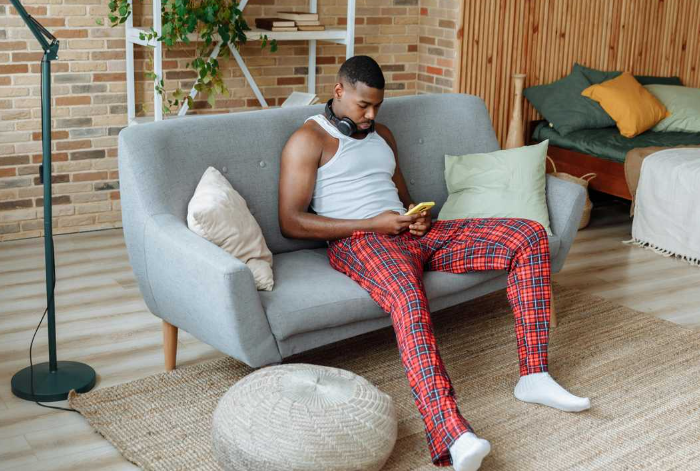
Frequently Asked Questions (FAQs)
Here are some of the most commonly asked questions about performing a Telkom SIM swap. Whether you’re considering swapping your SIM or need specific information, these answers will help clarify the process.
Can I Do a Telkom SIM Swap at Home?
No, you cannot complete a Telkom SIM swap entirely from home. The actual SIM swap process requires visiting a physical Telkom branch. However, you can check your phone number or update your RICA details online or via USSD codes.
How Much Does a Telkom SIM Swap Cost?
The cost of a Telkom SIM swap is minimal. The primary expense is the purchase of the new SIM card, which is priced at R1. There are no additional charges for the swapping process itself.
Can I Check My Telkom Phone Number at Home?
Yes, you can check your Telkom phone number from home. Simply dial *1# on your device. This code will display the phone number associated with your current SIM card.
Is There a Quick Telkom SIM Swap Self-Service Number or USSD Code Available?
Currently, there is no specific Telkom SIM swap self-service number or USSD code for the SIM swap process. You will need to visit a Telkom branch or use the online My Telkom portal to complete the swap.
What Documents Do I Need for a Telkom SIM Swap at a Branch?
When visiting a Telkom branch for a SIM swap, you will need:
- Valid Identification: An ID book, passport, or driver’s license.
- Proof of Residence: A recent utility bill, bank statement, or payslip showing your name and address.
Can I Do a Telkom SIM Swap Online if I Have a Prepaid Account?
Yes, you can perform a Telkom SIM swap online even if you have a prepaid account. Simply log into the My Telkom portal, navigate to the SIM Swaps tab, and follow the instructions.
Can I Do a Telkom SIM Swap Online if I Have a Contract Account?
Yes, the online SIM swap process is available for both prepaid and contract accounts. Log into the My Telkom portal and follow the steps provided for completing the SIM swap.
How Long Does a Telkom SIM Swap Take?
The duration of a Telkom SIM swap can vary, but typically, it takes around 24 hours for the new SIM card to be activated and fully functional. Factors such as network congestion and verification processes may affect the timeframe.
Can I Do a Telkom SIM Swap if My Phone is Locked?
No, your phone must be unlocked to complete a Telkom SIM swap. If your device is locked, you will not be able to use the newly activated SIM card. Ensure your phone is unlocked before initiating the swap.
Can I Do a Telkom SIM Swap if I Have Outstanding Payments on My Account?
If you have outstanding payments on your Telkom account, it may impact your ability to complete a SIM swap. It is recommended to settle any dues before attempting the swap to ensure a smooth process.
Conclusion
Navigating the process of a Telkom SIM swap, whether in person or online, can seem daunting at first, but it’s quite manageable once you know the steps. By following the detailed instructions provided, you can ensure a smooth transition from your old SIM card to a new one while retaining your phone number and account details.
If you prefer the convenience of handling your SIM swap from home, the online process through the My Telkom portal is a great option. For those who prefer a more personal touch or need additional assistance, visiting a Telkom branch is straightforward and provides direct support from Telkom staff.
Remember, whether you’re checking your phone number, performing a SIM swap, or addressing any issues related to your Telkom service, having the right information and following the correct procedures will make the process seamless. Keep your documents handy, ensure your phone is compatible, and you’ll be well-prepared for a successful SIM swap.
For any additional help or information, Telkom’s customer service is always available to assist with any questions or concerns you might have.
References
- Briefly: How to Perform a Telkom SIM Swap at Home
- Askly: How to Do a Telkom SIM Swap Online
- RICA – Telkom
Author’s Note
As the author of this guide, I understand that navigating the world of SIM swaps can be a bit overwhelming. Whether you’re upgrading your phone, switching to a new SIM, or simply looking to understand more about the process, my goal is to provide clear, actionable information that makes your experience as smooth as possible.
Having dealt with Telkom services and SIM swaps personally, I’ve crafted this guide to reflect not only the official processes but also practical insights and tips that come from real-life experiences. My hope is that this guide helps you feel confident and informed as you manage your Telkom services.
If you have any questions or run into issues not covered here, don’t hesitate to reach out to Telkom’s customer support or visit a local branch for personalized assistance. Your satisfaction and understanding are important, and I’m here to make sure you have the resources you need.
Thank you for reading, and best of luck with your SIM swap!

Oliver is a full-time writer with a passion for creating compelling content on diverse topics, including finance, business, product reviews, and more. With a keen eye for detail and a commitment to thorough research, she brings clarity and depth to complex subjects, making them accessible and engaging for readers. Oliver’s dedication to her craft ensures that every article is informative, well-researched, and thought-provoking. Outside of writing, she enjoys exploring new ideas, reading extensively, and continually expanding her knowledge.
Editorial Process
At Trusted Sources, our editorial process is crafted to ensure that every piece of content we produce—whether it’s an informational article or a review—meets the highest standards of accuracy, reliability, and engagement. Our commitment to delivering valuable, research-driven, and reader-centric content is reflected in our systematic and meticulous editorial approach.
Affiliate Disclosure
we are committed to transparency and honesty in all aspects of our operations, including our affiliate partnerships. We participate in various affiliate programs, which means we may earn commissions on qualifying purchases made through links on our Website.


