Quick Summary
Reversing a Capitec Cash Send transaction is straightforward but requires specific steps. To initiate a reversal, you need to contact Capitec’s customer service, either through their call center or by visiting a branch. Ensure you have all transaction details ready for verification. The reversal process involves verifying your identity and providing transaction specifics. Generally, the reversal can take up to 5 business days, depending on the nature of the transaction and the responsiveness of involved parties. For the most efficient resolution, act quickly and keep track of all communications.
Introduction
In today’s fast-paced world, managing your finances efficiently is crucial. Capitec Bank, known for its user-friendly banking services, offers a Cash Send feature that allows you to send money quickly and easily. However, there might be instances where you need to reverse a Cash Send transaction. Whether it’s due to a mistake, a fraudulent transaction, or simply a change of mind, understanding how to reverse a Capitec Cash Send transaction is essential.
In this guide, we will walk you through everything you need to know about reversing a Capitec Cash Send transaction. From understanding the service to knowing your eligibility and following the necessary steps, we’ve got you covered. By the end of this article, you’ll have a clear understanding of how to navigate the reversal process and ensure your money is handled correctly.
Understanding Capitec Cash Send
Capitec Cash Send is a convenient service that allows you to transfer money to any Capitec account holder or even to someone who doesn’t have a Capitec account. This service is available through Capitec’s banking app, USSD code, and even at Capitec branches.
How Capitec Cash Send Works
- Initiate the Transfer: You can start a Cash Send transaction by selecting the ‘Cash Send’ option on the Capitec app or by using the USSD code 1203279#.
- Enter Details: You’ll need to provide the recipient’s phone number and the amount you wish to send. You can also set a PIN for the transaction.
- Confirmation: After entering the details, you’ll receive a confirmation SMS with a reference number. The recipient will also receive an SMS with instructions on how to collect the money.
- Collecting the Cash: The recipient can collect the money from any Capitec branch or selected ATMs using the reference number provided.
Common Uses of Capitec Cash Send
- Paying for Services: Many people use Cash Send to pay for services like utility bills or school fees.
- Gifting: It’s a quick way to send money as a gift to family or friends.
- Emergency Funds: In urgent situations, Cash Send provides a fast way to transfer funds.
Understanding how this service works is crucial, especially if you find yourself in a situation where you need to reverse a transaction. Knowing the ins and outs of Capitec Cash Send will help you navigate the process smoothly.
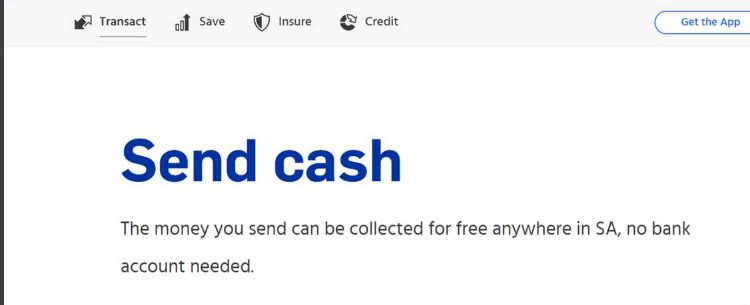
Eligibility for Reversing a Capitec Cash Send Transaction
Not all transactions are eligible for reversal, and certain conditions must be met to qualify for a reversal. Here’s what you need to know:
Conditions for Reversal
- Error in Transaction: If you entered incorrect details (e.g., wrong phone number or amount), you might be eligible for a reversal.
- Fraudulent Activity: If you suspect that the transaction was made fraudulently or without your consent, you can request a reversal.
- Technical Issues: In cases where technical problems occur during the transaction, such as the system failing to process your payment correctly, you may be eligible for a reversal.
Steps to Determine Your Eligibility
- Review Transaction Details: Check your transaction history to confirm the details of the Cash Send.
- Contact Capitec Support: Reach out to Capitec’s customer support team to report the issue and provide them with the necessary details, such as the reference number and reason for the reversal request.
- Provide Documentation: You may need to provide supporting documents or evidence to substantiate your claim, especially in cases of fraudulent transactions.
Important Considerations
- Timing: Reversal requests must be made promptly. The sooner you report the issue, the higher the chances of a successful reversal.
- Fees: Be aware that there might be fees associated with reversing a transaction, depending on the circumstances.
Understanding the eligibility criteria and the process for requesting a reversal is essential to ensure that your request is handled efficiently. Always keep a record of your transactions and any communications with Capitec to support your case.
How to Reverse a Capitec Cash Send Transaction
Reversing a Capitec Cash Send transaction involves several steps, which depend on the nature of the issue and the specific details of the transaction. Below is a comprehensive guide to help you navigate the reversal process effectively.
Step-by-Step Guide to Reversing a Capitec Cash Send Transaction
1. Identify the Issue
Before initiating the reversal process, it’s crucial to identify the reason for the reversal. Common issues include:
- Incorrect Recipient Details: Wrong phone number or account information.
- Fraudulent Transactions: Unauthorized transactions or suspected fraud.
- Technical Errors: System glitches or failures during the transaction.
2. Gather Necessary Information
Prepare the following information before contacting Capitec or starting the reversal process:
- Transaction Reference Number: This is provided in the confirmation SMS you received after sending the money.
- Details of the Transaction: Amount sent, recipient’s details, and date of the transaction.
- Reason for Reversal: A clear explanation of why you are requesting the reversal.
3. Contact Capitec Customer Support
You have several options for contacting Capitec’s customer support:
- Phone: Call Capitec’s customer service hotline at 0860 66 77 88.
- Email: Send an email to Capitec’s support team at [email protected].
- Branch Visit: Visit your nearest Capitec branch for face-to-face assistance.
Provide the gathered information and explain your situation clearly. The customer support team will guide you through the next steps based on the specific details of your case.
4. Follow the Instructions Given
Capitec’s customer support will provide instructions on how to proceed with the reversal. This may involve:
- Submitting a Reversal Request: You might need to fill out a request form or provide additional documentation.
- Verification Process: Capitec may require you to verify your identity or provide proof of the issue.
5. Wait for Processing
Once your reversal request is submitted, Capitec will process it according to their procedures. The processing time can vary, but you will typically receive updates on the status of your request.
6. Confirm Reversal and Check Account
After Capitec processes the reversal, confirm that the funds have been returned to your account. Check your account balance and transaction history to ensure that the reversal was successful.
Common Issues and Troubleshooting
Here are some common issues you might encounter during the reversal process and how to address them:
- Delayed Processing: If the reversal takes longer than expected, follow up with Capitec customer support for an update.
- Incomplete Information: Ensure that all required details are provided accurately to avoid delays.
- Reversal Denied: If your reversal request is denied, ask for a detailed explanation and consider appealing the decision if you believe there was a mistake.
Understanding these steps will help you manage any issues with Capitec Cash Send transactions effectively and ensure that your reversal request is handled smoothly.
What to Expect During the Reversal Process
Reversing a Capitec Cash Send transaction involves specific procedures and timelines. Here’s what you can typically expect during the reversal process:
1. Initial Contact and Verification
- Response Time: Upon contacting Capitec customer support, you will usually receive an acknowledgment of your request within 24 hours.
- Verification Steps: Capitec may request additional verification to confirm your identity and the details of the transaction. This could involve answering security questions or providing identification documents.
2. Investigation and Processing
- Investigation Time: Capitec will investigate the transaction to determine if a reversal is possible. This may take a few business days depending on the complexity of the issue.
- Communication: You will be updated on the status of your request. If additional information is needed, Capitec will contact you directly.
3. Decision and Resolution
- Outcome Notification: Once the investigation is complete, you will be informed of the outcome. If the reversal is approved, Capitec will provide details on when the funds will be returned to your account.
- Reversal Execution: If approved, the reversal will be processed, and the funds will be credited back to your account. You should see the amount reflect in your account within a few business days.
4. Follow-Up
- Confirmation: After the reversal is completed, confirm with Capitec that the transaction has been reversed correctly.
- Record Keeping: Keep a record of all correspondence and transaction details related to the reversal request for future reference.

Alternatives and Tips for Handling Reversal Requests
While reversing a Capitec Cash Send transaction, consider these alternatives and tips to ensure a smooth process:
**1. Check for Alternative Solutions
- Recipient Correction: If the error is related to incorrect recipient details, contact the recipient directly to see if they can return the funds to you.
- Transaction Dispute: In cases of fraud or disputes, consider filing a formal complaint or dispute with Capitec if the initial reversal request is denied.
**2. Use Capitec’s Digital Tools
- Capitec App: Use the Capitec app to track your transaction history and request reversals directly from your mobile device. The app may provide a faster and more convenient way to manage your request.
- Online Banking: If you have online banking access, check if you can initiate or track the reversal process through your online account.
**3. Document Everything
- Keep Records: Maintain a record of all communication with Capitec, including emails, phone call details, and transaction references. This will help you follow up effectively if needed.
- Provide Complete Information: Ensure that all information provided during the reversal request is accurate and complete to avoid delays.
**4. Be Patient and Persistent
- Processing Time: Be prepared for potential delays, especially during high-volume periods or complex cases. Patience is key to a successful resolution.
- Follow Up: If you do not receive a response within the expected timeframe, follow up with Capitec to check the status of your request.
Conclusion
Reversing a Capitec Cash Send transaction requires careful attention to detail and effective communication with Capitec’s customer support. By following the outlined steps and tips, you can manage the reversal process efficiently and address any issues that may arise. Remember to keep all records, use available digital tools, and be patient throughout the process.
For further assistance or if you encounter any difficulties, do not hesitate to reach out to Capitec’s customer support. They are there to help you resolve issues and ensure a smooth banking experience.
References
FAQs About Reversing Capitec Cash Send Transactions
1. What is a Capitec Cash Send Transaction?
A Capitec Cash Send transaction allows you to send cash to another Capitec account or a non-Capitec account. The recipient can collect the cash at any Capitec branch or ATM, depending on the options available. This service is convenient for sending money quickly without needing bank account details.
2. Can I reverse a Capitec Cash Send transaction?
Yes, you can reverse a Capitec Cash Send transaction, but it depends on various factors such as the nature of the error or the recipient’s cooperation. Reversals are typically handled on a case-by-case basis and require contacting Capitec customer support for assistance.
3. How do I request a reversal of a Capitec Cash Send transaction?
To request a reversal:
- Contact Capitec Customer Support: Reach out via phone, email, or the Capitec app.
- Provide Transaction Details: Include your transaction reference number, the date, and amount of the transaction.
- Follow Instructions: Capitec will guide you through the verification and reversal process.
4. What information do I need to provide for a reversal?
You will need to provide:
- Transaction Reference Number: Found on your transaction receipt or in your app history.
- Date and Amount of the Transaction: For accurate processing.
- Reason for Reversal: Clear explanation of why you need the transaction reversed.
- Identification Documents: If requested, to verify your identity.
5. How long does it take to process a reversal request?
The processing time can vary depending on the complexity of the transaction and the current workload of Capitec. Generally, it takes a few business days to complete the investigation and process the reversal.
6. What if the recipient refuses to return the funds?
If the recipient refuses to return the funds, Capitec will need to investigate the situation. In some cases, Capitec may offer alternative solutions or escalate the matter to resolve the issue. Keep in mind that the bank’s ability to recover funds may be limited based on the circumstances.
7. Can I cancel a Capitec Cash Send transaction before it is completed?
Cancellation of a Capitec Cash Send transaction is usually not possible once it has been processed. It is essential to double-check all transaction details before confirming the send request to avoid errors.
8. Are there any fees associated with reversing a Capitec Cash Send transaction?
Capitec may charge a fee for processing reversals, depending on their policies and the specifics of your request. Contact Capitec customer support to get information on any potential fees.
9. Can I track the status of my reversal request?
Yes, you can track the status of your reversal request by contacting Capitec customer support or through the Capitec app, where you might receive updates on the progress of your request.
10. What should I do if my reversal request is denied?
If your reversal request is denied, review the reason provided by Capitec and consider appealing the decision if applicable. You may need to provide additional information or documentation to support your case.
Source: Briefly

Oliver is a full-time writer with a passion for creating compelling content on diverse topics, including finance, business, product reviews, and more. With a keen eye for detail and a commitment to thorough research, she brings clarity and depth to complex subjects, making them accessible and engaging for readers. Oliver’s dedication to her craft ensures that every article is informative, well-researched, and thought-provoking. Outside of writing, she enjoys exploring new ideas, reading extensively, and continually expanding her knowledge.
Editorial Process
At Trusted Sources, our editorial process is crafted to ensure that every piece of content we produce—whether it’s an informational article or a review—meets the highest standards of accuracy, reliability, and engagement. Our commitment to delivering valuable, research-driven, and reader-centric content is reflected in our systematic and meticulous editorial approach.
Affiliate Disclosure
we are committed to transparency and honesty in all aspects of our operations, including our affiliate partnerships. We participate in various affiliate programs, which means we may earn commissions on qualifying purchases made through links on our Website.


