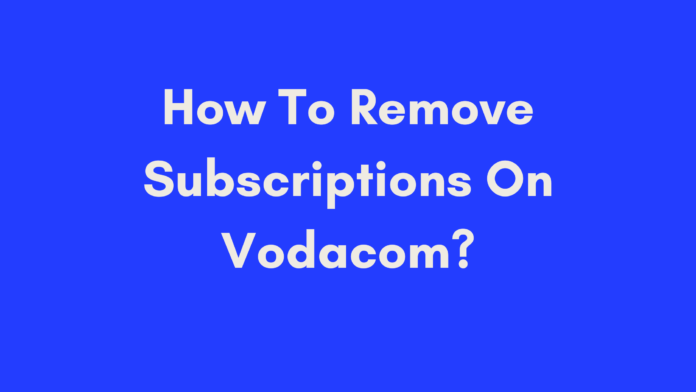Quick Summary
In this comprehensive guide, you’ll learn how to remove subscriptions on Vodacom quickly and efficiently. Whether you prefer using USSD codes, managing your subscriptions online through the Vodacom website, or using the Vodacom app, this article provides step-by-step instructions for each method. Additionally, you’ll find tips on checking your current subscriptions, reasons to cancel, and how to stop unwanted subscriptions to ensure you only pay for the services you truly want.
Introduction
Managing your subscriptions on Vodacom is crucial for avoiding unnecessary charges and ensuring that you only pay for the services you actually want. With a variety of methods available, from USSD codes to managing your account online or through the Vodacom app, you have several options for keeping your subscriptions under control.
This comprehensive guide will walk you through each method for removing subscriptions on Vodacom, highlighting why it’s important to regularly review your subscriptions, and providing actionable steps to help you unsubscribe from unwanted services. Whether you’re looking to cut down on your expenses or simply declutter your account, this guide has got you covered.
Checking Your Subscriptions
Before you start canceling subscriptions, it’s important to know exactly which services you’re currently subscribed to. This will help you make informed decisions about which subscriptions to remove and avoid any accidental cancellations. Here’s how you can check your subscriptions on Vodacom:
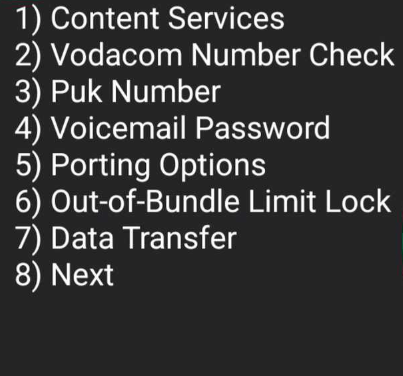
Why Check Your Subscriptions?
Understanding your active subscriptions is key to managing your expenses and ensuring you only pay for services you actually use. Regularly reviewing your subscriptions helps prevent unexpected charges and allows you to stay on top of your spending.
How to Check Your Subscriptions Using USSD
One of the quickest ways to view your active subscriptions is through USSD codes. Follow these steps:
- Dial
*135*997#on your Vodacom mobile device. - Select the option for “Content Services” from the menu.
- Review the list of your current subscriptions.
By following these steps, you’ll receive a comprehensive list of all the services you’re subscribed to, making it easier to manage them effectively.
Checking Subscriptions Online
If you prefer using a computer, you can check your subscriptions through the Vodacom website:
- Log in to your Vodacom account using your credentials.
- Navigate to the “My Vodacom” section, usually located in the top menu.
- Select “Content Services” from the available options.
- View your active subscriptions.
This method provides a clear overview of your subscriptions and allows you to manage them directly from your web browser.
Using the Vodacom App to Check Subscriptions
For those who prefer managing their account on-the-go, the Vodacom app offers a convenient way to check your subscriptions:
- Install the Vodacom app from your device’s app store if you haven’t already.
- Log in to your Vodacom account using your credentials.
- Navigate to the “My Account” section within the app.
- Find the “Manage Services” section to view your active subscriptions.
Using the app provides flexibility and allows you to keep track of your subscriptions directly from your mobile device.
Unsubscribing from Services
Once you’ve identified the subscriptions you want to remove, you can proceed with the cancellation process. Vodacom offers multiple methods for unsubscribing, ensuring you can choose the one that best suits your needs.
Unsubscribing via USSD
To cancel a subscription using USSD codes, follow these steps:
- Dial
*135*997#on your Vodacom mobile device. - Select the option for “Content Services” from the menu.
- Choose the “Unsubscribe” option next to the service you wish to cancel.
- Confirm your decision when prompted.
This method is straightforward and effective for quickly removing unwanted services.
Canceling Subscriptions Online
If you prefer to manage your subscriptions online, here’s how you can do it through the Vodacom website:
- Log in to your Vodacom account.
- Navigate to the “My Vodacom” section.
- Select “Content Services.”
- Locate the subscription you want to cancel.
- Click on the “Cancel” or “Unsubscribe” button.
- Follow any additional prompts to complete the cancellation process.
Managing subscriptions online gives you detailed control and allows you to handle multiple subscriptions efficiently.
Managing Subscriptions Through the Vodacom App
To unsubscribe from services using the Vodacom app:
- Open the Vodacom app on your device.
- Log in to your account.
- Navigate to the “My Account” section.
- Tap on “Manage Services.”
- Select the subscription you want to cancel.
- Follow the prompts to confirm the cancellation.
The app provides a user-friendly interface for managing your subscriptions while you’re on the move.
Contacting Customer Care
If you encounter issues or need further assistance with removing subscriptions on Vodacom, contacting customer care is a reliable option. They can provide personalized support and help you navigate any challenges you might face.
When to Contact Customer Care
There are several scenarios in which reaching out to customer care is advisable:
- Complex Subscription Issues: If you’re having trouble identifying or managing multiple subscriptions.
- Technical Difficulties: When you face issues with USSD codes, the website, or the app.
- Unresolved Charges: If you notice unexpected charges or issues with your billing that aren’t addressed through other methods.
How to Contact Vodacom Customer Care
You can contact Vodacom customer care through various channels:
- Phone: Call their helpline at [insert phone number]. This is often the quickest way to get immediate assistance.
- Email: Visit the Vodacom website and find the “Contact Us” page for email support options.
- Social Media: Reach out through Vodacom’s official social media channels, such as Facebook or Twitter, for support and updates.
When contacting customer care, provide as much detail as possible about your issue to receive efficient help. This includes your account details, any relevant subscription information, and a clear description of the problem.

Common Reasons to Cancel Subscriptions
Understanding why you might want to cancel a subscription can help you make better decisions and manage your account more effectively. Here are some common reasons why users choose to unsubscribe:
High Airtime Usage
Some subscriptions can consume a significant amount of airtime, leading to unexpected costs. For example, services that frequently use data or send high volumes of messages can quickly eat into your airtime balance.
Example: Imagine you subscribed to a daily trivia quiz that sends SMS updates. If these messages are frequent and your subscription is costly, it might result in higher airtime usage than anticipated.
Excessive SMS Notifications
Subscriptions that send frequent SMS notifications can be overwhelming and annoying. If you’re receiving more messages than you find useful or enjoyable, it’s a good reason to consider cancellation.
Example: If a subscription service sends multiple promotional messages daily, you might find it more beneficial to cancel the service to reduce the number of texts you receive.
Unwanted Charges
Sometimes users may forget about subscriptions or accidentally subscribe to services that result in unexpected charges. Regularly reviewing and managing your subscriptions helps prevent these unwanted expenses.
Example: If you notice a recurring charge on your monthly bill for a service you no longer use or remember subscribing to, it’s wise to investigate and possibly cancel the subscription.
Stopping Unwanted Subscriptions
If you find yourself with unwanted subscriptions, here’s how to stop them:
Canceling Caller Tunes
Caller tunes are a popular feature but might not be for everyone. If you wish to cancel your caller tune subscription, follow these steps:
- Dial
*117#on your Vodacom mobile device. - Follow the prompts to manage your caller tune subscription.
- Select the option to cancel or deactivate your caller tune.
- Confirm your decision to cancel the service.
This process allows you to easily remove any unwanted caller tunes from your account.
Stopping WASP Services
WASP (Wireless Application Service Provider) services are third-party content services that might be billed through your Vodacom account. To stop these services:
- Dial
*133*1#on your Vodacom mobile device. - Select the option to manage your WASP services.
- Choose the service you want to stop and follow the prompts to cancel it.
- Confirm your decision to stop the service.
Stopping WASP services helps ensure you’re not paying for third-party content that you no longer wish to receive.
Additional Tips and Best Practices
To ensure that you effectively manage your subscriptions and avoid any future issues, here are some additional tips and best practices:
Regularly Review Your Subscriptions
Make it a habit to periodically review your active subscriptions. This helps you stay aware of what you’re paying for and ensures that you’re not charged for services you no longer use or need.
- Monthly Check: Set a reminder to review your subscriptions at least once a month.
- Keep Records: Maintain a list of your subscriptions and their renewal dates to track your expenses.
Set Up Alerts for Renewals
To avoid unexpected charges, set up alerts for when your subscriptions are about to renew. This can help you decide whether to continue or cancel the service before you’re billed.
- Email Notifications: Opt-in for email alerts from your subscription services to stay informed about upcoming charges.
- Bank Alerts: Some banks and mobile networks offer alerts for transactions, which can also help you keep track of subscription renewals.
Use Subscription Management Apps
Consider using apps designed to manage subscriptions. These apps can help you track, review, and cancel subscriptions from various services all in one place.
- Examples: Apps like Truebill or SubscriptMe provide tools to manage and track your subscriptions effectively.
Be Cautious with Free Trials
Free trials can often lead to automatic subscriptions if you don’t cancel before the trial period ends. Always set a reminder to cancel before the trial period expires if you decide not to continue.
- Calendar Reminder: Mark your calendar a few days before the trial ends to review the service and make a decision.
- Trial Terms: Read the terms and conditions carefully to understand the renewal policy.
Contact Customer Care for Assistance
If you encounter issues that you can’t resolve through the available self-service options, don’t hesitate to reach out to customer care. They can provide assistance and ensure that your requests are handled properly.
- Detailed Information: Provide customer care with detailed information about the issue for faster resolution.
Conclusion
Managing and removing subscriptions on Vodacom doesn’t have to be a daunting task. By understanding your options and following the steps outlined in this guide, you can effectively control your subscriptions and avoid unwanted charges. Whether you choose to use USSD codes, manage your account online, or use the Vodacom app, you have multiple tools at your disposal to keep your subscriptions in check.
Remember, regularly reviewing your subscriptions, setting up alerts, and using subscription management apps are excellent practices to stay on top of your services. If you run into any issues or need additional help, don’t hesitate to reach out to Vodacom’s customer care for support.
By staying proactive and informed, you can ensure that you only pay for the services you truly want and enjoy, leading to a more manageable and cost-effective mobile experience.
References
For more detailed information and additional resources, you can refer to the following links:
- Managing Your Content Services on Vodacom
- How to Cancel Subscriptions on Vodacom
- How to Cancel Subscription on Vodacom
Frequently Asked Questions
Here are some common questions people have about managing and removing subscriptions on Vodacom, along with their answers:
How can I find out what subscriptions I have on Vodacom?
To find out what subscriptions you have, you can use the following methods:
- USSD Code: Dial
*135*997#on your Vodacom mobile device. Select “Content Services” from the menu to view your active subscriptions. - Vodacom Website: Log in to your account on the Vodacom website, go to the “My Vodacom” section, and select “Content Services” to see a list of your subscriptions.
- Vodacom App: Open the Vodacom app, go to the “My Account” section, and then select “Manage Services” to view your active subscriptions.
How do I unsubscribe from a service using a USSD code?
To unsubscribe from a service using a USSD code:
- Dial
*135*997#on your Vodacom mobile device. - Select “Content Services” from the menu.
- Choose the “Unsubscribe” option next to the service you want to cancel.
- Confirm your decision to unsubscribe when prompted.
Can I cancel subscriptions through the Vodacom app?
Yes, you can cancel subscriptions through the Vodacom app by following these steps:
- Install the Vodacom app from your device’s app store if you haven’t already.
- Log in to your Vodacom account.
- Navigate to the “My Account” section within the app.
- Select “Manage Services.”
- Choose the subscription you want to cancel and follow the prompts to complete the cancellation process.
What should I do if I’m still being charged after canceling a subscription?
If you continue to be charged after canceling a subscription:
- Verify that you have completed the cancellation process correctly.
- Contact Vodacom customer care for assistance. Provide them with details about the subscription and the charges you’re seeing.
- Check your account statements to confirm the cancellation.
How do I stop receiving excessive SMS notifications from subscriptions?
To stop receiving excessive SMS notifications:
- Cancel the subscription responsible for the messages using USSD codes, the Vodacom website, or the app.
- Contact Vodacom customer care if you need assistance with managing or stopping SMS notifications.
- Consider blocking numbers or using SMS management apps to filter out unwanted messages.
Are there any fees associated with canceling a subscription?
Typically, there are no fees for canceling a subscription on Vodacom. However, ensure you check the terms and conditions of the specific service you are unsubscribing from, as some services may have different policies.
Can I get a refund if I cancel a subscription partway through the billing cycle?
Refund policies can vary depending on the service provider. Generally, Vodacom does not offer refunds for unused portions of a subscription period. It’s best to review the terms and conditions of the specific subscription or contact customer care for clarification.
What if I have trouble accessing my Vodacom account online?
If you have trouble accessing your Vodacom account online:
- Check your internet connection and try accessing the site from a different browser or device.
- Reset your password if you’ve forgotten it.
- Contact Vodacom customer care for support if you continue to experience issues.
Source: Briefly
Author’s Note
As the author of this guide, I want to thank you for taking the time to read through this comprehensive article on managing and removing subscriptions on Vodacom. I hope you found the information both helpful and easy to follow.
Navigating subscription services can often be confusing, but having the right tools and knowledge at your disposal can make the process much simpler. My goal was to provide clear, step-by-step instructions and practical tips to help you effectively manage your Vodacom subscriptions and avoid unnecessary charges.
If you have any further questions or need additional assistance, don’t hesitate to reach out to Vodacom’s customer care or consult the resources linked in this article. Remember, staying proactive and informed about your subscriptions is key to managing your mobile services efficiently.
Thank you for reading, and I hope this guide has empowered you to take control of your subscriptions and enjoy a more streamlined mobile experience.
Feel free to share your experiences or any tips you might have in the comments below. Your feedback is valuable and can help others navigate their subscription management journey more smoothly.
Best regards,

Oliver is a full-time writer with a passion for creating compelling content on diverse topics, including finance, business, product reviews, and more. With a keen eye for detail and a commitment to thorough research, she brings clarity and depth to complex subjects, making them accessible and engaging for readers. Oliver’s dedication to her craft ensures that every article is informative, well-researched, and thought-provoking. Outside of writing, she enjoys exploring new ideas, reading extensively, and continually expanding her knowledge.
Editorial Process
At Trusted Sources, our editorial process is crafted to ensure that every piece of content we produce—whether it’s an informational article or a review—meets the highest standards of accuracy, reliability, and engagement. Our commitment to delivering valuable, research-driven, and reader-centric content is reflected in our systematic and meticulous editorial approach.
Affiliate Disclosure
we are committed to transparency and honesty in all aspects of our operations, including our affiliate partnerships. We participate in various affiliate programs, which means we may earn commissions on qualifying purchases made through links on our Website.