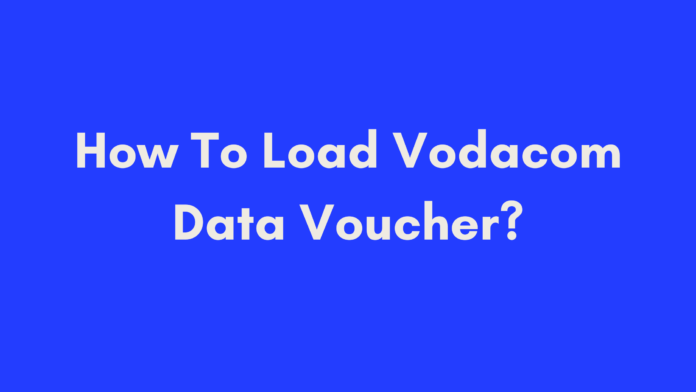Quick Summary
This guide provides a step-by-step approach to managing your Vodacom airtime and data bundles effectively. Learn how to easily load your Vodacom airtime using various methods such as recharge vouchers, mobile money, debit/credit cards, and online platforms. Discover how to check the expiry date of your airtime or data, and find out how to transfer airtime to other users. We also cover how to purchase Vodacom airtime with a voucher and explore different data bundle options to suit your needs. With this comprehensive guide, you’ll be able to stay connected and make the most of your Vodacom services effortlessly.
Introduction
Are you a Vodacom user in South Africa and wondering how to load your data voucher? Loading Vodacom data vouchers is essential to keep your internet connection active and reliable. Whether you’re using a physical recharge voucher, mobile money, a debit or credit card, or an online platform, this guide will walk you through every step. By the end of this post, you’ll know exactly how to top up your Vodacom account with ease and ensure you stay connected without interruptions.
In today’s digital world, having a steady internet connection is crucial. Whether you’re working from home, streaming your favorite shows, or staying connected with friends and family, a functioning data connection keeps you in touch with everything that matters. Vodacom, one of South Africa’s leading telecommunications providers, offers several convenient methods for adding data to your account. This article will cover various ways to load Vodacom data vouchers, making sure you can choose the method that best fits your needs.
About Vodacom
What is Vodacom?
Vodacom is a major telecommunications company based in South Africa. With a strong presence in the industry, Vodacom provides a range of services, including voice communication, data services, and mobile financial solutions. Here’s a closer look at what Vodacom offers:
- Voice Communication: Vodacom allows users to make calls to local and international numbers. This service is designed to keep you connected with friends, family, and business contacts, whether you’re at home or on the go.
- Data Services: Vodacom provides robust data services that enable users to browse the internet, stream videos, and use social media. With various data bundles and packages, users can choose the plan that best suits their internet usage needs.
- Messaging: In addition to voice and data services, Vodacom offers messaging services for sending SMS and MMS. This ensures that users can communicate effectively via text, whether for personal or business purposes.
- Mobile Money: Vodacom’s mobile money service, VodaPay, facilitates financial transactions directly from your mobile device. This includes money transfers, bill payments, and airtime purchases, providing a convenient and accessible way to manage your finances.
- Enterprise Solutions: For businesses, Vodacom provides a range of enterprise solutions. These include connectivity services, cloud solutions, security services, and IoT (Internet of Things) solutions. These offerings help businesses stay competitive and operate efficiently in the digital landscape.
Vodacom’s commitment to providing reliable and innovative communication solutions ensures that customers stay connected, informed, and empowered. Whether you’re using their voice, data, or financial services, Vodacom aims to offer a seamless and effective experience.
Methods to Recharge Vodacom Airtime
Recharging your Vodacom airtime is essential to keep your phone active and maintain uninterrupted service. Vodacom provides several methods for recharging, each designed to cater to different preferences and needs. Whether you prefer using a physical voucher, mobile money, or online platforms, there’s a method for you. Here’s a comprehensive guide to the various ways you can recharge your Vodacom airtime.
1. Using a Physical Voucher
What is a Physical Voucher?
A physical voucher is a prepaid card that you can purchase from various retail outlets or convenience stores. It contains a unique code that you use to add airtime to your Vodacom account.
How to Use a Physical Voucher
- Purchase a Voucher: Buy a Vodacom airtime voucher from a store near you. They are often available in denominations of R10, R20, R50, and more.
- Scratch the Voucher: Carefully scratch off the protective coating on the back of the voucher to reveal the unique PIN code.
- Dial the Recharge Code: On your Vodacom phone, dial
*111*PIN#and press the call button. ReplacePINwith the code you found on the voucher. - Confirmation: You will receive a confirmation SMS once the recharge is successful.
2. Using Vodacom App
What is the Vodacom App?
The Vodacom app is a mobile application available for download on both Android and iOS devices. It allows you to manage your account, check your balance, and recharge airtime with just a few taps.
How to Use the Vodacom App
- Download the App: Download the Vodacom app from the Google Play Store or Apple App Store.
- Log In: Open the app and log in with your Vodacom number and PIN. If you don’t have an account, you can create one using your mobile number.
- Select Recharge Option: Navigate to the “Recharge” or “Top Up” section.
- Enter Amount: Enter the amount of airtime you wish to add.
- Complete Transaction: Follow the prompts to complete the transaction using your linked payment method.
3. Using USSD Codes
What are USSD Codes?
USSD (Unstructured Supplementary Service Data) codes are shortcodes that allow you to perform various tasks directly from your phone without needing an internet connection.
How to Use USSD Codes
- Dial the Code: Dial
*111#on your Vodacom phone and press the call button. - Select Recharge Option: Follow the on-screen prompts to select the option for recharging airtime.
- Enter Voucher PIN: If you’re using a voucher, you’ll be prompted to enter the PIN code.
- Confirm: Follow the prompts to complete the recharge process.
4. Using Mobile Money (VodaPay)
What is VodaPay?
VodaPay is Vodacom’s mobile money service that allows you to perform various financial transactions, including recharging airtime.
How to Use VodaPay
- Open VodaPay: Access the VodaPay app on your phone.
- Log In: Log in with your VodaPay credentials.
- Select Airtime Recharge: Choose the option to recharge airtime.
- Enter Amount and Number: Enter the amount you wish to recharge and the phone number.
- Complete Transaction: Follow the on-screen instructions to complete the transaction using your VodaPay balance.
5. Using Online Banking
What is Online Banking?
Online banking allows you to manage your finances and perform transactions via your bank’s website or mobile app.
How to Use Online Banking
- Log In: Access your online banking account through your bank’s website or app.
- Find Recharge Option: Locate the option for purchasing airtime or recharging mobile numbers.
- Enter Details: Enter your Vodacom number and the amount you wish to recharge.
- Complete Payment: Follow the instructions to complete the payment process.
6. Using Retailers and ATMs
What are Retailers and ATMs?
Many retailers and ATMs offer the option to purchase airtime top-ups. These include supermarkets, convenience stores, and certain ATMs.
How to Use Retailers and ATMs
- Visit a Retailer or ATM: Go to a participating retailer or ATM.
- Select Airtime Option: Choose the option to purchase or recharge airtime.
- Enter Amount and Number: Input the amount of airtime and your Vodacom number.
- Complete Payment: Follow the prompts to complete the transaction.
Conclusion
Each method of recharging Vodacom airtime offers its own convenience and ease. Whether you prefer using a physical voucher, an app, or online banking, Vodacom provides multiple options to ensure you can stay connected without hassle. Choose the method that best suits your needs and preferences, and you’ll have your airtime topped up in no time.
Checking Expiry Date of Airtime or Data
Keeping track of your airtime and data expiration is essential to avoid any unexpected service interruptions. Vodacom provides several ways to check the expiry date of your airtime or data bundles, ensuring you are always aware of your remaining balance and usage.
1. Using USSD Codes
What are USSD Codes?
USSD codes are shortcodes that you can dial from your phone to access various services directly. They offer a quick and straightforward way to check your balance and expiration details.
How to Check Expiry Date Using USSD Codes
- Dial the Code: To check your airtime balance and expiry, dial
*111#on your Vodacom phone and press the call button. - Navigate to Balance: Follow the on-screen prompts to select the option for checking your airtime balance.
- Check Expiry Date: Your remaining balance and its expiry date will be displayed on your screen.
- Check Data Bundles: To check your data bundle expiry, dial
*135#and follow the prompts to view your data balance and expiry.
2. Using the Vodacom App
What is the Vodacom App?
The Vodacom app is a mobile application that allows you to manage your Vodacom account, check balances, and perform various transactions.
How to Check Expiry Date Using the Vodacom App
- Open the App: Launch the Vodacom app on your smartphone.
- Log In: Enter your Vodacom number and PIN to access your account.
- View Balance and Expiry: Navigate to the “Balance” or “Data Usage” section to view your airtime and data balances, along with their expiry dates.
- Check Expiry Dates: The app will show you detailed information about your remaining balances and their respective expiration.
3. Using Vodacom’s Website
What is Vodacom’s Website?
Vodacom’s official website provides an online platform for managing your account, checking balances, and viewing usage details.
How to Check Expiry Date Using Vodacom’s Website
- Log In: Visit the Vodacom website and log in to your account using your Vodacom number and password.
- Navigate to Account Details: Go to the section for checking your account details.
- View Balances and Expiry: Look for options to view your airtime and data balances, including their expiry dates.
4. Using SMS Services
What are SMS Services?
Vodacom offers SMS services that allow you to request balance and expiry information directly via text message.
How to Check Expiry Date Using SMS Services
- Send an SMS: Text “BAL” to 123 for airtime balance details, or “DATA” to 135 for data bundle information.
- Receive Response: You will receive a reply SMS containing your balance and expiry details.
5. Calling Customer Service
What is Customer Service?
Vodacom’s customer service is available for assistance with various account-related queries, including balance and expiry information.
How to Check Expiry Date Using Customer Service
- Call Customer Service: Dial 082 1950 from your Vodacom phone to reach customer service.
- Request Information: Ask the representative to provide information about your airtime or data balance and expiry.
- Receive Details: The representative will provide you with the necessary information regarding your account.
How to Load Vodacom Airtime Using Different Methods
Reloading your Vodacom airtime is simple and can be done through various methods. Each method offers flexibility to suit different preferences. Here’s how you can load airtime using different methods:
1. Using a Physical Voucher
Steps to Load Airtime with a Physical Voucher
- Purchase a Voucher: Buy a Vodacom airtime voucher from a retailer.
- Scratch the Voucher: Reveal the PIN code by scratching off the protective coating.
- Dial the Code: Enter
*111*PIN#on your phone and press the call button. - Confirmation: Wait for a confirmation SMS that the airtime has been successfully added.
2. Using the Vodacom App
Steps to Load Airtime with the Vodacom App
- Open the App: Launch the Vodacom app on your smartphone.
- Log In: Enter your credentials to access your account.
- Select Recharge: Choose the “Recharge” or “Top Up” option.
- Enter Amount: Input the amount of airtime you wish to load.
- Complete Transaction: Follow the prompts to finalize the transaction.
3. Using USSD Codes
Steps to Load Airtime with USSD Codes
- Dial the Code: Dial
*111#on your Vodacom phone. - Select Recharge: Follow the on-screen instructions to access the recharge option.
- Enter PIN: Input the PIN if using a voucher.
- Confirm: Complete the recharge process as guided.
4. Using Mobile Money (VodaPay)
Steps to Load Airtime with VodaPay
- Open VodaPay: Access the VodaPay app on your phone.
- Log In: Enter your VodaPay details to log in.
- Select Recharge: Choose the option for airtime recharge.
- Enter Details: Provide the amount and the phone number to be recharged.
- Complete Payment: Finalize the transaction using your VodaPay balance.
5. Using Online Banking
Steps to Load Airtime with Online Banking
- Log In: Access your online banking account.
- Find Recharge Option: Locate the airtime top-up or recharge option.
- Enter Details: Input your Vodacom number and the desired amount.
- Complete Payment: Follow the steps to finalize the recharge process.
6. Using Retailers and ATMs
Steps to Load Airtime with Retailers and ATMs
- Visit a Retailer or ATM: Go to a participating location.
- Select Airtime Option: Choose to purchase or recharge airtime.
- Enter Details: Provide the amount and phone number.
- Complete Payment: Follow the prompts to complete the transaction.
How to Load Vodacom Data Bundles
Data bundles are essential for accessing the internet on your Vodacom phone. Loading data bundles can be done in several convenient ways. Here’s how:
1. Using the Vodacom App
Steps to Load Data Bundles with the Vodacom App
- Open the App: Launch the Vodacom app on your device.
- Log In: Enter your account credentials.
- Select Data Bundles: Navigate to the “Data Bundles” section.
- Choose Bundle: Select the data bundle you want to purchase.
- Complete Transaction: Follow the prompts to finalize the purchase using your linked payment method.
2. Using USSD Codes
Steps to Load Data Bundles with USSD Codes
- Dial the Code: Dial
*135#on your Vodacom phone. - Select Data Bundles: Follow the prompts to choose the data bundle option.
- Enter Details: Input the bundle code if using a voucher.
- Confirm: Complete the purchase and receive a confirmation SMS.
3. Using the Vodacom Website
Steps to Load Data Bundles via the Vodacom Website
- Log In: Access the Vodacom website and log in to your account.
- Find Data Bundles Option: Go to the “Data Bundles” section.
- Select Bundle: Choose the data bundle you wish to purchase.
- Complete Payment: Follow the on-screen instructions to complete the transaction.
4. Using Mobile Money (VodaPay)
Steps to Load Data Bundles with VodaPay
- Open VodaPay: Launch the VodaPay app.
- Log In: Enter your login details.
- Select Data Bundles: Choose the option for purchasing data bundles.
- Enter Details: Provide the amount and phone number.
- Complete Payment: Finalize the transaction using your VodaPay balance.
5. Using Retailers and ATMs
Steps to Load Data Bundles at Retailers and ATMs
- Visit Retailer or ATM: Go to a location offering data bundle purchases.
- Select Data Bundles: Choose the data bundle option.
- Enter Details: Input the amount and phone number.
- Complete Transaction: Follow the instructions to finalize the purchase.
How to Transfer Vodacom Airtime
Transferring airtime from one Vodacom account to another is a convenient way to help friends or family in need. Vodacom offers several methods to transfer airtime, ensuring you can assist others with ease.
1. Using USSD Codes
What are USSD Codes?
USSD codes are shortcodes you dial on your phone to access various services quickly.
How to Transfer Airtime Using USSD Codes
- Dial the Code: Enter
*131*PhoneNumber*Amount#on your Vodacom phone. ReplacePhoneNumberwith the recipient’s number andAmountwith the amount of airtime you wish to transfer. - Confirm Transfer: Press the call button to initiate the transfer. You will receive a confirmation SMS about the transaction.
- Check Confirmation: The recipient will also receive a notification confirming the airtime transfer.
2. Using the Vodacom App
What is the Vodacom App?
The Vodacom app allows you to manage various aspects of your account, including transferring airtime.
How to Transfer Airtime Using the Vodacom App
- Open the App: Launch the Vodacom app on your smartphone.
- Log In: Enter your Vodacom number and password to access your account.
- Select Airtime Transfer: Navigate to the “Airtime Transfer” section.
- Enter Details: Input the recipient’s phone number and the amount of airtime you wish to transfer.
- Complete Transfer: Follow the prompts to confirm and complete the transfer. Both you and the recipient will receive confirmation messages.
3. Using Vodacom’s Website
What is Vodacom’s Website?
Vodacom’s website offers online account management, including the option to transfer airtime.
How to Transfer Airtime Using Vodacom’s Website
- Log In: Visit the Vodacom website and log in to your account.
- Navigate to Airtime Transfer: Go to the “Airtime Transfer” section.
- Enter Recipient Details: Provide the recipient’s phone number and the amount of airtime to transfer.
- Confirm Transfer: Complete the process by following the on-screen instructions. Both parties will be notified via SMS.
4. Using SMS Services
What are SMS Services?
SMS services allow you to perform various tasks, including transferring airtime, through text messages.
How to Transfer Airtime Using SMS Services
- Send an SMS: Text “TRANSFER Amount PhoneNumber” to 123. Replace
Amountwith the amount of airtime andPhoneNumberwith the recipient’s number. - Receive Confirmation: You will receive a confirmation SMS, and the recipient will be notified of the airtime transfer.
5. Calling Customer Service
What is Customer Service?
Vodacom’s customer service can assist with various account-related tasks, including Vodacom airtime transfers.
How to Transfer Airtime Using Customer Service
- Call Customer Service: Dial 082 1950 from your Vodacom phone.
- Request Transfer: Speak to a representative and provide the recipient’s phone number and the amount of airtime you wish to transfer.
- Receive Confirmation: You will receive confirmation of the airtime transfer from the representative.
Buying Vodacom Airtime with a Voucher
Purchasing Vodacom airtime with a voucher is a straightforward method to top up your account. Here’s how you can use a voucher to buy airtime:
1. Purchase a Voucher
What is a Voucher?
A voucher is a prepaid card or slip with a PIN code that you can redeem for airtime.
How to Buy a Voucher
- Find a Retailer: Purchase a Vodacom voucher from an authorized retailer or online store.
- Choose Amount: Select the amount of airtime you wish to load onto your account.
- Receive PIN: Obtain the voucher PIN code from the retailer.
2. Redeem the Voucher
How to Redeem Your Voucher
- Scratch the Voucher: Reveal the PIN code by scratching off the protective coating.
- Dial the Code: Enter
*111*PIN#on your Vodacom phone and press the call button. ReplacePINwith the code from your voucher. - Receive Confirmation: You will receive a confirmation SMS indicating that the airtime has been successfully added to your account.
Conclusion
Understanding how to manage and utilize your Vodacom airtime effectively can significantly enhance your user experience. From recharging and transferring airtime to purchasing data bundles and using vouchers, Vodacom provides various convenient methods to ensure you stay connected. By utilizing the options available, you can keep track of your balances, manage your usage, and help others with ease.
References
- How to Load Vodacom Airtime in South Africa – Tech Cabin
- Vodacom Prepaid Data Bundles – Vodacom Official Site
- The Most Useful USSD Codes for Vodacom Users – Vodacom Now
FAQs
1. What is Vodacom Airtime?
Vodacom airtime refers to the credit you can use to make calls, send SMS, and use data on Vodacom’s network. It’s essentially the prepaid balance on your account.
2. How Can I Check My Vodacom Airtime Balance?
You can check your Vodacom airtime balance by:
- Dialing the USSD Code: Enter
*111#on your phone and press the call button. - Using the Vodacom App: Open the app and check your balance on the dashboard.
- Sending an SMS: Text “BAL” to 31050 for an SMS with your balance details.
- Visiting the Vodacom Website: Log in to your account online to view your balance.
3. What Should I Do if My Airtime Transfer Fails?
If your airtime transfer fails:
- Check the Details: Ensure the recipient’s number and amount are correct.
- Verify Balance: Confirm you have sufficient airtime to complete the transfer.
- Try Again: Attempt the transfer again using a different method if available.
- Contact Customer Service: Call Vodacom customer support at 082 1950 for assistance.
4. Can I Transfer Airtime to Someone Who Uses a Different Network?
No, you can only transfer airtime to other Vodacom users. Transfers between different networks are not supported.
5. How Do I Buy Vodacom Airtime with a Voucher?
To buy Vodacom airtime with a voucher:
- Purchase a Voucher: Get a voucher from a retailer or online.
- Scratch to Reveal PIN: Scratch off the protective layer to get the PIN code.
- Redeem the PIN: Dial
*111*PIN#on your phone, replacingPINwith the code from your voucher.
6. What is the Difference Between Airtime and Data Bundles?
- Airtime: Used for voice calls and SMS.
- Data Bundles: Used for internet browsing, social media, and other online activities.
7. How Can I Load Vodacom Data Bundles?
To load data bundles:
- Using USSD Codes: Dial
*135#and follow the prompts to choose and purchase a data bundle. - Through the Vodacom App: Open the app, go to the “Data Bundles” section, and select your preferred bundle.
- Via the Website: Log in to your account on the Vodacom website and purchase data bundles.
8. What Should I Do If My Data Bundle Is Not Working?
If your data bundle isn’t working:
- Check Your Balance: Ensure the bundle is active and you have sufficient balance.
- Restart Your Device: Sometimes, a simple restart can resolve connectivity issues.
- Verify Activation: Confirm the bundle was activated correctly.
- Contact Customer Service: Reach out to Vodacom support for assistance.
9. How Can I Find Out the Expiry Date of My Airtime or Data Bundle?
To check the expiry date:
- Dial the USSD Code: Enter
*111#to view details about your airtime or data bundle. - Use the Vodacom App: Check the expiry date in the “Account” section.
- Visit the Vodacom Website: Log in to your account to view the expiry dates of your bundles.
10. Can I Buy Airtime or Data Bundles Online?
Yes, you can buy airtime or data bundles online through:
- Vodacom’s Official Website: Access your account and purchase bundles.
- Third-Party Websites: Use authorized resellers and payment platforms to buy airtime and bundles.
Source: Vodacom
Author’s Note
Thank you for taking the time to read this comprehensive guide on managing your Vodacom airtime and data bundles. Whether you’re new to Vodacom or a long-time user, I hope this post has provided you with valuable insights and practical tips to make the most of your mobile services.
As someone who has used Vodacom for several years, I understand the importance of having clear, accessible information about managing airtime and data. My goal is to ensure that you feel confident and informed about every aspect of using Vodacom’s services, from recharging your balance to transferring airtime and purchasing data bundles.
If you have any questions, or if there’s a topic you’d like to see covered in more detail, please don’t hesitate to reach out. Your feedback helps me improve and create content that truly meets your needs.
Stay connected, stay informed, and enjoy your Vodacom experience!
Warm regards,

Oliver is a full-time writer with a passion for creating compelling content on diverse topics, including finance, business, product reviews, and more. With a keen eye for detail and a commitment to thorough research, she brings clarity and depth to complex subjects, making them accessible and engaging for readers. Oliver’s dedication to her craft ensures that every article is informative, well-researched, and thought-provoking. Outside of writing, she enjoys exploring new ideas, reading extensively, and continually expanding her knowledge.
Editorial Process
At Trusted Sources, our editorial process is crafted to ensure that every piece of content we produce—whether it’s an informational article or a review—meets the highest standards of accuracy, reliability, and engagement. Our commitment to delivering valuable, research-driven, and reader-centric content is reflected in our systematic and meticulous editorial approach.
Affiliate Disclosure
we are committed to transparency and honesty in all aspects of our operations, including our affiliate partnerships. We participate in various affiliate programs, which means we may earn commissions on qualifying purchases made through links on our Website.