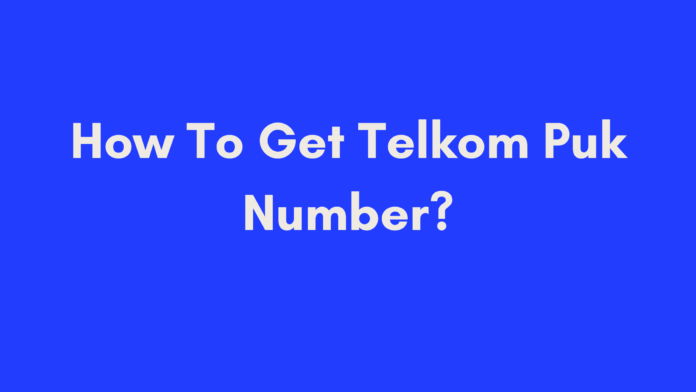Quick Summary
Need to unlock your Telkom SIM card? This guide will walk you through the process of obtaining your Telkom PUK number and using it to unblock your SIM card. We cover how to find your PUK number, the steps to unlock your SIM, and what to do if you enter the PUK number incorrectly. Plus, we provide tips on keeping your Telkom SIM secure. With this comprehensive guide, you’ll have all the information you need to resolve your SIM card issues efficiently.
Introduction
Have you ever locked your Telkom SIM card and wondered what to do next? It happens to the best of us. Whether you’ve entered your PIN incorrectly a few too many times or simply misplaced your SIM packaging, having your SIM card locked can be frustrating. But don’t worry, the solution lies in something called the PUK number.
The Telkom PUK number is your lifeline in situations like these. In this guide, we’ll walk you through everything you need to know about how to get your Telkom PUK number, why it’s essential, and how to use it to unlock your SIM. Whether you’re new to the term or just need a refresher, this article has got you covered with practical, step-by-step solutions that work. So let’s get started!
What is a Telkom PUK Number and Why Do You Need It?
When your SIM card gets blocked due to entering the wrong PIN code multiple times, your phone will prompt you for a PUK (Personal Unlocking Key). This key is specific to your SIM card and is a crucial security feature designed to protect your phone line from unauthorized use.
Definition of PUK Number
The PUK number is an 8-digit code that you can use to unlock your Telkom SIM card if it gets blocked. It’s like a second layer of protection beyond your usual PIN. While the PIN is something you create, the PUK is pre-generated by Telkom and is unique to your specific SIM card.
For example, if you’ve been in a situation where you’ve entered the wrong PIN three times, your phone will ask for this PUK code. Only after entering the correct PUK will you be able to regain access to your SIM and phone services.
Why Your Telkom SIM Card Gets Blocked
Let’s face it—mistakes happen! Sometimes, it’s easy to forget your SIM PIN, especially if you haven’t used it in a while. But what happens when you enter the wrong PIN multiple times? The SIM card locks itself to prevent unauthorized access, and this is when you’ll need your PUK number to unlock it.
Here are some common reasons why a SIM might get blocked:
- Incorrect PIN entry: Entering the wrong PIN three times in a row.
- Security measure: To protect your phone line from unauthorized access.
- Lost or stolen phone: If someone tries to unlock your phone by guessing the PIN.
Importance of Safeguarding Your PUK Number
Once you get your PUK number, protect it as carefully as your PIN. It’s your key to unlocking your SIM, and without it, you might need to get a new SIM altogether. In fact, if you enter the wrong PUK number too many times (usually 10 attempts), your SIM will be permanently blocked, and the only solution is to replace it.
Here’s a tip from personal experience: Save your PUK number in a secure, easily accessible location, like a password manager or write it down and store it somewhere safe. Losing it could cause significant inconvenience.
How To Get Your Telkom PUK Number
Unlocking your Telkom SIM card is not as daunting as it may seem. There are several easy methods to retrieve your PUK number, whether you prefer online tools, customer service, or good old-fashioned documentation. In this section, we’ll walk you through each method so you can quickly regain access to your phone.
Method 1: Retrieve PUK via Telkom Self-Service Portal
One of the easiest ways to get your PUK number is through the Telkom Self-Service Portal. If you’ve registered your SIM card on their online platform, you can access your PUK without having to make a call or visit a store.
Steps to retrieve your PUK number via the Self-Service Portal:
- Go to the Telkom Self-Service Portal.
- Log in with your registered username and password.
- Once logged in, navigate to the Mobile Services section.
- Find your blocked Telkom number in the list of linked numbers.
- Click on View PUK to retrieve your PUK code.
This method is fast and convenient, especially if you already have a Telkom account. It saves you the time of contacting customer service and waiting for assistance. Personally, I’ve used this method in the past, and within minutes, I was able to unblock my SIM without any hassles.
Method 2: Using Telkom USSD Code
For those who prefer using their phone’s dial pad, Telkom offers a USSD option to retrieve your PUK code. This is particularly helpful if you can’t access the internet.
Steps to retrieve your PUK using a USSD code:
- Dial *123# on your Telkom phone.
- Follow the prompts until you see an option for SIM Services or PUK Retrieval.
- Enter the required information, such as your phone number and ID number.
- The system will display your PUK number on the screen.
This method works well for people on the go or those who prefer not to log into an online portal. However, keep in mind that your SIM needs to be functional to dial the USSD code.
Method 3: Call Telkom Customer Care
If you’re unable to access the online portal or use the USSD code, calling Telkom Customer Care is another option. While it might take longer, Telkom’s customer service team can provide you with your PUK number after verifying your identity.
Steps to get your PUK via customer service:
- Dial 10210 from another Telkom number or any phone.
- Follow the voice prompts to connect with a customer service representative.
- Provide the representative with your Telkom mobile number, ID number, and any additional information they may need to verify your identity.
- The customer care agent will give you your PUK code.
Note: Always make sure you have your ID number or any other identification documents ready, as Telkom takes security seriously and will require verification.
Method 4: Check Your SIM Card Packaging
When you first purchased your Telkom SIM card, it came in packaging that contained your PUK number. If you’ve kept this packaging, retrieving the PUK is as simple as finding it on the card.
Where to find the PUK on your SIM packaging:
- Look for a sticker or label that contains your SIM card’s PIN and PUK numbers.
- If you still have the original plastic card your SIM came attached to, the PUK is usually printed there as well.
If you’re like me, you might not always keep this packaging handy, but if you have it stored somewhere, this is by far the simplest method!
Method 5: Visit a Telkom Store
As a last resort, if none of the above methods work for you, you can always visit a Telkom store. Bring your ID and any other necessary identification documents, and the staff will help you retrieve your PUK number.
What to bring when visiting a Telkom store:
- Your ID or passport for verification.
- Your blocked SIM card (if applicable).
- The mobile number associated with the SIM card.
Summary of PUK Retrieval Methods
| Method | Convenience | Requirements | Time |
|---|---|---|---|
| Telkom Self-Service Portal | Very convenient | Internet access, Telkom account | Few minutes |
| USSD Code | Easy | Functional phone, active SIM | Few minutes |
| Telkom Customer Care | Moderate | ID verification, wait time on call | 5-10 mins |
| Check SIM Card Packaging | Easiest, if packaging available | SIM packaging, original documents | Instant |
| Visit Telkom Store | Least convenient | In-person visit, ID documents | Varies |
No matter which method you choose, retrieving your Telkom PUK number is a straightforward process. Personally, I find the Self-Service Portal method to be the most efficient, as long as you have internet access. However, each method has its own advantages, so feel free to use the one that works best for you.
How To Unblock Your Telkom SIM Using Your PUK Number
Once you’ve retrieved your Telkom PUK number, you’re ready to unblock your SIM card. This process is crucial if you’ve entered your PIN incorrectly multiple times and your SIM has been locked. Here’s a step-by-step guide to help you through the unblocking process:
Step 1: Locate Your PUK Number
Before you start, make sure you have your PUK number handy. This unique code, which is used to unlock your SIM card, can be found through the methods discussed earlier: Telkom Self-Service Portal, USSD Code, Telkom Customer Care, SIM Card Packaging, or by visiting a Telkom store.
Step 2: Insert Your Telkom SIM Card
- Turn off your phone: Before inserting your Telkom SIM card, make sure your phone is powered off.
- Insert the SIM card: Place the SIM card into your phone’s SIM slot. If your phone has multiple SIM slots, ensure you insert it into the correct one.
Step 3: Enter Your PUK Number
- Turn on your phone: Power on your device after inserting the SIM card.
- Enter the PUK code: Your phone will prompt you to enter the PUK number. Type in the PUK number carefully. Be cautious, as entering the code incorrectly multiple times can lead to permanent SIM card lock.
- Example: If your PUK number is 12345678, input this exact sequence when prompted.
Step 4: Create a New PIN
- Set a new PIN: Once the PUK code is accepted, you will be prompted to create a new PIN. This PIN is what you’ll use to access your SIM card moving forward.
- Enter the new PIN twice: Confirm the new PIN by entering it a second time to ensure there are no mistakes.
Tip: Choose a PIN that you can remember easily but is difficult for others to guess. Avoid simple combinations like “1234” or “0000”.
Step 5: Verify Your SIM Card
- Check for connectivity: Once you’ve set a new PIN, your SIM card should be unlocked, and you should have access to your network services.
- Test your SIM: Make a call or send a text message to confirm that your SIM card is working correctly.
What to Do If You Enter the PUK Number Incorrectly
Entering the PUK number incorrectly multiple times can lead to a permanent lock on your SIM card. If you find yourself in this situation, here’s what you should do:
1. Don’t Panic
Stay calm: It’s essential to remain calm. You have ten attempts to enter the correct PUK number. Each mistake counts, so be sure to enter it correctly.
2. Double-Check Your PUK Number
- Verify the PUK code: Ensure that you are entering the correct PUK number. Cross-check it with the one you retrieved from your Telkom Self-Service Portal or customer service.
- Look for any errors: Typographical errors can happen, so re-enter the PUK number carefully.
3. Contact Telkom Customer Care
- Call for assistance: If you’re unsure about the PUK number or have entered it incorrectly multiple times, contact Telkom Customer Care immediately.
- Provide necessary information: Be ready to provide your Telkom number, ID, and any other details required for verification.
Contact Number: Call 10210 for Telkom customer service support.
4. Visit a Telkom Store
- Visit in person: If phone support doesn’t resolve the issue, visit a Telkom store for in-person assistance.
- Bring identification: Take your ID and any other necessary documents.
Note: Continuously entering the wrong PUK number can lead to a locked SIM, requiring replacement.
Final Thoughts: Keeping Your Telkom SIM Secure
Securing your Telkom SIM card involves not just unlocking it but also ensuring it remains protected from future issues. Here are some tips to keep your SIM card secure:
1. Memorize Your PIN
- Choose a strong PIN: Create a PIN that is easy for you to remember but hard for others to guess.
- Avoid common combinations: Steer clear of easily guessable PINs like “1234” or your birthdate.
2. Safeguard Your PUK Number
- Store it securely: Keep your PUK number in a safe place, such as a password manager or a secure location.
- Avoid sharing it: Only share your PUK number with trusted parties if absolutely necessary.
3. Regularly Update Your PIN
- Change PIN periodically: Regularly updating your PIN can add an extra layer of security.
- Use different PINs for different accounts: Avoid using the same PIN across multiple services.
Tip: Regularly check your phone for any unauthorized activity and contact Telkom if you notice anything suspicious.
Conclusion
Unlocking your Telkom SIM card with your PUK number is a straightforward process if you follow the steps carefully. By retrieving your PUK number through various methods and entering it correctly, you can quickly regain access to your SIM card and continue using your mobile services. Remember to keep your PUK number secure and regularly update your PIN to ensure your SIM card remains protected.
For any additional help or issues, don’t hesitate to reach out to Telkom’s customer service or visit their store. Ensuring the security of your SIM card is essential for maintaining uninterrupted connectivity.
References
- Tech Cabin: How to Unblock a Telkom SIM Card
- SA Broadband: How to Unblock a Telkom SIM Card
- Phones4U: How to Get a Telkom PUK Number
Frequently Asked Questions
1. What is a Telkom PUK number?
A Telkom PUK number, or Personal Unlocking Key, is a unique code used to unlock your Telkom SIM card when it becomes locked due to incorrect PIN entries. It is essential for regaining access to your mobile services if your SIM card is blocked.
2. How do I find my Telkom PUK number?
You can find your Telkom PUK number in several ways:
- Starter Pack: Check the original packaging that came with your Telkom SIM card. The PUK number is often printed on a card included in the pack.
- Telkom Self-Service Portal: Log in to the Telkom Self-Service Portal and navigate to the section for managing your SIM card details.
- USSD Code: Dial 180 from your Telkom mobile device to request your PUK number.
- Customer Service: Call Telkom Customer Care at 10210 or reach out through social media for assistance.
- Telkom Store: Visit a Telkom store with your identification to obtain your PUK number.
3. What should I do if I enter the PUK number incorrectly?
If you enter the PUK number incorrectly, you have up to ten attempts to enter it correctly. If you exhaust all ten attempts, your SIM card will be permanently locked. In this case:
- Contact Telkom Customer Care: Call 10210 for support.
- Visit a Telkom Store: Bring your ID and any relevant documentation for assistance.
- Request a New SIM Card: You may need to replace your SIM card if it becomes permanently locked.
4. Can I unlock my Telkom SIM card without the PUK number?
No, you need the PUK number to unlock a SIM card that has been locked due to incorrect PIN entries. If you don’t have your PUK number, you must retrieve it through one of the methods mentioned above.
5. How long is my Telkom PUK number valid?
The PUK number itself does not expire, but it is important to keep it secure and use it when needed. If your SIM card becomes permanently locked, you will need to replace it with a new one.
6. How can I reset my PIN after unlocking my Telkom SIM card?
After unlocking your SIM card with the PUK number:
- Turn on your phone and insert the Telkom SIM card.
- Enter the PUK number when prompted.
- Set a new PIN by following the on-screen instructions.
Make sure to choose a PIN that is easy for you to remember but difficult for others to guess.
7. What are some tips for keeping my Telkom SIM card secure?
- Memorize your PIN: Choose a strong PIN and avoid using easily guessable numbers.
- Store your PUK number securely: Keep it in a safe place, such as a password manager.
- Update your PIN regularly: Change your PIN periodically for added security.
- Monitor for unauthorized activity: Regularly check your phone for any suspicious activity.
Author’s Note
As an avid user of Telkom services and someone who has navigated the nuances of SIM card management, I understand firsthand the frustration of dealing with locked SIM cards and forgotten PINs. This guide aims to simplify the process of obtaining and using your Telkom PUK number, helping you regain access to your mobile services with minimal hassle.
Throughout this article, I’ve drawn on practical experiences and reliable sources to ensure that the information is accurate and actionable. If you encounter any issues or have further questions, I encourage you to reach out to Telkom’s customer service for personalized assistance. They can provide up-to-date information and support tailored to your specific situation.
Thank you for reading, and I hope this guide helps you smoothly manage your Telkom SIM card and keep your mobile services secure. Feel free to share this article with others who might find it helpful, and don’t hesitate to leave comments or questions below!

Oliver is a full-time writer with a passion for creating compelling content on diverse topics, including finance, business, product reviews, and more. With a keen eye for detail and a commitment to thorough research, she brings clarity and depth to complex subjects, making them accessible and engaging for readers. Oliver’s dedication to her craft ensures that every article is informative, well-researched, and thought-provoking. Outside of writing, she enjoys exploring new ideas, reading extensively, and continually expanding her knowledge.
Editorial Process
At Trusted Sources, our editorial process is crafted to ensure that every piece of content we produce—whether it’s an informational article or a review—meets the highest standards of accuracy, reliability, and engagement. Our commitment to delivering valuable, research-driven, and reader-centric content is reflected in our systematic and meticulous editorial approach.
Affiliate Disclosure
we are committed to transparency and honesty in all aspects of our operations, including our affiliate partnerships. We participate in various affiliate programs, which means we may earn commissions on qualifying purchases made through links on our Website.