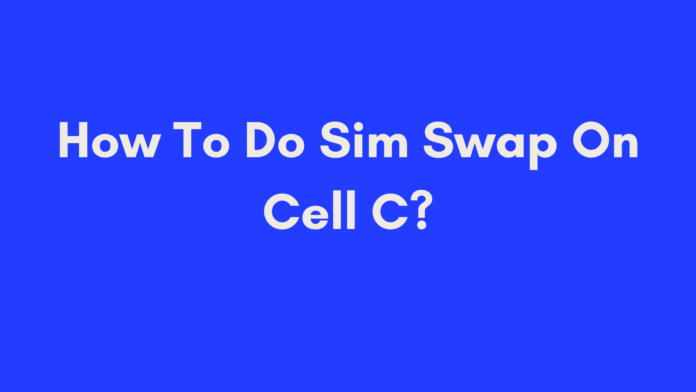Quick Summary
A SIM swap on Cell C involves replacing your current SIM card with a new one to maintain your mobile service or upgrade your device. You can perform a SIM swap through various methods, including in-store visits, online requests, or via customer support. The process typically takes a few hours, though it might extend to 24 hours. There is generally no cost associated with the swap unless specified by your plan. If your new SIM card doesn’t work, troubleshooting steps are available to help resolve common issues. For prepaid customers looking to port their numbers, the procedure remains straightforward. This guide provides detailed instructions, potential costs, and solutions to ensure a smooth SIM swap experience.
Introduction
Welcome to Trusted Sources! If you’re a Cell C customer in South Africa and need to perform a SIM swap, you’re in the right place. Losing a SIM card or needing to replace it can be a stressful experience, but Cell C offers several methods to make this process as smooth as possible. Whether you prefer handling things yourself, speaking to an agent, or visiting a store, this guide will walk you through all the available options and provide helpful tips to ensure a seamless transition.
In this blog post, we’ll cover everything you need to know about performing a SIM swap on Cell C. From understanding what a SIM swap is, to the reasons why you might need one, and how to execute it successfully, we’ve got you covered. Let’s dive in and make the process as easy as possible!
What is a SIM Swap?
A SIM swap, also known as a SIM card replacement or transfer, is the process of replacing your existing mobile phone’s SIM card with a new one. This can be essential for several reasons and ensures that you can continue using your phone with the same number even if you need a new SIM.
Why Perform a SIM Swap?
Performing a SIM swap allows you to keep your current cellphone number while using a different physical SIM card. This means that all your calls, texts, and other services are seamlessly transferred to the new SIM without interruption. It’s particularly important for maintaining connectivity and security, as a lost or damaged SIM card can compromise your personal information and prevent access to services linked to your phone number.
Common Situations for a SIM Swap
- Lost or Stolen Phone: If your phone is lost or stolen, it’s crucial to deactivate the old SIM to prevent unauthorized access to your personal information. A SIM swap will ensure that the old SIM is deactivated and a new one is activated with the same number.
- Damaged or Faulty SIM Card: Over time, SIM cards can become damaged or stop working. A SIM swap allows you to get a new card and resolve any connectivity issues.
- Upgrading Devices: When upgrading to a new phone that requires a different size SIM card (e.g., switching from a standard SIM to a nano-SIM), a SIM swap will provide you with the correct card for your new device.
- Switching Networks: If you’re changing from another network provider to Cell C but want to keep your existing number, a SIM swap on Cell C will facilitate this transition while retaining your number.
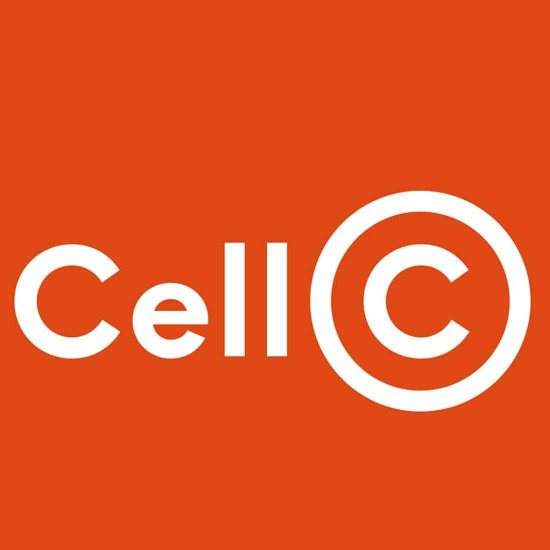
Why You Might Need a SIM Swap on Cell C
Understanding the reasons behind a SIM swap can help you prepare for the process and ensure that it meets your needs effectively. Here are some common scenarios where a SIM swap on Cell C might be necessary:
1. Lost or Stolen Phone
If you’ve lost your phone or it’s been stolen, the first step is to secure your personal information. A SIM swap allows you to deactivate the old SIM card and prevent unauthorized use. This is critical for protecting sensitive data and maintaining control over your accounts linked to SMS verification codes.
2. Damaged or Faulty SIM Card
Over time, SIM cards can become worn out or damaged. Issues like poor signal reception or an inability to connect to the network can indicate that your SIM card is faulty. In such cases, performing a SIM swap can resolve these issues and restore your connectivity.
3. Upgrading Devices
Switching to a new phone often means your old SIM card might not fit. For example, moving from a phone with a standard SIM card to one requiring a nano-SIM necessitates a SIM swap. This ensures compatibility and allows you to use your new device without needing a new phone number.
4. Switching Networks
If you’re transitioning from another mobile network to Cell C but wish to keep your existing number, a SIM swap will allow you to do so. This process helps you maintain continuity and benefit from Cell C’s services while retaining your current phone number.
Methods to Perform a SIM Swap on Cell C
Performing a SIM swap on Cell C can be done through several methods, each catering to different preferences and situations. Whether you prefer handling it online, over the phone, or in person, Cell C provides options to suit your needs. Here’s a comprehensive overview of the methods available:
1. Online SIM Swap
Cell C offers an online SIM swap process, allowing you to handle the swap from the comfort of your home. This method is convenient and quick, ideal for those who prefer a digital solution.
Steps for an Online SIM Swap
- Visit the Cell C Website: Navigate to the official Cell C website. Look for the “SIM Swap” option under the customer service section.
- Log In: You may need to log in to your account. If you don’t have an account, you might be required to create one or provide additional verification details.
- Enter Details: Fill in the necessary information, including your ID number, current SIM card number, and the new SIM card number.
- Verify Your Identity: Follow the prompts to verify your identity. This may involve answering security questions or providing a one-time PIN sent to your email or phone.
- Submit Request: Once all information is entered and verified, submit your SIM swap request.
- Confirmation: You will receive confirmation of your request and instructions on how to complete the process.
Advantages of Online SIM Swap
- Convenience: Handle the swap from anywhere at any time.
- Speed: Often faster than visiting a store or calling customer service.
- Efficiency: Minimal paperwork and no need for physical visits.
Considerations
- Access to Internet: Requires internet access and a functioning device.
- Verification Issues: Might face issues if verification details are incorrect or incomplete.
2. Phone Call to Customer Service
You can also perform a SIM swap by contacting Cell C’s customer service. This method is suitable if you prefer speaking directly with a representative or need assistance throughout the process.
Steps for a Phone Call SIM Swap
- Call Customer Service: Dial Cell C’s customer service number, typically found on their website or your monthly bill.
- Provide Information: Give the representative your account details, including your ID number, current SIM card number, and the new SIM card number.
- Verify Identity: Be prepared to answer security questions or provide additional verification as requested by the representative.
- Confirm Request: Confirm the details with the representative and request confirmation of the SIM swap.
- Follow-Up: You may receive follow-up instructions or a confirmation message once the swap is processed.
Advantages of Phone Call SIM Swap
- Assistance: Receive help and guidance throughout the process.
- Immediate Help: Address any issues or concerns directly with a representative.
Considerations
- Wait Time: Potential wait time to speak with a representative.
- Availability: Customer service hours may affect when you can make the call.
3. In-Store SIM Swap
Visiting a Cell C store for a SIM swap is another available option. This method is ideal for those who prefer face-to-face interactions or need immediate assistance.
Steps for In-Store SIM Swap
- Visit a Cell C Store: Locate a nearby Cell C store using their store locator on the website or a map service.
- Provide Details: Bring your ID, current SIM card, and new SIM card to the store. Inform the staff that you need a SIM swap.
- Verification: The store staff will verify your identity and the details of your request.
- Complete Swap: The staff will handle the SIM swap process and provide you with the new SIM card.
- Confirmation: Confirm that the new SIM card is activated and working correctly.
Advantages of In-Store SIM Swap
- Immediate Assistance: Get immediate help and resolve any issues on the spot.
- Personal Interaction: Face-to-face interaction can be helpful for troubleshooting.
Considerations
- Location: Requires travel to a Cell C store.
- Wait Time: May involve waiting if the store is busy.
Can You Do a SIM Swap Online on Cell C?
Yes, you can perform a SIM swap online with Cell C. The online SIM swap process is designed to be convenient and efficient, allowing you to manage your SIM swap request without needing to visit a store or call customer service. Here’s a deeper look at how it works:
Steps for an Online SIM Swap
- Access the Cell C Website: Go to Cell C’s official website. You’ll find the SIM swap option under customer services or account management.
- Log In: If you’re not already logged in, you will need to sign in to your account. If you don’t have an account, you may need to register or provide additional information.
- Enter Required Information: You will need to provide details such as your account number, ID number, current SIM card number, and the new SIM card number.
- Identity Verification: Cell C may require you to verify your identity. This could involve answering security questions, entering a verification code sent to your email or phone, or other methods.
- Submit Request: After entering all necessary details and verifying your identity, submit the SIM swap request.
- Confirmation: You will receive a confirmation of your request, along with any additional instructions or information about completing the process.
Advantages of Online SIM Swap
- Convenience: Perform the swap from anywhere with an internet connection.
- Time-Saving: Avoid the need to visit a store or wait on the phone.
- Efficiency: Quick processing and minimal paperwork.
Considerations
- Access: Requires internet access and a device to log in.
- Verification Issues: Ensure that all verification details are correct to avoid delays.
By following these methods, you can easily perform a SIM swap on Cell C in a way that best suits
your needs. Whether online, via phone, or in-store, Cell C offers flexible options to ensure that you can complete the process smoothly.
Stay tuned as we continue to explore the specifics of each method, common issues you might encounter, and how to troubleshoot them effectively.

How Long Does a SIM Swap on Cell C Take?
The duration of a SIM swap on Cell C can vary depending on the method used and the specific circumstances of your request. Here’s a breakdown of the typical timeframes for each method:
1. Online SIM Swap
Typically, an online SIM swap with Cell C is processed relatively quickly. Once you submit your request online:
- Processing Time: The process usually takes between a few minutes to a few hours. You may receive confirmation and instructions almost immediately.
- Activation: In many cases, the new SIM card should be active within 24 hours. If there are any issues or delays, Cell C will usually notify you.
2. Phone Call to Customer Service
A SIM swap requested via phone call can take a bit longer. Here’s what to expect:
- Processing Time: After you provide all necessary information and complete identity verification, the request is generally processed within a few hours.
- Activation: Like the online method, activation usually occurs within 24 hours. However, the exact timing can depend on the workload of customer service.
3. In-Store SIM Swap
In-store SIM swaps tend to be the fastest option, given the direct interaction with store staff:
- Immediate Processing: The swap is typically processed on the spot, assuming you have all required documentation and the store is not too busy.
- Activation: Your new SIM card should be activated immediately or within a few hours, depending on network conditions.
Factors Affecting Time
- Verification Issues: Any problems with verification can delay the process.
- System Load: High demand or technical issues may affect processing times.
- Store Busy Hours: If visiting a store, wait times can vary based on foot traffic.
Is There a Cost for a SIM Swap on Cell C?
Cell C generally does not charge for a standard SIM swap. However, there are some considerations and potential costs to be aware of:
1. Standard SIM Swap
Most SIM swaps performed due to regular reasons, such as a lost or damaged SIM card, are free of charge.
2. Replacement Costs
- Lost or Stolen SIM: If your SIM card was lost or stolen and you need a replacement, Cell C may charge a fee. This fee covers the cost of issuing a new SIM card.
- Upgrade or Downgrade: In cases where you are swapping your SIM for a new plan or a different type of SIM (e.g., from a standard SIM to a micro or nano SIM), there might be a fee associated with the change.
3. International Roaming
If you’re traveling internationally and require a new SIM for roaming purposes, fees might apply. It’s best to check with Cell C regarding any additional charges for international services.
How to Confirm Costs
- Check Cell C’s Website: For the most accurate and up-to-date information on costs, visit Cell C’s official website or contact their customer service.
- Inquire During Request: When making a SIM swap request, confirm any potential fees with the representative or online service.
What to Do If the SIM Card is Not Working After the Swap
If your new SIM card isn’t working after a swap, several troubleshooting steps can help resolve the issue. Here’s a guide to address common problems:
1. Restart Your Device
A simple restart can often resolve SIM card issues. Turn your device off, wait for a minute, and then turn it back on. This helps refresh network connections.
2. Check SIM Card Installation
Ensure that the SIM card is properly inserted. Remove the SIM card and reinsert it, making sure it’s securely placed in the SIM tray.
3. Verify Activation
Confirm that the SIM card has been activated. Sometimes, activation may take a few hours. Check for any activation messages or notifications.
4. Network Settings
Ensure that your device’s network settings are correct. Go to your device’s settings and verify that it is set to automatically connect to the network.
5. Contact Cell C Customer Service
If the issue persists, contact Cell C customer service for assistance. Provide details of your problem, and they can help troubleshoot or escalate the issue if needed.
6. Visit a Cell C Store
As a last resort, visit a Cell C store. The staff can check your SIM card and device in person and provide immediate assistance.
Mobile Number Porting for Prepaid Customers
Mobile number porting allows you to transfer your phone number from one carrier to another while keeping your existing number. For prepaid customers, the process is slightly different from postpaid accounts. Here’s what you need to know about porting your mobile number on Cell C:
1. Eligibility Check
Before initiating the porting process, ensure you meet the following criteria:
- Prepaid Status: Your account must be active and in good standing with your current provider.
- No Outstanding Balances: Ensure there are no outstanding balances or contractual obligations.
- Number Validity: Your number should be valid and not already in the process of porting.
2. Requesting a Port
Here’s how you can request to port your mobile number to Cell C:
- Visit Cell C’s Website: Navigate to Cell C’s number porting section and fill out the online form.
- Contact Cell C Customer Service: You can also call Cell C’s customer service to initiate the porting request.
- Provide Necessary Details: Be ready to provide your current number, personal details, and any required identification.
3. Porting Process
Once you’ve requested a port, the process typically involves:
- Verification: Cell C will verify your details with your current provider.
- Porting Request: Your current provider will be contacted to authorize the port.
- Completion: The porting process generally takes 1-3 business days. During this time, you may experience a brief interruption in service.
4. After the Port
Once the port is completed:
- SIM Activation: Insert your new Cell C SIM card into your device and restart it. Your number should be active on Cell C’s network.
- Confirm Service: Test your new service to ensure everything is working as expected.
- Update Contacts: Inform your contacts about the change if necessary.
Common Issues and Solutions
- Porting Delays: If there’s a delay, contact Cell C customer service for an update.
- Service Interruption: If you experience prolonged service issues, reach out to Cell C for support.
Conclusion
Navigating the process of a SIM swap or number porting can seem complex, but understanding the steps and requirements can make it straightforward. Whether you’re swapping your SIM on Cell C or porting your number from another provider, knowing what to expect can help ensure a smooth transition.
Here’s a quick recap:
- SIM Swap on Cell C: Choose between online, phone, or in-store methods based on your preference for convenience and speed.
- Porting Your Number: Ensure eligibility and follow the correct steps to transfer your number while keeping your prepaid status intact.
By following these guidelines, you can efficiently manage your mobile services and make the most out of your Cell C experience.
References
For additional information and support regarding SIM swaps on Cell C, you can refer to the following resources:
Frequently Asked Questions
Here are some common questions about SIM swaps and number porting with Cell C, along with their answers.
1. What Do I Need to Perform a SIM Swap on Cell C?
To perform a SIM swap on Cell C, you’ll need:
- Identification: A valid South African ID or passport.
- Current SIM Card: The old SIM card that needs to be swapped.
- New SIM Card: A new SIM card from Cell C.
- Cell C Account Details: Your account number or phone number associated with your Cell C account.
2. Can I Perform a SIM Swap Online on Cell C?
Yes, Cell C offers the option to perform a SIM swap online. To do this:
- Visit the Cell C website and navigate to the SIM swap section.
- Fill out the online form with your details and the required information.
- Follow the instructions to complete the process. You may need to verify your identity.
3. How Long Does a SIM Swap on Cell C Take?
The SIM swap process on Cell C typically takes:
- Instantly: For online requests, the swap can be completed almost immediately.
- 1-2 Hours: If done via phone or in-store, it may take a few hours to process.
4. Is There a Cost for a SIM Swap on Cell C?
Cell C generally does not charge a fee for a standard SIM swap. However, if you’re requesting a replacement SIM due to loss or damage, there might be a nominal fee. It’s best to check with Cell C customer service for the most current information.
5. What Should I Do If My SIM Card is Not Working After the Swap?
If your SIM card is not working after the swap:
- Restart Your Device: Sometimes a simple restart can resolve the issue.
- Check SIM Card Insertion: Ensure the SIM card is correctly inserted.
- Contact Cell C Support: Reach out to Cell C customer service for assistance if the problem persists.
6. Can I Port My Number if I Have an Outstanding Balance on My Prepaid Account?
For number porting, your prepaid account must be in good standing, meaning:
- No Outstanding Balance: Clear any remaining balance before initiating the port.
- Active Account: Ensure your account is active and not suspended.
7. How Do I Know When My Number Porting is Complete?
You’ll typically receive a notification via SMS or email once your number porting is complete. You can also check by inserting your new SIM card and testing if your number is working on Cell C’s network.
8. Can I Port My Number While Keeping My Current Prepaid Plan?
Yes, you can port your number while retaining your current prepaid plan. The plan details should be transferred over to your new Cell C account.
9. What Should I Do If I Encounter Issues During Porting?
If you experience issues during the porting process:
- Contact Cell C Customer Service: They can provide updates and assistance.
- Check Porting Status: Ensure all required steps and verifications are completed.
10. How Can I Ensure a Smooth SIM Swap or Number Porting Process?
To ensure a smooth process:
- Verify Eligibility: Check that your account meets all requirements.
- Provide Accurate Information: Ensure all details are correct to avoid delays.
- Follow Instructions: Adhere to the steps provided by Cell C for the swap or porting.
Author’s Note
As someone who has navigated various telecom services and technologies, I understand how essential it is to have clear, accurate, and reliable information when dealing with SIM swaps and number porting. This blog post aims to provide comprehensive guidance on performing a SIM swap with Cell C, addressing common concerns, and ensuring a smooth transition whether you’re upgrading your SIM card, switching networks, or troubleshooting issues.
In sharing this information, I’ve drawn from a range of credible sources, personal experiences, and Cell C’s official guidelines. My goal is to ensure that you feel well-informed and confident throughout the process. If you have any additional questions or run into challenges not covered here, don’t hesitate to contact Cell C’s customer support or consult their website for further assistance.
Your feedback is valuable. If there’s something more you’d like to know or if you have suggestions for improving this guide, please leave a comment or reach out. I’m here to help you make your experience as smooth and successful as possible.

Oliver is a full-time writer with a passion for creating compelling content on diverse topics, including finance, business, product reviews, and more. With a keen eye for detail and a commitment to thorough research, she brings clarity and depth to complex subjects, making them accessible and engaging for readers. Oliver’s dedication to her craft ensures that every article is informative, well-researched, and thought-provoking. Outside of writing, she enjoys exploring new ideas, reading extensively, and continually expanding her knowledge.
Editorial Process
At Trusted Sources, our editorial process is crafted to ensure that every piece of content we produce—whether it’s an informational article or a review—meets the highest standards of accuracy, reliability, and engagement. Our commitment to delivering valuable, research-driven, and reader-centric content is reflected in our systematic and meticulous editorial approach.
Affiliate Disclosure
we are committed to transparency and honesty in all aspects of our operations, including our affiliate partnerships. We participate in various affiliate programs, which means we may earn commissions on qualifying purchases made through links on our Website.