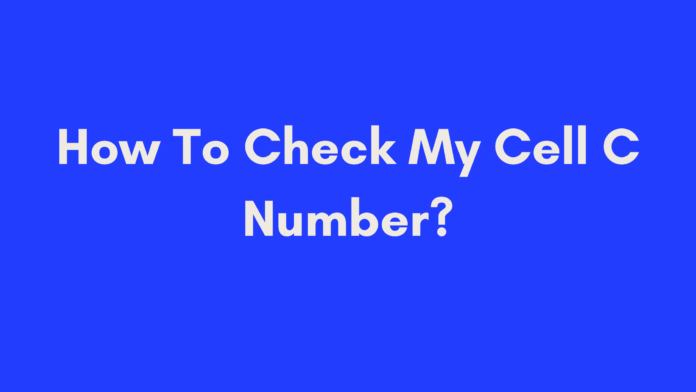Quick Summary
If you need to check your Cell C number, there are two straightforward methods you can use.
- *Dial *147#: This USSD code will display your Cell C number directly on your screen by accessing the customer info menu.
- Send a “Please Call Me” Message: Use the 111 method to send a request from another phone, which will display your Cell C number.
These methods provide quick and easy ways to retrieve your number, ensuring you stay connected and informed. If you encounter any issues, Cell C’s support team is available to help.
Introduction
If you’re a Cell C customer in South Africa and need to find out your own Cell C number, you’re in the right place. Whether you’ve just bought a new SIM card, need to update your contact information, or simply can’t remember your number, this guide will walk you through easy and effective methods to retrieve it.
Knowing your Cell C number is essential for various reasons. For instance, you might need to provide it to friends and family, update your details on social media, or verify it for account security. Thankfully, Cell C offers straightforward methods to check your number, and this article will cover those methods in detail.
We’ll explore two primary techniques: dialing a USSD code and using the “Please Call Me” service. Plus, we’ll also touch on additional tips and services offered by Cell C to enhance your mobile experience. Let’s dive in and ensure you can easily access your Cell C number whenever you need it.
Understanding Cell C and Its Services
What is Cell C?
Cell C is one of South Africa’s prominent mobile network providers, offering a range of services across 2G, 3G, and LTE networks. Established as a leading telecommunications company, Cell C has become known for its competitive pricing and extensive coverage.
Key Features of Cell C:
- Network Coverage: Reliable connectivity across urban and rural areas.
- Data Plans: Flexible options to suit different browsing needs.
- Customer Support: Various channels for assistance, including online, phone, and in-person.
Why Choose Cell C? Cell C is favored for its affordability and customer-focused services. Whether you’re looking for budget-friendly data plans or comprehensive customer support, Cell C aims to meet diverse user needs with a range of options.
Why Might You Need to Check Your Cell C Number?
There are several scenarios where knowing your Cell C number is crucial:
- New SIM Card: When you purchase a new SIM card, it’s essential to verify the number assigned to it.
- Forgotten or Lost Phone: If your phone is lost or forgotten, retrieving your number can help identify your account.
- Sharing Contact Information: Accurately sharing your number with friends, family, or on social media platforms is vital for seamless communication.
- Updating Personal Records: Organizations often need updated contact information for notifications and account management.
Personal Experience: I remember when I first switched to Cell C, I was eager to share my new number but couldn’t recall it immediately. Using the methods outlined below, I quickly found my number and updated my contacts. This experience highlighted how essential it is to know these retrieval methods.
Summary of Cell C Services
In addition to helping you find your number, Cell C offers various services to enhance your mobile experience:
- Loading Airtime Vouchers: Easily top up your account using USSD codes or the MyCellC app.
- Changing Tariffs: Switch between different tariff plans to match your usage needs.
- Requesting GPRS/MMS Settings: Get assistance with setting up internet access or multimedia messaging.
- Converting Airtime to Data Bundles: Use your airtime to purchase data bundles.
- Checking Airtime Balance: Monitor your remaining credit with a simple USSD code.
- Checking Subscriptions: Manage active subscriptions and value-added services.
These services are designed to provide convenience and flexibility in managing your Cell C account.

Methods to Check Your Cell C Number
When you need to find out your Cell C number, there are a couple of reliable methods you can use. Whether you prefer using a USSD code or sending a “Please Call Me” message, both options are straightforward and easy to execute. Below, we’ll break down each method to help you quickly retrieve your Cell C number.
Method 1: Dialing *147#
One of the easiest and most direct ways to check your Cell C number is by using a USSD code. This method involves dialing a specific code on your phone and accessing a menu that displays your number.
Steps to Check Your Cell C Number Using USSD Code:
- Insert Your Cell C SIM Card: Ensure that the SIM card you want to check is inserted into your phone.
- Open the Dialer App: Access the phone dialer on your mobile device.
- *Dial 147#: Enter the code
*147#on the keypad and press the call button. - Access the Menu: A menu will appear on your screen with several options related to your account.
- Select Customer Info: Look for the option labeled “Customer Info” or something similar, usually numbered as option 8. Select this option.
- View Your Number: After selecting the option, your Cell C number will be displayed on your screen.
Example: If you’re like many of us who occasionally forget their number, this method is a quick fix. For instance, when I first got my Cell C SIM, I used this method to confirm my number before updating my contact list.
Troubleshooting: If you encounter any issues, such as error messages or the menu not appearing, ensure that you have a working Cell C SIM card and sufficient signal. You can also try restarting your phone and repeating the steps.
Method 2: Sending a “Please Call Me” Message
If the USSD code method doesn’t work for any reason, you can use the “Please Call Me” service to find out your number. This service allows you to send a message requesting someone else to call you back, and it includes your phone number in the message.
Steps to Check Your Cell C Number Using “Please Call Me”:
- Find Another Phone: Obtain a phone with available airtime or credit. This phone can be from a different network provider.
- Dial the Code: On the other phone, dial
*111*followed by the recipient’s contact number. For example, dial*111*0723456789#to send the message to a number that you can access. - Send the Message: Press the call button to send the “Please Call Me” message.
- Receive Notification: The recipient’s phone will receive a message alerting them that a “Please Call Me” request has been sent. The message will include your Cell C number.
Example: I once used this method when I misplaced my phone and needed to retrieve my number. I asked a friend with another network to assist me, and within minutes, I had my number back.
Tips for Using This Method:
- Ensure both phones have sufficient credit or airtime.
- Be cautious of any potential charges for sending the message.
Conclusion
Both methods for checking your Cell C number are effective and easy to use. Whether you opt for dialing a USSD code or sending a “Please Call Me” message, you can quickly retrieve your number without much hassle. If you run into any difficulties, don’t hesitate to contact Cell C’s customer support for further assistance.
Troubleshooting and Support
While checking your Cell C number using the methods described is generally straightforward, there may be instances where you encounter issues. Here’s how to troubleshoot common problems and seek support if needed.
Common Issues and Solutions
- USSD Code Not Working
- Issue: The *147# code does not bring up the menu.
- Solution: Ensure your phone has a strong Cell C signal. If the issue persists, restart your phone and try again. Check that your SIM card is properly inserted.
- “Please Call Me” Message Not Received
- Issue: The recipient does not receive the “Please Call Me” message with your number.
- Solution: Confirm that the other phone has sufficient airtime or credit. Double-check the recipient’s number and ensure it was entered correctly.
- Error Messages or Unresponsive Menu
- Issue: You receive an error message or the menu does not respond.
- Solution: This might indicate network issues. Try again later or check with Cell C support for network-related problems.
Contacting Cell C Support
If you’ve tried troubleshooting and still face issues, contacting Cell C’s support team is your next step. They offer multiple channels for assistance:
- Customer Care Helpline:
- Phone: Dial 135 from a Cell C phone or +27 84 155 from any other network in South Africa.
- Details: This is a direct way to speak with a representative who can help resolve your issue.
- Online Support:
- Website: Visit Cell C’s official support page for FAQs and live chat options.
- Live Chat: Engage with support through their live chat service for immediate help.
- Social Media:
- Twitter: Reach out to @cellcsupport for quick responses.
- Facebook: Contact Cell C’s Facebook page for support and updates.
- Email Support:
- Email: Send your query to [email protected] with detailed information about your issue.
Additional Services Offered by Cell C
Cell C provides a variety of additional services to enhance your mobile experience beyond just checking your number. Here’s a look at some of the useful services they offer:
Key Services
- Loading Airtime Vouchers:
- Description: Easily load airtime onto your prepaid account using USSD codes or the MyCellC app.
- Changing Tariffs:
- Description: Switch between different tariff plans based on your usage and preferences.
- Requesting GPRS/MMS Settings:
- Description: Get the necessary settings for internet access or multimedia messaging directly from Cell C.
- Converting Airtime to Data Bundles:
- Description: Convert your airtime into data bundles for internet usage.
- Checking Airtime Balance:
- Description: Track your remaining airtime balance using a simple USSD code.
- Checking Subscriptions:
- Description: Manage and check any active subscriptions or value-added services linked to your account.
Conclusion
Knowing how to check your Cell C number is crucial for staying connected and managing your mobile account effectively. With the methods provided, whether through a simple USSD code or a “Please Call Me” message, you can easily retrieve your number. Should you encounter any issues, troubleshooting steps and Cell C’s support options are readily available to assist you.
Cell C also offers a range of additional services to help manage your mobile experience, from loading airtime to converting it into data bundles. By utilizing these features, you can enhance your connectivity and ensure that your mobile usage is as efficient as possible.
For any further assistance or information, don’t hesitate to reach out to Cell C through their various support channels.
References
Frequently Asked Questions
When checking your Cell C number or using Cell C services, you might have some common questions. Here’s a list of frequently asked questions to help clarify any doubts you might have.
Can I check my Cell C number if I don’t have airtime?
Yes, you can. Even without airtime, you can check your Cell C number using the USSD code *147#. This code allows you to access the customer info menu, which displays your phone number on the screen.
What should I do if neither method mentioned in the article works for me?
If both methods—dialing *147# and sending a “Please Call Me” message—fail to display your Cell C number, try the following steps:
- Restart Your Phone: Sometimes, a simple restart can resolve network-related issues.
- Check Your SIM Card: Ensure that your SIM card is properly inserted and functioning.
- Contact Cell C Support: Reach out to Cell C through their customer care helpline, online support, or social media channels for further assistance.
Can someone else find out my cellphone details using these methods without my permission?
No, they cannot. The methods described for checking your Cell C number require physical access to your phone or SIM card. Therefore, someone else cannot retrieve your cellphone details using these methods without your direct involvement.
What other services does Cell C offer apart from checking one’s own mobile number?
Cell C provides a range of additional services to enhance your mobile experience, including:
- Loading Airtime Vouchers: Easily top-up your prepaid account.
- Changing Tariffs: Switch between different tariff plans as needed.
- Requesting GPRS/MMS Settings: Get the necessary settings for internet and multimedia messaging.
- Converting Airtime to Data Bundles: Convert your airtime into data bundles for internet use.
- Checking Airtime Balance: Monitor your remaining airtime balance.
- Checking Subscriptions: Manage active subscriptions and value-added services.
What if I have a new SIM card from Cell C? How can I find out my new number?
If you’ve just received a new SIM card from Cell C, you can check your new number by:
- Using the USSD Code: Dial *147# from the phone with the new SIM card to view your number.
- Sending a “Please Call Me” Message: Follow the steps outlined in the “Please Call Me” method to have your number displayed on another phone.
These FAQs should help address any concerns you may have. If you have additional questions or need further assistance, don’t hesitate to reach out to Cell C’s support team.
Author’s Note
Welcome to the guide on checking your Cell C number! As someone who has navigated the intricacies of mobile networks and customer service myself, I understand how essential it is to have reliable and straightforward methods for accessing your phone number. Whether you’re a seasoned Cell C user or new to their services, I hope this guide has provided you with clear and actionable steps to effortlessly find your Cell C number.
Throughout this article, I’ve aimed to offer practical solutions and insights based on my own experiences and extensive research. If you’ve found this guide helpful, please consider sharing it with others who might benefit from it. Feel free to drop any questions or comments below—I’m here to help!
For those who might need additional support or have unique circumstances, remember that Cell C’s customer care team is always available to assist. Your satisfaction and convenience are a priority, and the support channels listed in this guide are ready to provide any extra help you might need.
Thank you for reading, and best of luck with managing your Cell C services!

Oliver is a full-time writer with a passion for creating compelling content on diverse topics, including finance, business, product reviews, and more. With a keen eye for detail and a commitment to thorough research, she brings clarity and depth to complex subjects, making them accessible and engaging for readers. Oliver’s dedication to her craft ensures that every article is informative, well-researched, and thought-provoking. Outside of writing, she enjoys exploring new ideas, reading extensively, and continually expanding her knowledge.
Editorial Process
At Trusted Sources, our editorial process is crafted to ensure that every piece of content we produce—whether it’s an informational article or a review—meets the highest standards of accuracy, reliability, and engagement. Our commitment to delivering valuable, research-driven, and reader-centric content is reflected in our systematic and meticulous editorial approach.
Affiliate Disclosure
we are committed to transparency and honesty in all aspects of our operations, including our affiliate partnerships. We participate in various affiliate programs, which means we may earn commissions on qualifying purchases made through links on our Website.