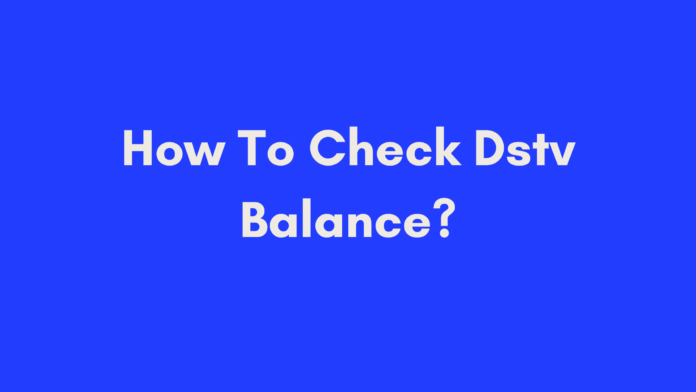Quick Summary
If you’re wondering how to check your DStv balance, there are two main methods you can use. First, you can check your balance online through the MyDStv section on the DStv website. Simply log in to view your account details. Alternatively, if you don’t have internet access, you can use the USSD code *120*68584# from your mobile phone to quickly check your balance. This guide will walk you through these methods and provide tips for managing your DStv account effectively.
Introduction
DStv, or Digital Satellite Television, is a leading pay-TV service provider in South Africa, offering a diverse range of channels and programming that cater to various interests, including movies, sports, documentaries, and international series. For many South Africans, DStv is a crucial source of entertainment, making it important to keep track of your subscription status to ensure uninterrupted service.
Monitoring your DStv balance is not just about keeping tabs on your account; it’s a fundamental part of managing your subscription effectively. Regularly checking your balance helps you avoid service interruptions due to missed payments, manage your subscription fees efficiently, and prevent unexpected charges. In this comprehensive guide, we’ll explore two main methods to check your DStv balance—online through the MyDStv website and via USSD code. We’ll also address frequently asked questions and provide tips on troubleshooting common issues.
By the end of this guide, you’ll have a clear understanding of how to stay on top of your DStv balance and ensure a smooth viewing experience.
Why Checking Your DStv Balance is Important
Avoid Service Interruptions
One of the primary reasons to keep a close eye on your DStv balance is to avoid service interruptions. If your account balance is insufficient or if there are any outstanding payments, DStv may suspend your service until the balance is cleared. This could mean missing out on your favorite shows or important sports events. Regularly checking your balance helps you stay informed about any potential issues before they affect your viewing experience.
Effective Subscription Management
Managing your DStv subscription effectively involves more than just paying your monthly fees. By monitoring your balance, you can:
- Track Payments: Ensure that payments are being processed correctly and that there are no discrepancies.
- Manage Upgrades or Downgrades: If you wish to upgrade or downgrade your subscription package, knowing your current balance helps you make informed decisions and avoid service disruptions.
- Plan for Future Payments: Staying updated with your balance allows you to budget for upcoming payments and avoid any unexpected financial strain.
Preventing Overcharges
An accurate understanding of your DStv balance can also help you prevent overcharges. Sometimes, errors or misunderstandings in billing can lead to higher charges than expected. Regular balance checks help you catch any discrepancies early and resolve them with DStv’s customer support before they escalate.
Example: Imagine you’ve recently added a premium channel to your subscription but notice an unusually high charge on your next statement. By checking your balance regularly, you can verify if the charge is correct and take action if necessary.
By incorporating these practices into your routine, you can ensure a smooth and enjoyable viewing experience with DStv.
Methods to Check Your DStv Balance
DStv provides several convenient methods for checking your account balance, making it easy to stay on top of your subscription status. Whether you prefer online tools or quick USSD codes, you have options to suit your needs. Here, we’ll explore two primary methods to check your DStv balance: using the MyDStv website and via USSD code.
Checking Your Balance Online
Using the MyDStv Website
The MyDStv website is a user-friendly platform that allows you to manage your account and check your balance effortlessly. Follow these steps to view your DStv balance online:
- Open a Web Browser: Start by opening your preferred web browser on your computer or mobile device.
- Visit the MyDStv Website: Go to the MyDStv Portal by typing the URL into your browser’s address bar.
- Sign In to Your Account:
- Click on “My Account” or “Sign In” on the homepage.
- Enter your login details, which include your username or email address and password. If you haven’t registered yet, follow the steps below to create an account.
- Access Your Account Overview:
- Once logged in, navigate to the “Account Overview” or a similar section.
- Here, you’ll find details about your current subscription status, available credit, and any outstanding amounts.
- View Your Balance:
- Your balance information will be displayed, showing any credits or amounts due.
If This is Your First Time Using MyDStv:
- Register for an Account:
- Click on the “Register” button, usually located at the top right corner of the page.
- Provide the required personal details, such as your name, email address, and create a password.
- Login with New Credentials:
- After registering, return to the “Sign In” page and enter your new login details.
Using the MyDStv website is an efficient way to keep track of your account and make necessary adjustments as needed.
Checking Your Balance via USSD Code
USSD codes provide a quick and convenient way to check your DStv balance, especially if you’re on the go and don’t have access to the internet. Here’s how you can use USSD codes to check your balance:
- Dial the USSD Code:
- From any South African mobile number linked with your DStv account, dial *120*68584#.
- Follow the On-Screen Instructions:
- After dialing, a menu will appear with options related to your account balance and other information.
- Select the relevant option to view your balance and account details.
- Review Your Balance Information:
- The USSD code will provide you with information on the remaining days before the next payment is due and other relevant account details.
Note: Standard call rates may apply when using USSD codes, depending on your mobile network provider.
Summary
Both the MyDStv website and USSD code offer efficient ways to check your DStv balance. The online method provides a detailed view and additional account management options, while the USSD code offers a quick solution for those without internet access. By using these methods regularly, you can ensure your account remains in good standing and enjoy uninterrupted access to your favorite channels and programs.

Checking Your DStv Balance Without Internet
While checking your DStv balance online is straightforward, there are times when internet access might not be available. Fortunately, you can still manage your account balance effectively using offline methods.
Using USSD Codes
USSD (Unstructured Supplementary Service Data) codes are a reliable way to check your DStv balance without needing an internet connection. Here’s how to use them:
- Dial the USSD Code:
- From your mobile phone, dial *120*68584#.
- This code is available for South African mobile networks and is linked to your DStv account.
- Follow the Instructions:
- After dialing, you will receive a menu of options.
- Select the option that provides information about your balance and account status.
- Receive Your Balance Information:
- The system will display details such as your current balance, payment due date, and any other relevant account information.
Alternative Methods
If you prefer not to use USSD codes or need additional assistance:
- Contact Customer Service:
- Call DStv customer service for support if you’re unable to access your balance through USSD. They can provide balance information and help with any account issues.
- Visit a DStv Service Center:
- You can visit a DStv service center for direct assistance and to check your balance in person.
These methods ensure you have options for managing your DStv account even without internet access.
Troubleshooting Common Issues
When checking your DStv balance, you might encounter some issues. Here’s how to troubleshoot common problems:
Incorrect Balance Information
If your balance appears incorrect, follow these steps:
- Verify Your Details:
- Ensure that you are logged into the correct account and that the balance you’re viewing matches the account associated with your subscription.
- Check for System Errors:
- Sometimes, errors may occur in the system that could affect balance information. Refresh the page or try checking the balance through a different method (e.g., USSD code).
- Contact DStv Customer Support:
- If discrepancies persist, contact DStv customer support for assistance. They can investigate the issue and provide corrections if needed.
Problems with Online Access
If you’re having trouble accessing your account online:
- Check Your Internet Connection:
- Ensure you have a stable internet connection. Try restarting your router or connecting to a different network.
- Verify Login Credentials:
- Double-check your username and password. If you’ve forgotten them, use the “Forgot Password” feature to reset your login details.
- Clear Browser Cache:
- Sometimes, clearing your browser’s cache and cookies can resolve access issues. Try logging in again after clearing these.
Issues with USSD Codes
If the USSD code does not work:
- Ensure Correct Code:
- Make sure you’re dialing the correct USSD code: *120*68584#.
- Check Network Coverage:
- Confirm that you have network coverage and that your mobile service provider supports USSD codes.
- Contact Customer Support:
- If you continue to experience issues, reach out to DStv customer service for further assistance.
Additional Tips for Managing Your DStv Account
To ensure effective management of your DStv account, consider these additional tips:
Setting Up Payment Reminders
- Create Reminders: Set up reminders on your phone or calendar to alert you before your payment due date. This helps prevent missed payments and service interruptions.
Managing Multiple Accounts
- Consolidate Accounts: If you have multiple DStv accounts, consider consolidating them or managing them efficiently to avoid confusion and simplify payments.
Using DStv’s Customer Support Effectively
- Utilize Support Channels: Make use of DStv’s customer support channels, including phone, email, and social media, to resolve issues quickly and get assistance when needed.
Conclusion
Regularly checking your DStv balance is crucial for maintaining uninterrupted service and effective subscription management. By using the MyDStv website or USSD codes, you can easily stay on top of your account status. Troubleshooting common issues and following additional tips will help ensure that your DStv experience remains smooth and enjoyable..
References
For additional information and resources on managing your DStv account and checking your balance, you may find these references helpful:
These links provide detailed information and support for managing your DStv subscription effectively.
Frequently Asked Questions
Q1: Can I check my DStv balance without an internet connection?
Answer: Yes, you can check your DStv balance without an internet connection by using a USSD code. Simply dial 12068584# from your South African mobile number linked to your DStv account. The USSD code will provide you with your balance information, including the remaining days until the next payment is due.
Q2: How often should I check my DStv balance?
Answer: It is advisable to check your DStv balance regularly to ensure you are aware of your account status and avoid any service interruptions. Checking your balance before making payments or changes to your subscription helps prevent issues and ensures that you have enough funds to cover your subscription fees. Ideally, you should check your balance at least once a month or before your billing cycle.
Q3: What should I do if my DStv balance is incorrect?
Answer: If you notice a discrepancy in your DStv balance, follow these steps:
- Verify Your Details: Double-check that you are viewing the balance for the correct account.
- Contact Customer Support: Reach out to DStv customer support for assistance. They can investigate the issue and correct any inaccuracies. Provide them with details of the discrepancy for quicker resolution.
- Check for System Errors: Sometimes, errors can occur in the system. Refresh the page or try checking your balance through another method (e.g., USSD code).
Q4: Can I check my DStv balance on the DStv app?
Answer: Yes, you can check your DStv balance using the DStv app. Here’s how:
- Download the MyDStv App:
- For Android Users: Download from the Google Play Store.
- For iOS Users: Download from the Apple App Store.
- Open the App and Log In:
- Enter your registered email address or phone number and password. If you’re not logged in yet, follow the prompts to register or log in.
- Navigate to the Account Section:
- Tap the menu icon (usually located at the top left corner) and select “Account” from the options.
- View Your Balance:
- In the account section, you’ll find details about your balance, subscription status, and any other relevant information.
Q5: What are the payment options available for DStv subscriptions?
Answer: DStv offers several payment options for your subscription, including:
- Online Payments: Use the MyDStv website or app to pay via credit/debit cards or bank transfers.
- Bank Transfers: Pay directly through your bank using DStv’s bank account details.
- Retail Stores: Make payments at authorized retail stores or through partner payment facilities.
- Mobile Payment Services: Use mobile money services or apps supported by DStv.
Q6: How can I change my DStv subscription package?
Answer: To change your DStv subscription package:
- Online: Log in to the MyDStv website or app, navigate to the “Manage Subscription” section, and select your desired package.
- Via USSD: Dial 12068584# and follow the menu options to modify your subscription package.
- Contact Customer Support: Call DStv customer service to request a change in your package. They can assist with the process and provide guidance on available options.
Q7: What should I do if my DStv service is interrupted due to a balance issue?
Answer: If your DStv service is interrupted due to an insufficient balance:
- Check Your Balance: Use one of the methods described above (online or USSD) to verify your current balance.
- Make a Payment: Ensure your balance is up-to-date by making the necessary payment through your preferred method.
- Restart Your Decoder: Sometimes, restarting your decoder can help restore service after payment.
For further assistance or to resolve specific issues, contact DStv customer support for help.
Author’s Note
Thank you for taking the time to read our comprehensive guide on checking your DStv balance. I hope this article has provided you with valuable insights and practical steps to manage your DStv account effectively.
As someone who has used DStv for several years, I understand the importance of staying on top of your account balance to ensure uninterrupted access to your favorite shows and channels. In this guide, I’ve drawn from personal experiences and practical tips to help you navigate the various methods available for checking your balance, both online and offline.
If you have any additional questions or need further clarification on any of the topics covered, please feel free to reach out in the comments section or contact DStv customer support for personalized assistance. Remember, keeping track of your DStv balance is key to enjoying a seamless entertainment experience.
Thank you for your support, and happy watching!

Oliver is a full-time writer with a passion for creating compelling content on diverse topics, including finance, business, product reviews, and more. With a keen eye for detail and a commitment to thorough research, she brings clarity and depth to complex subjects, making them accessible and engaging for readers. Oliver’s dedication to her craft ensures that every article is informative, well-researched, and thought-provoking. Outside of writing, she enjoys exploring new ideas, reading extensively, and continually expanding her knowledge.
Editorial Process
At Trusted Sources, our editorial process is crafted to ensure that every piece of content we produce—whether it’s an informational article or a review—meets the highest standards of accuracy, reliability, and engagement. Our commitment to delivering valuable, research-driven, and reader-centric content is reflected in our systematic and meticulous editorial approach.
Affiliate Disclosure
we are committed to transparency and honesty in all aspects of our operations, including our affiliate partnerships. We participate in various affiliate programs, which means we may earn commissions on qualifying purchases made through links on our Website.