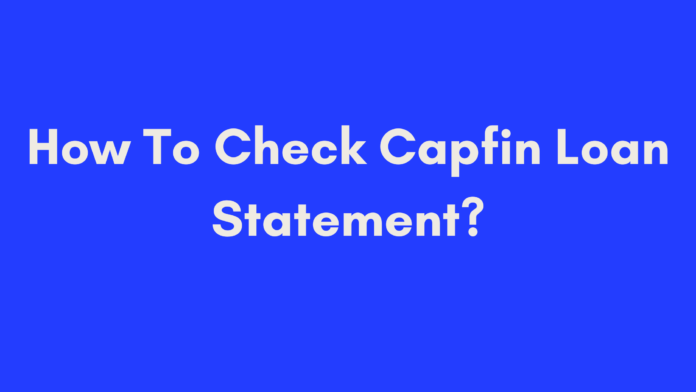Quick Summary
Checking your Capfin loan statement online is a straightforward process that enhances your financial management. Simply visit the official Capfin website, log in using your credentials, and access your loan details from your personalized dashboard. This guide provides step-by-step instructions, highlights the benefits of online statements, and addresses common issues you might encounter. By following these steps, you can easily monitor your loan balance, stay informed about your payments, and manage your finances efficiently—all from the comfort of your home.
Introduction
Are you a Capfin Loans customer looking to check your loan statement or balance? You’re in the right place! In this guide, we’ll walk you through the process of checking your Capfin loan statements online. With the convenience of online access, you can easily stay updated on your loan balance without the hassle of visiting a physical office or waiting for postal statements.
Why should you check your Capfin loan statement online? Online access offers several benefits:
- Convenience: Manage your loan from anywhere, anytime.
- Time-Saving: Quickly view your loan details without standing in queues.
- Cost-Effective: Avoid extra charges associated with traditional methods.
Let’s dive into how you can efficiently check your Capfin loan statement online and take control of your financial information.
Step-by-Step Guide to Checking Your Capfin Loan Statement
1. Visit the Capfin Loans Official Website
To begin the process, open your preferred web browser and go to the official Capfin Loans website: https://www.capfin.co.za. This is the central hub for all Capfin-related services, including loan statements.
Tip: Ensure you’re using a secure internet connection to protect your personal information while accessing your account.
2. Click on the “Login” Option
Once you’re on the homepage, look for the “Login” button, which is typically located at the top right corner of the page. It is often represented by an icon of two people or a simple “Login” text.
3. Enter Your Credentials
You’ll be directed to a login page where you need to enter your credentials:
- South African ID Number: This is the identification number you used during your Capfin registration.
- Passcode: This is a unique code you set up when you created your account.
Example: If you’re having trouble remembering your passcode, consider using a password manager to securely store and retrieve your login details.
4. Verify OTP Code
After entering your credentials, you’ll receive a One-Time Password (OTP) via SMS to the mobile number linked to your Capfin account. Enter this OTP in the designated field on the website.
Security Note: The OTP is a crucial security measure to ensure that only authorized users can access your account.
5. Access Your Account Information
Upon successful verification, you’ll gain access to your personalized dashboard. Here, you can view various details related to your loan, including:
- Current Loan Balance: The amount you owe on your loan.
- Repayment Schedule: Dates and amounts of upcoming payments.
- Interest Rates: Information on how your interest is being calculated.
Visual Aid: The dashboard might include graphs or tables to help you understand your financial status better.
This step-by-step guide aims to make checking your Capfin loan statement as straightforward as possible. By following these instructions, you’ll be able to monitor your loan details with ease and stay informed about your financial obligations.
Understanding Your Capfin Loan Statement
What Is Included in Your Capfin Loan Statement?
Your Capfin loan statement provides a detailed overview of your loan account and includes several key elements:
- Loan Balance: This shows the total amount you owe as of the statement date.
- Repayment History: A record of all your past payments, including dates and amounts.
- Interest Charges: Details on how much interest has been charged for the period.
- Fees and Charges: Any additional fees that may apply, such as late payment penalties.
- Next Payment Due: Information on your upcoming payment, including the amount and due date.
Example: If you recently made an extra payment towards your loan, your statement will reflect this adjustment, showing a reduced balance and updated repayment schedule.
How to Interpret Your Capfin Loan Statement
Understanding each component of your statement can help you manage your loan more effectively:
- Loan Balance: Ensure this matches your records. A significant discrepancy could indicate an error.
- Repayment History: Check that all payments are correctly recorded. If any payments are missing, contact Capfin customer support.
- Interest Charges: Review the interest charges to ensure they align with your loan agreement. Unexpected increases should be investigated.
Pro Tip: Regularly reviewing your loan statement helps you catch any discrepancies early and ensures you stay on track with your repayments.

Benefits of Checking Your Capfin Loan Statement Online
Convenience and Accessibility
- Access Anytime, Anywhere: Check your loan details from the comfort of your home or on the go.
- No Need for Physical Statements: Avoid waiting for mailed statements or visiting an office.
Time-Saving
- Quick Updates: View your loan balance, repayment schedule, and other details instantly.
- Avoid Long Queues: Manage your loan without the need for in-person visits, saving you time.
Cost-Effective
- Free of Charge: Checking your loan statement online through Capfin’s website incurs no additional fees.
Enhanced Security
- Secure Login: Capfin’s website uses encryption protocols to protect your personal and financial information.
- Two-Factor Authentication: The use of OTP codes adds an extra layer of security to ensure that only you can access your account.
Example: Imagine you’re on vacation and need to check your loan balance. With online access, you can do this effortlessly without interrupting your trip.
Common Issues and Troubleshooting
Forgotten Login Credentials
Problem: You can’t remember your South African ID number or passcode.
Solution:
- Use the “Forgot Passcode” feature on the Capfin login page.
- Follow the instructions to reset your passcode, which usually involves verifying your identity via email or SMS.
Trouble Receiving OTP
Problem: You don’t receive the OTP on your mobile phone.
Solution:
- Ensure your mobile phone has signal and is not in airplane mode.
- Check if the number linked to your Capfin account is correct.
- Request a new OTP if necessary.
Inaccurate Information on Your Statement
Problem: Your statement contains errors, such as incorrect balance or missing payments.
Solution:
- Review your payment history and compare it with your records.
- Contact Capfin customer support to report and resolve any discrepancies.
Pro Tip: Keeping a record of all transactions and communications with Capfin can help resolve issues more efficiently.
Frequently Asked Questions (FAQs)
How often should I check my Capfin loan statement?
It’s recommended to check your Capfin loan statement regularly, at least once a month. Regular checks help you stay informed about your loan balance, upcoming payments, and any changes in your loan terms. This habit ensures you catch any discrepancies early and manage your finances more effectively.
Example: If you review your statement monthly, you can easily spot if an unexpected fee has been added or if a payment was not recorded properly.
Can I check my Capfin loan statement on my mobile phone?
Yes, you can check your Capfin loan statement using a mobile phone. The Capfin website is optimized for mobile devices, allowing you to log in and view your statement from your smartphone or tablet.
Pro Tip: For the best experience, ensure that you have a stable internet connection and use the latest version of your mobile browser.
What should I do if I encounter any issues while checking my Capfin loan statement online?
If you encounter issues, here are the steps to take:
- Double-Check Your Credentials: Ensure you are entering the correct South African ID number and passcode.
- Verify OTP Delivery: If you’re not receiving the OTP, check your phone signal and the number associated with your account.
- Consult Capfin Support: If problems persist, contact Capfin customer support for assistance. They can help resolve issues or provide additional guidance.
Can I check the statement of someone else’s Capfin loan?
No, you cannot access someone else’s Capfin loan statement. Each account is protected by security measures, and accessing another person’s account without permission would violate privacy regulations. You can only view information related to your own loan account.
Example: If you need to check a family member’s loan details, they must log in to their account and provide you with the necessary information.
Is there a fee for checking my Capfin loan statement online?
No, there are no fees for checking your Capfin loan statement online. Accessing your loan details through the Capfin website is completely free of charge. This cost-free access makes it easier to manage your finances without incurring additional expenses.
Reminder: Always ensure you’re using the official Capfin website to avoid any potential scams or phishing attempts.
Conclusion
In today’s fast-paced world, managing your Capfin loan online is not just a convenience—it’s a necessity. By following the steps outlined in this guide, you can effortlessly check your loan statement, monitor your balance, and ensure that your financial records are accurate and up-to-date.
The ability to access your loan information anytime and anywhere offers unparalleled convenience, saving you time and money while enhancing your financial security. Regularly reviewing your loan statement online helps you stay informed about your repayment status, interest charges, and any associated fees, which is crucial for maintaining control over your financial health.
Remember, Capfin’s online platform is designed with your convenience and security in mind. By taking advantage of these features, you can manage your loan efficiently and with confidence. If you encounter any issues or have questions, Capfin’s customer support is readily available to assist you.
Take control of your financial future today—start checking your Capfin loan statement online and experience the ease of managing your finances from anywhere.
References
- Capfin Official Website – The official portal for Capfin Loans, where you can log in to check your loan statement and access other account details.
- Sassa Loans – Additional information and resources related to checking Capfin loan statements.
- Capfin FAQ – Frequently asked questions and answers about Capfin’s loan services and online account management.
Author’s Note
Thank you for taking the time to read through our comprehensive guide on checking your Capfin loan statement online. Navigating financial matters can sometimes feel overwhelming, but with the right tools and information, managing your loan becomes much simpler.
As someone who values clarity and accessibility in financial management, I’ve aimed to provide you with a detailed, easy-to-follow guide that enhances your understanding and control over your loan account. I hope this article has been helpful in demystifying the process and offering practical tips for managing your Capfin loan effectively.
If you have any feedback or questions, or if there are specific topics you’d like to see covered in future articles, please feel free to reach out. Your input helps us create content that truly addresses your needs and interests.
Here’s to smoother financial management and a clearer path to achieving your financial goals!
Source: Briefly
Warm regards,

Oliver is a full-time writer with a passion for creating compelling content on diverse topics, including finance, business, product reviews, and more. With a keen eye for detail and a commitment to thorough research, she brings clarity and depth to complex subjects, making them accessible and engaging for readers. Oliver’s dedication to her craft ensures that every article is informative, well-researched, and thought-provoking. Outside of writing, she enjoys exploring new ideas, reading extensively, and continually expanding her knowledge.
Editorial Process
At Trusted Sources, our editorial process is crafted to ensure that every piece of content we produce—whether it’s an informational article or a review—meets the highest standards of accuracy, reliability, and engagement. Our commitment to delivering valuable, research-driven, and reader-centric content is reflected in our systematic and meticulous editorial approach.
Affiliate Disclosure
we are committed to transparency and honesty in all aspects of our operations, including our affiliate partnerships. We participate in various affiliate programs, which means we may earn commissions on qualifying purchases made through links on our Website.