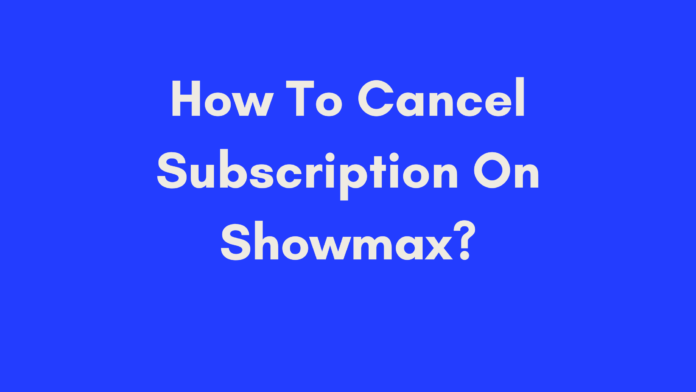Quick Summary
If you’re looking to cancel your Showmax subscription, the process is simple and can be done directly through your account settings. Here’s a brief overview of what you need to know:
- Access Your Account: Sign in to the Showmax website and go to your account settings.
- Initiate Cancellation: Click on your profile icon, select “My Account,” and follow the steps to cancel your subscription.
- Enjoy Access Until End of Cycle: You’ll still have access to Showmax until the end of your current billing cycle.
- No Refunds: Unfortunately, there are no refunds for the remaining days of your billing period.
This guide will walk you through each step in detail, so you can easily manage your subscription and make decisions that fit your needs.
Introduction
Showmax is a popular streaming service that provides a wide array of entertainment options, including movies, TV shows, and documentaries. With its extensive content library, Showmax has become a favorite among many viewers in South Africa and beyond. Whether you’re into the latest blockbusters, binge-worthy TV series, or engaging documentaries, Showmax has something to offer.
However, there might come a time when you decide that it’s no longer the right fit for you. Whether due to financial reasons, changing preferences, or simply seeking new entertainment options, knowing how to cancel your Showmax subscription is crucial. This guide will walk you through the process step-by-step, ensuring you can end your membership hassle-free. You’ll also learn what to expect after cancellation, including access to content, billing, and reactivation options.
So if you’re ready to explore how to cancel your Showmax subscription and what it entails, keep reading!
What is Showmax?
Overview of Showmax
Showmax is a subscription-based streaming service that offers a vast library of content, including:
- Movies: From the latest releases to timeless classics.
- TV Shows: A wide range of genres such as drama, comedy, action, and more.
- Documentaries: Insightful content on various subjects.
With Showmax, users can enjoy content on-demand, anytime and anywhere, provided they have an internet connection. The service is available across multiple devices, including smartphones, tablets, and smart TVs.
Features and Benefits of Showmax
Showmax stands out with several key features:
- Exclusive Content: Showmax offers original productions and exclusive series not available on other platforms.
- User Experience: A user-friendly interface makes it easy to browse and discover new content.
- Offline Viewing: Download content for offline viewing, so you can enjoy your favorite shows and movies even without an internet connection.
Showmax Subscription Plans
Showmax offers several subscription plans to cater to different needs:
| Plan | Features | Price |
|---|---|---|
| Standard | Access to all content in SD quality | R99/month |
| Premium | Access to all content in HD quality and 4K | R139/month |
| Mobile | Content optimized for mobile devices (SD only) | R49/month |
Each plan comes with its own set of features, allowing you to choose based on your viewing preferences and budget.

Reasons You Might Want to Cancel Your Showmax Subscription
There are various reasons why you might consider canceling your Showmax subscription:
Limited Usage
If you’ve noticed a decline in your usage of Showmax, it might be time to reconsider your subscription. Maybe your busy schedule leaves little time for streaming, or you’ve simply watched everything that interests you.
Cost Considerations
Showmax is a paid service, and budget constraints can lead you to rethink your subscriptions. If you find that the cost no longer fits into your budget or if you’re not getting enough value from the service, canceling might be a practical option.
Changing Content Preferences
As your tastes and interests evolve, the content available on Showmax might not align with your new preferences. If you’re no longer interested in the shows and movies offered, it could be worth exploring other options.
Technical Issues
Persistent technical issues, such as buffering problems or difficulty accessing content, can be frustrating. If you’ve tried troubleshooting and still face issues, you might decide that canceling your subscription is the best course of action until these problems are resolved.
Better Alternatives
With many streaming services available, you might find that another provider offers better content, pricing, or features that suit your needs. If a competitor’s offerings better match your interests or budget, canceling Showmax could be a sensible choice.
How to Cancel Your Showmax Subscription
Cancelling your Showmax subscription is a straightforward process. Whether you’re looking to cut costs, switch to a different service, or simply take a break from streaming, here’s a step-by-step guide to help you through it.
Step-by-Step Guide to Canceling Showmax
Follow these steps to cancel your Showmax subscription easily:
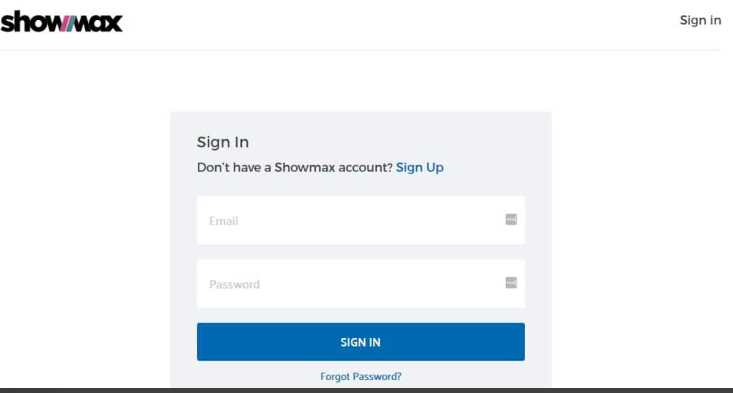
Step 1: Sign In to Your Showmax Account
- Visit the Showmax Website: Go to Showmax’s official website using your web browser.
- Log In: Click on the “Sign In” button at the top right corner of the page. Enter your email address and password to access your account.
Step 2: Access Account Settings
- Locate Your Profile Icon: Once you’re logged in, find your profile icon at the top right corner of the screen.
- Open the Dropdown Menu: Click on the profile icon to open a dropdown menu with various options.
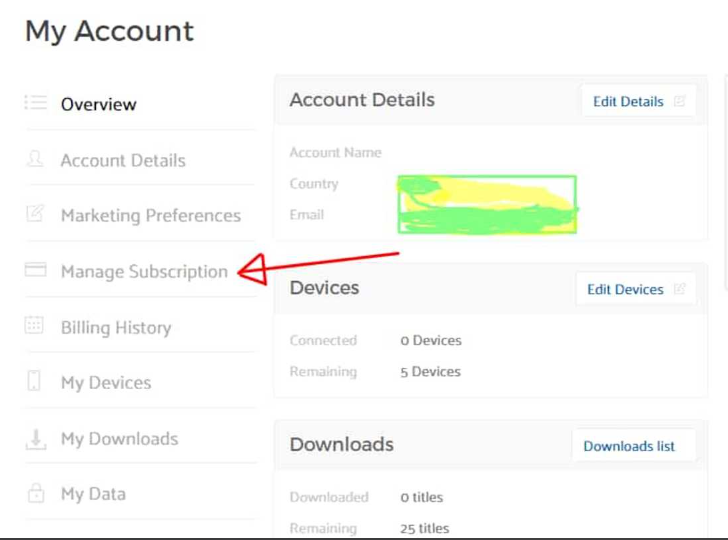
Step 3: Navigate to Account Management
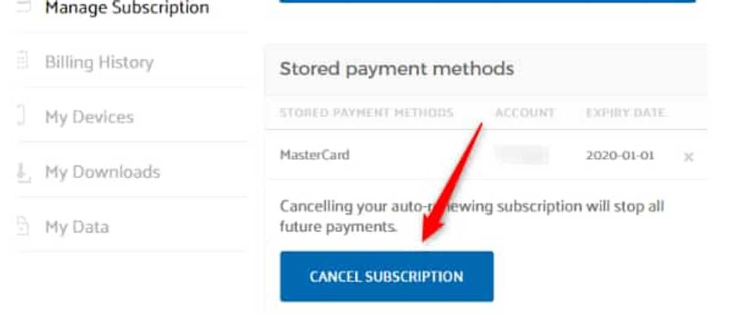
- Select “My Account”: In the dropdown menu, choose “My Account” to access your account settings. This will direct you to a page where you can manage your subscription details.
Step 4: Cancel Your Subscription
- Find the Subscription Section: Look for a section related to your subscription or billing details.
- Initiate Cancellation: You should see an option to cancel your subscription. Click on it and follow the prompts to complete the cancellation process.
- Confirm Cancellation: You may be asked to confirm your decision. Make sure to confirm to ensure your subscription is canceled.
Step 5: Verify Cancellation
- Check Confirmation Email: After cancellation, you should receive a confirmation email from Showmax. This email will confirm that your subscription has been canceled and provide details about the remaining access period.
- Access Status: Verify your account status to ensure that the subscription has been successfully canceled and that no further charges will be made.
What to Expect After Cancellation
- Access to Content: You will still have access to Showmax until the end of your current billing cycle. This means you can continue watching your favorite shows and movies until your subscription period ends.
- Billing: No further payments will be deducted from your account after the cancellation is processed.
- Reactivation: If you decide to return to Showmax in the future, you can reactivate your subscription by signing in to your account and selecting the option to resubscribe.
Additional Tips
- Check for Pending Charges: Ensure that there are no outstanding charges or fees related to additional services before canceling.
- Contact Support: If you encounter any issues during the cancellation process or need assistance, contact Showmax’s customer support for help.
By following these steps, you can cancel your Showmax subscription with ease, without any hidden fees or complications. If you have any questions or need further assistance, feel free to reach out to Showmax’s support team.
Frequently Asked Questions About Canceling Your Showmax Subscription
When it comes to managing your Showmax subscription, you might have several questions. Here are some of the most common queries people have when they decide to cancel their Showmax account.
Can I cancel my Showmax subscription at any time?
Yes, you can cancel your Showmax subscription at any time. Showmax operates on a flexible, month-to-month basis, meaning there are no long-term contracts or commitments. You have the freedom to end your subscription whenever you choose without worrying about penalties.
Will I still have access to Showmax after I cancel my subscription?
Yes, you will continue to have access to Showmax until the end of your current billing cycle. This means that even after you’ve initiated the cancellation process, you can still enjoy all the content available on Showmax until the billing period expires.
Will I be refunded if I cancel my subscription before the end of my billing cycle?
No, Showmax does not provide refunds for cancellations made before the end of a billing cycle. Since subscriptions are billed on a monthly basis, you will not receive a refund for any unused portion of the current billing period. However, you will not be charged for any future cycles once the cancellation is processed.
Can I reactivate my Showmax account after canceling it?
Yes, you can reactivate your Showmax account after canceling it. If you decide to return to Showmax in the future, you can easily resubscribe by following the same steps you used to sign in and manage your account. Your access to the platform will be restored as soon as you complete the reactivation process.
What happens to my data and watch history after cancellation?
Your watch history and any other account data will be retained for a period after cancellation. If you choose to reactivate your account, your previous watch history and preferences should still be available. However, if you do not reactivate, your data may eventually be deleted according to Showmax’s data retention policies.
How do I contact Showmax customer support if I have issues with cancellation?
If you encounter any issues or have questions about canceling your Showmax subscription, you can contact Showmax customer support through their official channels. Here are some ways to get in touch:
- Customer Support Page: Visit Showmax’s Help Center for FAQs and support options.
- Email: Reach out to Showmax support via email for personalized assistance.
- Live Chat: Use the live chat feature on the Showmax website for immediate help.
By addressing these common concerns, you can navigate the cancellation process smoothly and ensure that your subscription management is handled effectively. If you have any other questions or need further clarification, don’t hesitate to consult Showmax’s customer support or their online resources.
Conclusion
Navigating the cancellation of your Showmax subscription is straightforward and designed to be user-friendly. Whether you’re looking to save on expenses, explore other streaming options, or simply need a break from the platform, knowing how to cancel your subscription efficiently can save you time and hassle.
To recap, you can cancel your Showmax subscription at any time, and you’ll continue to have access to all content until the end of your current billing cycle. While Showmax does not offer refunds for unused portions of a billing period, you can reactivate your account whenever you wish by following a simple reactivation process.
Remember, if you face any challenges or have further questions, Showmax’s customer support is readily available to assist you. By understanding the cancellation process and what to expect, you can manage your subscription with confidence and ease.
Feel free to refer back to this guide whenever needed, and make sure to explore all your options to ensure you’re getting the most out of your streaming services.
References
For more detailed information on managing your Showmax subscription, including cancellation and reactivation, visit the following resources:
- Sanlam Reality – How to Cancel Your Showmax Account – Additional guidance on cancellation procedures.
These resources provide authoritative and detailed information to assist with any questions or issues you might encounter.
Author’s Note
As someone who has navigated various subscription services and their intricacies, I understand how important it is to have clear and accessible information about managing your subscriptions. Whether you’re deciding to cancel your Showmax subscription due to changes in your entertainment preferences or financial considerations, I hope this guide has provided you with the insights and steps you need to make the process as smooth as possible.
My goal with this blog post is to ensure that you have all the necessary information to handle your Showmax subscription efficiently. From understanding why you might want to cancel to knowing how to reactivate your account if you choose to return, every detail has been included to help you make informed decisions.
If you have any further questions or need additional assistance, feel free to reach out to Showmax’s customer support or consult the resources linked in this post. Your feedback is invaluable, so don’t hesitate to share your experiences or ask for further clarification.
Thank you for reading, and I wish you the best in managing your subscription services and finding the perfect streaming solutions for your needs.
Source: Showmax

Oliver is a full-time writer with a passion for creating compelling content on diverse topics, including finance, business, product reviews, and more. With a keen eye for detail and a commitment to thorough research, she brings clarity and depth to complex subjects, making them accessible and engaging for readers. Oliver’s dedication to her craft ensures that every article is informative, well-researched, and thought-provoking. Outside of writing, she enjoys exploring new ideas, reading extensively, and continually expanding her knowledge.
Editorial Process
At Trusted Sources, our editorial process is crafted to ensure that every piece of content we produce—whether it’s an informational article or a review—meets the highest standards of accuracy, reliability, and engagement. Our commitment to delivering valuable, research-driven, and reader-centric content is reflected in our systematic and meticulous editorial approach.
Affiliate Disclosure
we are committed to transparency and honesty in all aspects of our operations, including our affiliate partnerships. We participate in various affiliate programs, which means we may earn commissions on qualifying purchases made through links on our Website.