Quick Summary
If you’re wondering how to buy data on Telkom Mobile, this guide has you covered. You can purchase data using various methods such as airtime, the Telkom Mobile app, self-service portals, or mobile banking apps. Telkom offers a range of data bundles tailored to different needs, including chat bundles, time-based bundles, and social media-specific options. This article provides detailed steps for each method of purchasing data, tips for maximizing your data usage, and insights into additional services Telkom offers. Whether you need to buy data for yourself or someone else, this comprehensive guide will help you navigate the process efficiently.
Introduction
Welcome to our in-depth guide on how to buy data on Telkom! If you’re a Telkom Mobile user or considering switching to their network, understanding how to efficiently purchase data bundles is essential for staying connected and managing your costs. Telkom, a leading telecommunications provider in South Africa, offers a variety of prepaid services, including data bundles that cater to different needs and preferences.
In this guide, we’ll walk you through the various methods available for purchasing data on Telkom, the types of data bundles you can choose from, and offer some practical tips to make the most of your data. Whether you’re looking for affordable options or want to know how to manage your data effectively, we’ve got you covered.
So, let’s dive into everything you need to know about buying data on Telkom Mobile!
Understanding Telkom Prepaid Services
What Are Telkom Prepaid Services?
Telkom Prepaid Services are designed to give you control over your telecommunications spending. With prepaid services, you pay for what you use in advance, allowing you to monitor and budget your data and airtime usage without the hassle of monthly bills or contracts.
Here are some key features of Telkom’s prepaid services:
- No Long-Term Contracts: Enjoy the flexibility of paying as you go without being tied into a long-term commitment.
- Prepaid Control: Manage your costs effectively by purchasing only the data bundles and airtime you need.
- Instant Activation: Get immediate access to your data and Telkom airtime once your purchase is confirmed.
Advantages of Using Prepaid Data Bundles
Prepaid data bundles from Telkom offer several benefits:
- Budget-Friendly: Since you’re paying in advance, you can avoid unexpected charges and stay within your budget.
- Flexibility: Choose from a range of data bundles that fit your specific needs, whether for casual browsing, social media, or heavy data usage.
- No Contracts: Enjoy the freedom to switch bundles or providers without any contractual obligations.
Introduction to Telkom Data Bundles
Telkom provides a variety of data bundles to suit different needs and usage patterns. Here’s a closer look at the different types of data bundles available:
Chat Bundles
Chat Bundles are perfect for users who primarily use messaging apps like WhatsApp and Telegram. These bundles offer:
- Dedicated Data: Ample data specifically allocated for chat applications.
- Affordability: Competitive rates that make it economical for frequent messaging.
Time-Based Bundles
Time-Based Bundles allow unlimited access to data within specified time slots. They are ideal for:
- Short-Term Usage: Use data without limits during the allocated time period.
- Cost Efficiency: Pay for data access only when you need it, making it a great option for short bursts of high usage.
WhatsApp Bundles
WhatsApp Bundles are designed for heavy WhatsApp users. Features include:
- Dedicated Allocation: Data specifically for WhatsApp, so you can chat, send media, and make calls without worrying about your regular data limit.
- Focused Use: Ideal for users who primarily use WhatsApp for communication.
Mo’Nice Bundles
Mo’Nice Bundles offer extra value with:
- Double Airtime: Get double the airtime when recharging R5 or more.
- Free Calls: Enjoy free calls between family members registered under one account.
Infinite Post-Paid Mobile Plans
For those who prefer post-paid options, Telkom’s Infinite Post-Paid Mobile Plans provide:
- Unlimited Connectivity: Enjoy unlimited minutes, data, and SMS.
- Additional Benefits: Includes roaming services, international calling rates, and exclusive discounts.
FlexOn Post-Paid Mobile Plans
FlexOn Post-Paid Mobile Plans offer:
- Customizable Options: Tailor your plan based on your needs for voice, minutes, SMS, and mobile data.
- Flexibility: Adjust your plan each month to fit your usage and budget.
TikTok Bundles
TikTok Bundles cater to fans of the platform with:
- Unlimited Access: Enjoy unrestricted data usage on TikTok for creating and viewing content.
- Targeted Data: Specifically designed for TikTok enthusiasts.
LTE Bundles
For high-speed browsing and streaming, LTE Bundles offer:
- Fast Speeds: Take advantage of LTE network speeds for a seamless internet experience.
- Large Data Allocations: Ideal for heavy data users.
Night Surfer Bundles
Night Surfer Bundles provide:
- Nighttime Data: Generous data allowances for usage during off-peak hours.
- Affordable Rates: Lower prices for nighttime usage.
Social Bundles
Social Bundles are tailored for users who spend a lot of time on social media, including:
- Dedicated Data: Allocated specifically for platforms like Facebook, Twitter, and Instagram.
- Cost-Effective: Affordable options for staying connected on social media without draining your general data allowance.
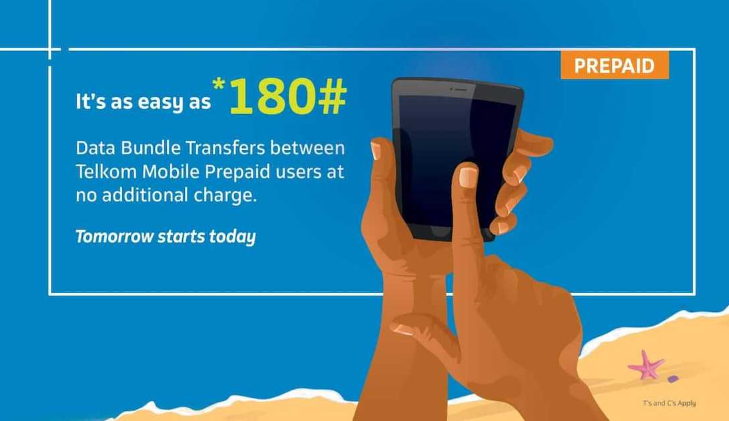
How to Buy Data on Telkom Mobile
When it comes to purchasing data on Telkom Mobile, you have several convenient options at your disposal. Whether you prefer using your airtime, accessing self-service portals, or using mobile banking apps, Telkom makes it easy for you to stay connected. Below, we’ll walk you through the various methods you can use to buy data on Telkom Mobile.
Buying Data with Airtime
Using your airtime to purchase data is a straightforward and common method. Here’s how you can do it:
- *Dial 180# from your mobile device.
- Select the “Buy” option from the menu that appears.
- Choose “Data Bundles” from the list of options.
- Select the type of bundle you want to purchase (e.g., WhatsApp bundles, Night Surfer bundles).
- Follow the prompts to select the specific bundle and confirm your purchase.
Example: Imagine you’re running low on data and need more to stay connected. By dialing *180# and selecting the appropriate options, you can quickly top up with a new bundle that fits your needs, ensuring you don’t miss any important updates or communications.
Buying Data for Another Number
If you want to buy data for someone else’s Telkom number, follow these steps:
- *Dial 180# from your mobile device.
- Select “Transfer Airtime/Data/Minutes” from the menu.
- Choose “Data Bundle Transfer” (or “Airtime Transfer” if you want to send airtime instead).
- Enter the recipient’s phone number and specify the amount of data you wish to transfer.
- Confirm the transaction by following the prompts.
Personal Experience: I once needed to help a friend who was out of data and couldn’t access their emails. Using the transfer option, I quickly sent them a data bundle, and they were back online in no time. It’s a handy feature when you need to support someone else’s connectivity.
Using the Telkom Self-Service Portal
The Telkom Self-Service Portal is a user-friendly way to manage your account and purchase data bundles. Here’s how you can use it:
- Visit the Telkom Self-Service Portal on your web browser.
- Log in to your Telkom account or create a new account if you don’t have one.
- Navigate to the “Data Bundles” section.
- Select the type of bundle you want to purchase.
- Choose the specific bundle and follow the prompts to complete the purchase.
Tip: The self-service portal not only lets you buy data but also view your data usage, check your balance, and manage your account settings, all from one place.
Using Mobile Banking Apps
Many mobile banking apps also offer the option to purchase Telkom data bundles. The process typically involves:
- Open your mobile banking app and log in to your account.
- Navigate to the “Payments” or “Top-Up” section.
- Select “Buy Data” or “Recharge Data”.
- Enter your Telkom number and choose the data bundle you want to purchase.
- Confirm the payment and complete the transaction.
Example: If you’re on the go and need to quickly buy data, using your mobile banking app can be a convenient option. It saves you the hassle of dialing numbers and navigating menus.
Tips for Buying Data on Telkom Mobile
- Compare Data Prices: Always check Telkom’s data prices and compare them with other networks to ensure you’re getting the best deal.
- Extend Bundle Validity: If you have unused data, consider buying another bundle before the current one expires to carry over your remaining balance.
- Opt for Affordable Options: Telkom offers various affordable data options to fit different needs and budgets. Explore these to find the best fit for you.
Funny Story: Last month, I bought a data bundle using my airtime and ended up with a larger bundle than expected. It turns out I had accidentally selected the wrong option, but it was a pleasant surprise that lasted me longer than anticipated. Double-checking your selection can help avoid such mishaps!
Tips for Buying Data on Telkom Mobile
When purchasing data on Telkom Mobile, there are a few strategies and tips that can help you make the most of your purchase. These tips will ensure you get the best value and manage your data usage efficiently.
Comparing Telkom Data Prices with Other Networks
Before you buy data, it’s wise to compare Telkom’s data prices with those of other networks. This comparison can help you ensure that you’re getting the most value for your money.
- Price Comparison: Check different network providers’ data rates and packages to find out if Telkom’s offerings are competitive. Sometimes, promotions or special deals can make Telkom’s prices more attractive.
- Data Value: Consider not only the price but also the amount of data you get for that price. Sometimes a slightly higher-priced bundle might offer better overall value.
Extending the Validity of Data Bundles
One useful feature of Telkom’s data bundles is the ability to extend their validity. Here’s how you can make the most of this:
- Purchase Before Expiration: Buy a new data bundle before your current one expires to carry over any remaining data. This way, you won’t lose unused data and can enjoy continuous connectivity.
- Bundle Extensions: Some bundles allow you to extend their validity by purchasing another bundle with equal or higher validity. This is useful if you find yourself running low on data but still have some time left on your current bundle.
Affordable Data Options for 2023
Telkom offers various data bundles at different price points. Here’s how to find affordable options:
- Explore Different Bundles: Check out Telkom’s range of data bundles to find options that fit your budget. From small data packages for occasional use to larger bundles for heavy users, there’s something for everyone.
- Special Offers and Promotions: Keep an eye out for special promotions and discounts that Telkom may offer from time to time. These can provide substantial savings on your data purchases.
Example: Last year, I discovered a limited-time promotion that offered double the amount of data for the same price. I took advantage of this deal, which allowed me to save money while getting more data than usual.
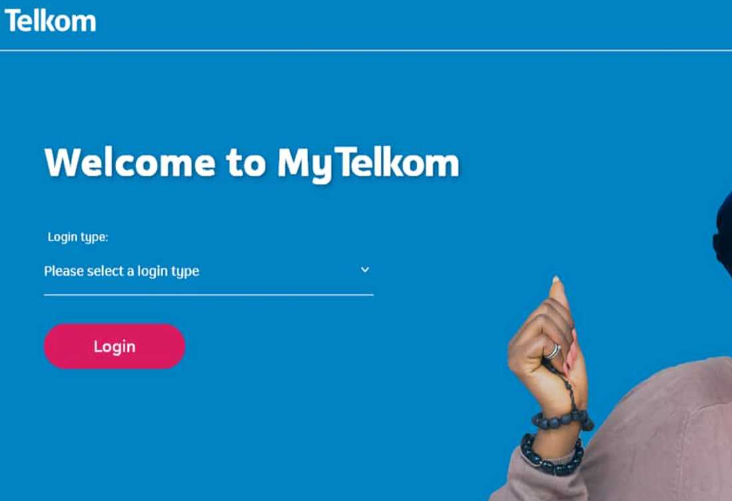
Additional Services Offered by Telkom
In addition to purchasing data bundles, Telkom offers several other valuable services that enhance your mobile experience. Here’s a closer look at some of these services:
International Roaming
If you travel abroad frequently, Telkom’s international roaming service can keep you connected:
- Roaming Services: Use your Telkom number to make and receive calls, send texts, and use data while traveling internationally.
- Competitive Rates: Telkom provides competitive rates for international roaming, making it easier to stay in touch with family, friends, and work while abroad.
Personal Experience: On a recent trip to Europe, I used Telkom’s international roaming to stay connected. The process was seamless, and I appreciated the competitive rates compared to other providers.
Rica Online Registration
To comply with South African regulations, Telkom requires all new prepaid customers to register their SIM cards through Rica:
- Simple Registration: The Rica registration process is straightforward and can be done online through Telkom’s official website or at authorized retail stores.
- Ensure Activation: Completing the Rica registration ensures that your SIM card remains active and your connection is secure.
Tip: If you’re setting up a new Telkom SIM card, make sure to complete the Rica registration as soon as possible to avoid any activation issues.
Data and Airtime Transfer
Telkom allows you to transfer both data bundles and airtime between different numbers on its network:
- Easy Transfers: Share resources with family members or friends by transferring data or airtime. This can be particularly useful in emergencies or when helping out someone in need.
- USSD Codes: Use specific USSD codes to initiate transfers. This process is simple and quick, allowing you to manage your resources effectively.
Example: I once used the data transfer feature to help a family member who was running low on data. The transfer process was quick and efficient, and they were back online within minutes.
Conclusion
Buying data on Telkom Mobile is a straightforward process with multiple convenient options available. Whether you prefer using airtime, accessing the self-service portal, or utilizing mobile banking apps, Telkom provides a range of methods to suit your needs. By understanding the different types of data bundles, utilizing tips for making the most of your purchases, and exploring additional services offered by Telkom, you can ensure that you stay connected efficiently and affordably.
If you have any questions or need further assistance with buying data on Telkom Mobile, feel free to explore the resources linked below or contact Telkom’s customer service for support.
References
Frequently Asked Questions
Here are some common questions about buying data on Telkom Mobile, along with their answers. This section aims to address common concerns and provide clear, helpful information.
How Do I Check My Telkom Data Balance?
To keep track of your data usage, you can check your Telkom data balance using the following methods:
- Via USSD Code:
- Dial
*188#on your mobile phone. - Select the option for “Check Balance” or a similar prompt.
- You will receive an SMS with details about your remaining data balance.
- Dial
- Using the Telkom Mobile App:
- Open the Telkom Mobile app on your device.
- Log in to your account.
- Navigate to the “Data” section to view your remaining data balance and usage details.
Tip: Regularly checking your data balance helps you avoid running out of data unexpectedly.
Can I Buy Data Bundles for Multiple Numbers?
Yes, you can purchase data bundles for multiple Telkom numbers. Here’s how to do it:
- Using USSD Code:
- Dial
*180#from the number with available airtime. - Navigate to the menu option for purchasing data bundles.
- Select “Buy Bundle.”
- Enter the recipient’s number and choose the desired bundle.
- Confirm the transaction.
- Dial
- Through the Telkom Self-Service Portal:
- Visit the Telkom self-service portal.
- Log in with the number from which you wish to make the purchase.
- Select the “Data Bundles” section.
- Enter the recipient’s number and purchase the bundle.
Note: Make sure you have enough airtime or account balance to complete the transaction.
How Do I Transfer Data to Another Telkom Number?
Transferring data to another Telkom number is a simple process. Follow these steps:
- Via USSD Code:
- Dial
*180#on your mobile phone. - Choose the “Transfer Airtime/Data/Minutes” option.
- Select “Data Bundle Transfer.”
- Enter the recipient’s phone number and the amount of data to transfer.
- Confirm the transaction details and complete the transfer.
- Dial
- Using the Telkom Mobile App:
- Open the Telkom Mobile app.
- Go to the “Transfers” section.
- Select “Data Transfer.”
- Enter the recipient’s number and the amount of data.
- Confirm and complete the transfer.
Example: I once needed to help a friend who was out of data during an important meeting. Using the data transfer feature was quick and easy, and they were back online almost instantly.
How Can I Extend the Validity of My Data Bundle?
If you have unused data that you’d like to keep, extending the validity of your data bundle is possible:
- Purchase a New Bundle:
- Buy another data bundle before the current one expires. This will carry over any remaining data from your previous bundle and extend its validity.
- Bundle Extensions:
- Some bundles allow you to extend their validity by purchasing an additional bundle with equal or higher validity. This can be done through USSD, the Telkom Mobile app, or the self-service portal.
Tip: By keeping an eye on your data bundle’s expiration date and purchasing a new bundle in advance, you can avoid losing any unused data.
What Are the Different Types of Telkom Data Bundles?
Telkom offers a variety of data bundles to suit different needs. Here are some popular types:
- Chat Bundles: For messaging apps like WhatsApp and Telegram.
- Time-Based Bundles: Unlimited access within specified durations.
- WhatsApp Bundles: Dedicated data for WhatsApp usage.
- Mo’Nice Bundles: Offers double airtime and free calls between registered family members.
- Infinite Post-Paid Mobile Plans: Unlimited connectivity with additional benefits.
- FlexOn Post-Paid Mobile Plans: Customizable packages based on personal preferences.
- TikTok Bundles: Unlimited access to TikTok.
- LTE Bundles: High-speed data for LTE-enabled devices.
- Night Surfer Bundles: Data specifically for night-time use.
- Social Bundles: Data for social media platforms like Facebook and Instagram.
Example: I use the Night Surfer Bundles to save on data costs during late-night browsing sessions, which has been a great way to keep my overall data expenses low.
Source: Flash
Author’s Note
As someone who has navigated the world of mobile data purchases extensively, I understand that finding the best way to buy and manage data on Telkom Mobile can sometimes feel overwhelming. My aim with this guide is to simplify the process and provide you with practical tips and insights to help you make informed decisions.
I’ve personally used many of the features and bundles mentioned here, so I can attest to their functionality and benefits from firsthand experience. Whether you’re a new Telkom user or looking for ways to optimize your current plan, I hope this article serves as a valuable resource.
Feel free to explore the links and references included for more detailed information, and don’t hesitate to reach out if you have any further questions or need assistance. Your feedback and experiences are always welcome!

Oliver is a full-time writer with a passion for creating compelling content on diverse topics, including finance, business, product reviews, and more. With a keen eye for detail and a commitment to thorough research, she brings clarity and depth to complex subjects, making them accessible and engaging for readers. Oliver’s dedication to her craft ensures that every article is informative, well-researched, and thought-provoking. Outside of writing, she enjoys exploring new ideas, reading extensively, and continually expanding her knowledge.
Editorial Process
At Trusted Sources, our editorial process is crafted to ensure that every piece of content we produce—whether it’s an informational article or a review—meets the highest standards of accuracy, reliability, and engagement. Our commitment to delivering valuable, research-driven, and reader-centric content is reflected in our systematic and meticulous editorial approach.
Affiliate Disclosure
we are committed to transparency and honesty in all aspects of our operations, including our affiliate partnerships. We participate in various affiliate programs, which means we may earn commissions on qualifying purchases made through links on our Website.


