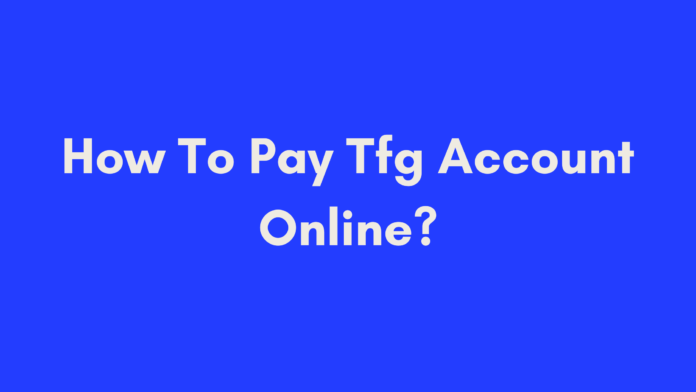Quick Summary
Managing your TFG account payments is straightforward with several convenient options available. You can pay online using MasterCard or Visa, make payments at TFG stores, set up EFT transfers through your bank, or opt for automatic debit orders. Each method provides flexibility, allowing you to choose the one that best fits your preferences and lifestyle. This guide will walk you through each payment method in detail, ensuring you have all the information needed for seamless transactions.
Introduction
Paying your TFG (The Foschini Group) account online offers a convenient way to manage your payments from the comfort of your home or on the go. With various options available, you can choose the method that best fits your needs. Whether you prefer using a MasterCard or Visa card, making bank transfers, or setting up a debit order, this guide will walk you through each option in detail.
TFG is a prominent retail group in South Africa, encompassing brands like Foschini, @home, and Sportscene. They offer a range of financial services, including credit accounts that can be managed and paid online. Timely payments are crucial not only for maintaining a good credit score but also for avoiding late fees and ensuring a smooth shopping experience.
In this guide, we’ll explore the different methods available for paying your TFG account online, helping you find the most convenient and effective solution.
Online Payment Options for Your TFG Account
Paying your TFG account online can be done through several methods, each offering its own set of benefits. Below, we break down the available options to help you make an informed choice.
Using MasterCard or Visa Card
Online payments using MasterCard or Visa card are straightforward and flexible. Here’s how you can make payments using these methods:
- Sign Up on TFG Online
- Visit the TFG official website and navigate to the sign-up page.
- Fill in the required information to create your online profile.
- Link Your Account
- Log in to your TFG online profile.
- Look for the option to link your payment method and select it.
- Choose Payment Method
- Select either “MasterCard” or “Visa” as your preferred payment method.
- Enter Card Details
- Input your card number, expiry date, CVV code (the three-digit security code on the back of your card), and any other required information.
- Confirm & Pay
- Review all entered details to ensure accuracy.
- Click on the ‘Pay’ button to complete your transaction.
Tips for Ensuring Successful Transactions:
- Double-check Card Details: Ensure that all card details are entered correctly to avoid transaction errors.
- Monitor Transaction History: After making a payment, verify your transaction history to ensure it was processed correctly. In case of issues, contact TFG customer support.
Setting Up Online Banking or EFT Transfers
Electronic Funds Transfers (EFT) are a secure way to pay your TFG account directly from your bank account. Here’s how to set up and execute an EFT:
- Find TFG’s Bank Details
- You can find the required bank account details on the TFG website or on your account statement.
- Add TFG as a Beneficiary
- Log in to your internet banking portal.
- Navigate to the “Payments” section and select “Add New Beneficiary.”
- Enter “TFG” as the beneficiary name and input the provided bank details.
- Make the Payment
- After setting up TFG as a beneficiary, go to “Payments” or “Transfer Funds.”
- Select TFG from the list of beneficiaries, enter the amount due, and include your reference number.
- Confirm the payment and use the OTP (One-Time Password) sent by your bank to finalize the transaction.
Processing Times and Confirmation:
- Processing Times: EFT payments might take a few hours to several business days to reflect in your TFG account, depending on your bank’s policies.
- Confirmation: Always save your payment confirmation for your records until the payment reflects in your TFG account.
Paying via ATM
For those who prefer handling payments physically, ATMs offer a convenient way to settle your TFG account. Here’s how:
- Locate a Compatible ATM
- Find an ATM affiliated with major South African banks such as Absa, Capitec, FNB, Investec, Nedbank, or Standard Bank.
- Insert Your Card
- Insert your debit or credit card into the ATM and enter your PIN.
- Select Payment Options
- Choose ‘Transact,’ then ‘Payment,’ and select the type of account (Cheque/Savings/Credit Card) as per your card type.
- Enter Payment Details
- Select ‘Beneficiaries’ and find TFG from the list.
- Enter the amount due and the reference number.
- Confirm the Transaction
- Review the details and confirm the payment using the OTP received via SMS or email.
Tips for Successful ATM Transactions:
- Ensure Correct Details: Double-check the amount and reference number before confirming.
- Keep Receipts: Always keep the transaction receipt as proof of payment until it appears in your TFG account.
By utilizing these online payment methods, you can efficiently manage your TFG account payments, ensuring they are made on time and without hassle.

In-Store Payment Options
If you prefer a more traditional approach or need to make a payment while out shopping, TFG provides convenient in-store payment options. Here’s how you can manage your TFG account payments at various participating stores.
Making Payments at TFG Stores
You can visit any participating TFG store to make payments towards your TFG account. Here’s a step-by-step guide on how to do this:
- Visit a Participating TFG Store
- TFG has numerous stores where you can pay your account. Some popular stores include:
- @home
- @homelivingspace
- American Swiss
- Charles & Keith
- Colette
- Donna
- Duesouth
- Exact!
- Fabiani
- The Fix
- Foschini
- G-star Raw
- Hi
- Luella
- Markham
- Mat & May
- Next
- Sportscene
- Sterns
- Totalsports
- TFG has numerous stores where you can pay your account. Some popular stores include:
- Prepare Your Payment Method
- You can pay using cash or a credit/debit card. Ensure you have your payment method ready before heading to the store.
- Approach the Payment Counter
- Once inside the store, go to the payment counter. Inform the staff that you wish to make a payment towards your TFG account.
- Provide Your Account Details
- You might need to provide some details to locate your account, such as your account number or identification.
- Complete the Payment
- Hand over your cash or card to the cashier. If using a card, you may be asked to enter your PIN or sign for the transaction.
- Get a Receipt
- After making the payment, ensure you receive a receipt. This serves as proof of payment and should be kept until the transaction reflects in your TFG account.
Tips for In-Store Payments:
- Check Store Acceptance: While most TFG stores accept account payments, it’s always a good idea to verify with the store beforehand to avoid any inconvenience.
- Bring Identification: Some stores might require identification for processing payments, especially if using a card.
- Keep Your Receipt: Always keep the receipt until you see the payment reflected on your TFG account to avoid any disputes.
Advantages of In-Store Payments
In-person payments offer several benefits:
- Immediate Confirmation: Payments are processed on the spot, giving you instant confirmation.
- Assistance Available: Store staff can assist you with any issues or questions regarding the payment process.
- Convenience: If you’re already shopping at a TFG store, it’s convenient to handle your payment in person rather than dealing with online transactions.
Example Scenario: Imagine you’re at the Foschini store picking out a new outfit. Instead of making a separate trip to the bank or logging into your online account, you can pay your TFG account right there. Simply head to the counter with your cash or card, make the payment, and continue with your shopping. It’s a seamless way to manage your account while taking care of your shopping needs.
By using these in-store payment options, you ensure that your TFG account is managed efficiently, giving you peace of mind and keeping your financial activities up-to-date.
Setting Up Debit Orders
A debit order is a convenient way to automate your TFG account payments, ensuring you never miss a payment due date. Here’s a comprehensive guide on how to set up a debit order for your TFG account.
How to Set Up a Debit Order
Setting up a debit order involves a few straightforward steps:
- Complete the Debit Order Instruction Form
- Obtain the Debit Order Instruction Form from TFG. This form is usually available on their official website or at any TFG store.
- Fill in the required details, including your personal information, bank account number, branch code, and contact details. Ensure all information is accurate to avoid any processing issues.
- Submit the Form for Processing
- Once completed, submit the form to TFG’s Customer Services Department. You can choose one of the following submission methods:
- Faxing: Send the completed form along with any requested supporting documents to TFG’s dedicated fax line.
- Scanning and Emailing: Scan or take clear photos of the form and email them to TFG’s Customer Services email address. Use a relevant subject line like “Debit Order Submission” to ensure it is processed promptly.
- In-Person Submission: Take the completed form to a nearest TFG store. Store staff can assist with the submission if needed.
- Once completed, submit the form to TFG’s Customer Services Department. You can choose one of the following submission methods:
- Confirmation and Activation
- After submitting your form, TFG will process the request and activate the debit order. This usually takes a few business days.
- Once activated, the agreed amount will be automatically deducted from your bank account each month according to the terms specified.
Benefits of Using a Debit Order
Setting up a debit order has several advantages:
- Automated Payments: Payments are automatically deducted from your account, reducing the risk of missing due dates.
- Convenience: No need to manually make payments each month; it’s done for you.
- Consistency: Ensures timely payments, helping you avoid late fees or penalties.
Example Scenario: Imagine you’ve set up a debit order to pay your TFG account. Each month, on the specified date, the agreed amount is automatically deducted from your bank account. You don’t need to remember to make the payment or worry about late fees, making it a hassle-free solution for managing your TFG account payments.

Tips for Managing Your TFG Payments
Effectively managing your TFG account payments helps maintain your financial health and ensures you stay on top of your obligations. Here are some tips to keep in mind:
1. Set Up Reminders
- Use calendar alerts or smartphone reminders to notify you of upcoming payment dates. This can be especially useful if you’re managing multiple accounts.
2. Monitor Your Account
- Regularly check your TFG account statements and transaction history to ensure payments are processed correctly and there are no discrepancies.
3. Keep Your Details Updated
- If there are any changes to your bank account or contact information, update your details with TFG to prevent payment issues.
4. Use Online Tools
- Utilize online tools or apps provided by TFG to manage your payments, view statements, and make adjustments to your account settings.
5. Contact Customer Service
- If you encounter any issues or have questions about your payments, don’t hesitate to reach out to TFG’s Customer Service. They can provide assistance and resolve any concerns.
Example Scenario: You’ve set up a debit order for your TFG payments but notice that a payment didn’t go through. By regularly monitoring your account and using online tools, you can quickly identify the issue and contact customer service to resolve it, ensuring your payments are on track.
Conclusion
Managing your TFG account payments can be simple and convenient with the right strategies. Whether you choose online payments, in-store options, or set up a debit order, each method offers distinct advantages. By understanding your payment options and implementing effective management tips, you can ensure timely and hassle-free payments, keeping your account in good standing.
Regularly reviewing your payment methods and staying informed about any updates from TFG will help you maintain control over your financial commitments and avoid any potential issues.
References
For additional information on how to pay your TFG account and to explore various payment methods, you can refer to the following resources:
These resources provide detailed instructions and additional guidance to help you manage your TFG account payments effectively.
Frequently Asked Questions
Navigating the payment process for your TFG account can raise several questions. Here’s a list of frequently asked questions to help clarify common concerns and provide useful information.
What are the payment due dates for TFG Money Accounts?
Answer:
The payment due date for TFG Money Accounts is the 1st of each month. It’s crucial to ensure that your payment is processed and reflected in TFG’s account by this date to avoid any late fees or penalties.
How can I pay my TFG Money Account online through the TFG website?
Answer:
To pay your TFG Money Account online:
- Log into your TFG online profile on their official website.
- Link your account to a MasterCard or Visa card.
- Navigate to the payment section and follow the prompts to enter your payment details.
- Confirm and submit the payment.
Can I use credit/debit cards to pay my TFG Money Account?
Answer:
Yes, you can use either a credit or debit card to make payments towards your TFG Money Account. During the online payment process, you’ll have the option to enter your card details securely.
Which banks offer instant EFT for TFG Money Account payments?
Answer:
Instant EFT is available through several banks, including:
- Absa
- Capitec
- FNB
- Investec
- Nedbank
- Standard Bank
This option allows for quick and easy transfers from your bank account to TFG.
Can I use the SnapScan app to pay my TFG Money Account?
Answer:
Yes, SnapScan can be used to pay your TFG Money Account. Download the SnapScan app from the App Store or Google Play, set up your account, and use it to scan QR codes at participating TFG stores to make your payment.
Can I make cash or credit/debit card payments in TFG stores?
Answer:
Yes, you can pay for your TFG Money Account using either cash or a credit/debit card at any participating TFG store. Just inform the cashier that you wish to make a payment towards your account.
How can I make EFT payments through online banking or a banking app?
Answer:
To make an EFT payment:
- Log in to your online banking or mobile banking app.
- Add TFG as a beneficiary using the bank account details provided on TFG’s website.
- Enter the payment amount and reference number.
- Confirm the payment using the security features of your bank.
Can I make cash or EFT payments at an ATM?
Answer:
Yes, you can make cash or EFT payments at an ATM. Set up TFG as a beneficiary on your ATM, then follow the prompts to complete the transaction, including entering the payment amount and reference number.
How can I set up a debit order for automatic payments?
Answer:
To set up a debit order:
- Complete the Debit Order Instruction Form provided by TFG.
- Submit the form via fax, email, or in person at a TFG store.
- Once processed, the agreed amount will be automatically deducted from your account each month.
Source: Briefly
Author’s Note
Navigating the payment options for your TFG account can initially seem daunting, but understanding the various methods available can simplify the process significantly. As someone who has had firsthand experience managing TFG payments, I can attest to the ease and convenience that online and in-store payment methods offer.
In crafting this guide, I aimed to provide a comprehensive overview that caters to diverse preferences and situations. Whether you’re tech-savvy and prefer online transactions or you’re more comfortable making payments in-store, this guide covers all the bases to ensure you have a smooth payment experience.
It’s essential to stay informed about the payment methods that work best for you and to be aware of any updates or changes TFG might implement. By using the provided tips and frequently asked questions, I hope this guide empowers you to manage your TFG account efficiently and effectively.
If you have any further questions or need additional assistance, don’t hesitate to reach out to TFG’s customer service team or explore their official resources. Remember, staying organized and timely with your payments helps maintain a healthy account status and avoids any unnecessary stress.
Thank you for reading, and I hope you find this guide helpful in managing your TFG payments!

Oliver is a full-time writer with a passion for creating compelling content on diverse topics, including finance, business, product reviews, and more. With a keen eye for detail and a commitment to thorough research, she brings clarity and depth to complex subjects, making them accessible and engaging for readers. Oliver’s dedication to her craft ensures that every article is informative, well-researched, and thought-provoking. Outside of writing, she enjoys exploring new ideas, reading extensively, and continually expanding her knowledge.
Editorial Process
At Trusted Sources, our editorial process is crafted to ensure that every piece of content we produce—whether it’s an informational article or a review—meets the highest standards of accuracy, reliability, and engagement. Our commitment to delivering valuable, research-driven, and reader-centric content is reflected in our systematic and meticulous editorial approach.
Affiliate Disclosure
we are committed to transparency and honesty in all aspects of our operations, including our affiliate partnerships. We participate in various affiliate programs, which means we may earn commissions on qualifying purchases made through links on our Website.