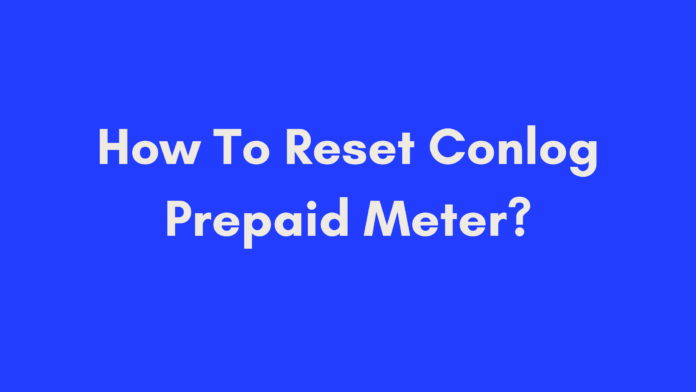Quick Summary
Are you looking to reset your Conlog prepaid meter but unsure where to start? This guide provides a straightforward, step-by-step approach to help you reset your meter efficiently. Whether you need to resolve technical issues, prepare for a new tenant, or update settings after changing energy suppliers, our comprehensive instructions will walk you through each step. From preparing your meter for a reset to troubleshooting common issues, we cover everything you need to know to get your Conlog prepaid meter up and running smoothly.
Introduction
Are you struggling to reset your Conlog prepaid meter and feeling frustrated? You’re not alone. Many South Africans encounter issues with their Conlog prepaid meters, especially when moving into a new property or changing suppliers. This comprehensive guide will walk you through everything you need to know about resetting your Conlog prepaid meter, from understanding what it is to preparing for and executing the reset process.
Understanding how to reset your Conlog prepaid meter is crucial for ensuring continuous electricity supply and avoiding interruptions. Whether you’ve recently moved in, changed suppliers, or are simply facing a technical glitch, this guide is here to help you get your meter back in working order with ease.
What Is A Conlog Prepaid Meter?
A Conlog prepaid meter is a type of energy metering device that requires users to pay for electricity in advance. This system operates by allowing customers to purchase tokens or vouchers, which are then entered into the meter to provide credit for electricity consumption. Unlike traditional metering systems where you receive a monthly bill, a prepaid meter offers several benefits:
Benefits of Using a Conlog Prepaid Meter
- Control Over Electricity Usage
- Budget Management: You pay for electricity before you use it, helping you manage your energy budget more effectively.
- Immediate Feedback: You can see your remaining balance and top up as needed, avoiding unexpected costs.
- Avoidance of Debt Collection Issues
- No Outstanding Bills: Since you prepay, there’s no risk of accumulating debt or dealing with collection agencies.
- Simplified Billing: Eliminates the need for monthly bill payments and the hassles associated with traditional billing systems.
- Flexibility in Payment
- Convenient Top-Ups: You can buy credit from various vendors and online platforms, making it easy to stay connected even if you’re on the move.
- Prepayment Options: Various payment options are available, including vouchers and online payments.
How Conlog Prepaid Meters Work
- Token or Voucher Entry: Users purchase a token or voucher, which contains a unique code.
- Code Input: This code is entered into the meter, adding credit to the account.
- Electricity Supply: Once credited, the meter provides electricity based on the amount of credit available.

How To Prepare for Resetting Your Conlog Prepaid Meter
Before you begin the process of resetting your Conlog prepaid meter, it’s essential to prepare properly. This ensures that the reset is carried out safely and effectively. Here’s what you need to do:
Safety Precautions
- Turn Off All Connected Devices
- Why: Disconnecting devices prevents potential damage to your electronics and avoids any electrical hazards during the reset.
- How: Switch off all devices directly connected to the meter, as well as those connected through extension leads.
- Handle Batteries and Components Carefully
- Why: The meter contains sensitive components and batteries that need to be handled with care.
- How: Avoid touching or damaging other components while removing the battery packs.
Tools and Materials Needed
To reset your Conlog prepaid meter, gather the following tools and materials:
- Screwdrivers: For removing the cover plate and accessing internal components.
- Replacement Batteries: In case the current batteries are faulty or need to be replaced.
- Flashlight: Helpful for inspecting the meter in low-light conditions.
| Tool/Material | Purpose |
|---|---|
| Screwdrivers | To remove cover plates and access internal parts |
| Replacement Batteries | To replace old or faulty batteries |
| Flashlight | For visibility during the reset process |
By following these preparation steps, you’ll ensure a smoother and safer resetting process for your Conlog prepaid meter.
Step-by-Step Guide to Manually Resetting Your Conlog Prepaid Meter
Resetting your Conlog prepaid meter can seem like a daunting task, but following these detailed steps will help you complete the process efficiently and safely. Whether you’re dealing with a malfunction or simply need to update settings, this guide will walk you through each stage of the reset procedure.
Step 1: Power Down and Disconnect
- Turn Off All Connected Devices
- Why: Ensuring all devices are powered off helps prevent electrical hazards and protects your equipment from potential damage during the reset.
- How: Switch off devices connected directly to the meter, as well as those connected through extension leads.
- Unplug Extension Leads and Devices
- Why: This step is crucial to avoid any unintended electrical issues or accidents.
- How: Disconnect any extension leads and peripheral devices that are connected to the meter.
Step 2: Remove and Handle Battery Packs
- Locate the Battery Packs
- Where: The battery packs are typically located inside each side panel of the meter. They resemble small cubes.
- How: Use a screwdriver if necessary to access the panels.
- Remove the Battery Packs
- How: Gently pull out the battery packs, taking care not to damage any components.
- Safety Tip: Place the batteries in a safe location away from children and pets until you’re ready to reassemble.
- Inspect the Battery Packs
- Why: Check if the batteries need replacement or if there are any signs of damage.
- What to Do: Replace the batteries if they are old or malfunctioning.
Step 3: Detach the Cover Plate
- Remove the Cover Plate Carefully
- Why: The cover plate needs to be removed to access the internal components of the meter.
- How: Gently unscrew or unclip the cover plate from the top section above the digital display. Avoid using excessive force to prevent damaging the plate or internal parts.
- Inspect the Internal Components
- What to Look For: Ensure that there are no visible damages or loose wires. This inspection can help identify any issues that might affect the reset process.
Step 4: Disconnect the Wiring Harness
- Locate the Wiring Harness
- Where: It connects the meter’s main body to the black box containing the prongs.
- How: Identify the wiring harness and ensure you’re aware of how it connects before removal.
- Gently Detach the Wires
- Why: This step is necessary to reset the meter completely.
- How: Carefully disconnect the wiring harness, taking care not to damage the wires. Ensure that the exposed ends are handled gently to avoid breakage.
Step 5: Reinstall Battery Packs
- Reinsert the Battery Packs
- How: Place the battery packs back into their respective slots in the side panels of the meter.
- Tip: Make sure the batteries are securely connected and the correct orientation is followed.
- Ensure Secure Connections
- Why: Properly connected batteries are essential for the meter to function correctly.
- How: Double-check that the battery packs are firmly in place and that all connections are secure.
Step 6: Power Up and Test
- Switch the Meter Back On
- How: Turn the meter back to the “on” position.
- Why: This will activate the meter and start the reset process.
- Test the Meter
- What to Do: Check if the meter is functioning correctly and ensure that it displays the correct settings.
- Troubleshooting: If the meter does not restart or displays errors, refer to the troubleshooting section for assistance.
By following these steps, you should be able to reset your Conlog prepaid meter effectively. Each step is designed to ensure safety and proper functioning, so take your time and handle the meter with care.

Troubleshooting Common Issues
Even with careful adherence to the reset process, you might encounter issues with your Conlog prepaid meter. Here’s how to troubleshoot some common problems that could arise:
Meter Not Restarting
- Check Power Supply
- What to Do: Ensure that the power supply to the meter is stable. A loose or disconnected power source can prevent the meter from restarting.
- How: Verify that the main power switch is on and that there are no issues with your electrical supply.
- Inspect Battery Connections
- What to Do: Double-check that the battery packs are properly reinstalled and connected.
- How: Remove and reinsert the batteries to ensure they are securely placed in their slots.
- Examine Internal Components
- What to Do: Look for any visible damage or disconnections inside the meter.
- How: Open the cover plate and inspect for any loose or damaged wires.
Error Messages Displayed
- Understand Error Codes
- What to Do: Familiarize yourself with common error codes specific to Conlog meters.
- How: Refer to the user manual or visit the Conlog support page for a list of error codes and their meanings.
- Reset the Meter Again
- What to Do: Sometimes, repeating the reset process can resolve issues related to error messages.
- How: Follow the reset steps carefully once more to see if the issue resolves.
- Contact Customer Support
- What to Do: If the error persists, reach out to Conlog’s customer support for assistance.
- How: Use the contact information provided in your user manual or visit the Conlog contact page for help.
What to Do If the Reset Doesn’t Work
If you’ve followed the reset steps and the meter still isn’t functioning correctly, here are additional steps to take:
- Verify All Connections
- What to Do: Ensure that all connections and components are correctly reassembled.
- How: Double-check that the cover plate, battery packs, and wiring harness are properly installed.
- Check for Software Issues
- What to Do: Some issues might be related to software or firmware glitches.
- How: Refer to Conlog’s official resources or support to check if a software update or reset is needed.
- Seek Professional Repair Services
- What to Do: If you’re unable to resolve the issue yourself, consider contacting a professional technician.
- How: Look for local technicians or service providers who specialize in Conlog meters.
- Replace the Meter
- What to Do: In extreme cases, the meter might be faulty and require replacement.
- How: Contact Conlog or your energy supplier to arrange for a replacement meter if necessary.
Preventative Maintenance and Tips
To ensure your Conlog prepaid meter remains in good working condition, follow these preventative maintenance tips:
Regular Check-Ups
- Inspect the Meter Periodically
- What to Do: Regularly check the meter for any visible signs of damage or wear.
- How: Open the cover plate occasionally and inspect internal components.
- Monitor Meter Performance
- What to Do: Keep an eye on how the meter functions and address any unusual behavior promptly.
- How: Track your electricity usage and check for any discrepancies.
Keeping Your Meter in Good Condition
- Avoid Physical Damage
- What to Do: Handle the meter carefully to avoid physical damage.
- How: Ensure that the meter is installed in a secure location and protected from external damage.
- Update Settings for New Suppliers
- What to Do: If you switch electricity suppliers, ensure that the meter settings are updated accordingly.
- How: Follow instructions provided by your new supplier or contact Conlog for assistance.
Tips for Efficient Meter Management
- Keep Spare Batteries
- What to Do: Maintain spare batteries for quick replacement if needed.
- How: Store batteries in a safe place and replace them as soon as they show signs of weakness.
- Use Reliable Vouchers and Tokens
- What to Do: Purchase tokens or vouchers from reputable sources to avoid issues with meter credit.
- How: Buy from authorized vendors or online platforms to ensure the validity of the credit.
By following these preventative maintenance tips, you can help prolong the life of your Conlog prepaid meter and minimize the likelihood of encountering issues.
Conclusion
Resetting your Conlog prepaid meter doesn’t have to be a challenging task. With the right knowledge and a step-by-step approach, you can handle the reset process efficiently and get your meter back to optimal functioning. From understanding the basics of your Conlog prepaid meter to preparing for and executing the reset, following the guidance in this article will ensure that you can manage your meter effectively.
By keeping up with regular maintenance and addressing any issues promptly, you can avoid common pitfalls and ensure a smooth operation of your meter. Whether you’re moving into a new property, changing suppliers, or simply troubleshooting a problem, this guide provides the essential steps and tips you need to maintain control over your electricity usage and avoid unnecessary disruptions.
If you encounter any persistent issues or need further assistance, don’t hesitate to contact Conlog’s customer support or seek professional help. Remember, proper preparation and care are key to keeping your Conlog prepaid meter in excellent condition.
Thank you for reading our guide. We hope you found it useful and that it has provided you with the information you need to manage your Conlog prepaid meter with confidence.
References
- Conlog Official Website – For official information and support on Conlog prepaid meters.
Frequently Asked Questions
Here, we address some of the most common questions about resetting and managing your Conlog prepaid meter. If you have a question that isn’t covered here, feel free to reach out to Conlog customer support or leave a comment below.
What is a Conlog Prepaid Meter?
A Conlog prepaid meter is a type of energy metering device used to measure and manage electricity consumption. It requires users to purchase credit in advance, which is then used to access power. This system helps prevent issues such as overdue bills and provides more control over energy expenses.
Why Would I Need to Reset My Conlog Prepaid Meter?
You might need to reset your Conlog prepaid meter for several reasons:
- To Resolve Technical Issues: If the meter is malfunctioning or displaying error messages.
- When Moving: To ensure that the meter is properly reset for a new tenant or owner.
- After Changing Suppliers: To update the meter settings in line with a new energy provider.
How Do I Know if My Meter Needs Resetting?
Signs that your meter might need a reset include:
- Error Messages: The display shows unusual error codes or messages.
- Meter Malfunction: The meter isn’t recording or displaying usage accurately.
- No Power Supply: You’re experiencing power issues despite having credit.
Can I Reset My Conlog Prepaid Meter Myself?
Yes, you can reset your Conlog prepaid meter yourself by following the step-by-step guide provided earlier. Ensure that you follow each step carefully to avoid damaging the meter. If you’re unsure or uncomfortable with the process, you can contact a professional for assistance.
How Long Does the Reset Process Take?
The reset process typically takes about 10-15 minutes. This includes the time required to power down the meter, remove and reinstall the battery packs, and reassemble the components. Be patient and ensure that each step is completed correctly for the best results.
What Should I Do If My Meter Still Doesn’t Work After Resetting?
If your meter isn’t functioning correctly after a reset, consider these steps:
- Verify Connections: Ensure that all components are properly connected.
- Check for Error Codes: Refer to the user manual or contact customer support for error code explanations.
- Seek Professional Help: Contact Conlog or a professional technician if the issue persists.
How Often Should I Perform Maintenance on My Conlog Prepaid Meter?
Regular maintenance is crucial for keeping your Conlog prepaid meter in good working condition. Aim to inspect the meter every few months, check for any signs of damage, and ensure that it is functioning properly. This helps prevent issues and extends the life of the meter.
Source: Briefly
Author’s Note
Thank you for taking the time to read our comprehensive guide on resetting your Conlog prepaid meter. As someone who has dealt with various types of energy metering systems, I understand firsthand the challenges and frustrations that can arise when managing your electricity meter. My goal with this article is to provide you with clear, actionable information that can help simplify the process and resolve any issues you might encounter.
In crafting this guide, I drew from reliable sources and practical experience to ensure that the information is both accurate and useful. Whether you’re new to Conlog meters or have been using them for a while, I hope this guide has provided valuable insights and answers to your questions.
If you have any additional tips or experiences with Conlog prepaid meters, I’d love to hear from you. Your feedback and contributions can help others navigate similar challenges more effectively.
Remember, managing your prepaid meter doesn’t have to be a hassle. With the right knowledge and a bit of patience, you can handle most issues on your own. However, don’t hesitate to seek professional help if needed.
Thank you again for visiting our blog. Stay informed, stay prepared, and enjoy a smooth experience with your Conlog prepaid meter!

Oliver is a full-time writer with a passion for creating compelling content on diverse topics, including finance, business, product reviews, and more. With a keen eye for detail and a commitment to thorough research, she brings clarity and depth to complex subjects, making them accessible and engaging for readers. Oliver’s dedication to her craft ensures that every article is informative, well-researched, and thought-provoking. Outside of writing, she enjoys exploring new ideas, reading extensively, and continually expanding her knowledge.
Editorial Process
At Trusted Sources, our editorial process is crafted to ensure that every piece of content we produce—whether it’s an informational article or a review—meets the highest standards of accuracy, reliability, and engagement. Our commitment to delivering valuable, research-driven, and reader-centric content is reflected in our systematic and meticulous editorial approach.
Affiliate Disclosure
we are committed to transparency and honesty in all aspects of our operations, including our affiliate partnerships. We participate in various affiliate programs, which means we may earn commissions on qualifying purchases made through links on our Website.