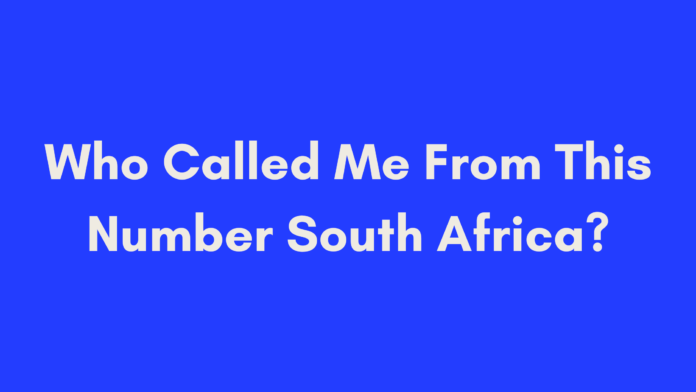Quick Summary
If you’ve ever received a call from an unknown number and wondered, “Who called me from this number in South Africa?” you’re not alone. To help you identify these mysterious callers, two popular tools stand out: Truecaller and Caller ID – Who Called Me.
Truecaller offers a large database and a collaborative community to provide detailed information about unknown callers, including spam statistics. Caller ID – Who Called Me, on the other hand, is a lightweight app that excels at blocking spam calls and has garnered positive reviews from users. Both tools are effective for reverse phone number lookups in South Africa, making it easier for you to manage your calls and avoid unwanted interruptions.
Introduction
Have you ever been jolted by a call from an unknown number and wondered, “Who called me from this number in South Africa?” You’re not alone. Receiving calls from unfamiliar numbers can be unsettling and sometimes even concerning. Fortunately, there are tools available to help you identify these mysterious callers and manage your phone calls more effectively.
In this blog post, we’ll dive into two popular tools designed specifically for South African users: Truecaller and Caller ID – Who Called Me. Both of these tools offer valuable features for reverse phone number lookup and spam call blocking. By the end of this post, you’ll have a clear understanding of how these tools work and how they can help you answer the question, “Who called me from this number?”
We’ll explore how each tool operates, their unique features, and how they stack up against each other. Whether you’re dealing with persistent spam calls or simply curious about a missed call, this guide will provide you with all the information you need.
Understanding Reverse Phone Lookup
What is Reverse Phone Lookup?
Reverse phone lookup is a method used to identify the owner of a phone number by searching through a database of phone numbers and their associated information. This process allows you to find out who is calling you, even if they haven’t left a voicemail or provided their name.
Definition and Explanation
Reverse phone lookup involves entering a phone number into a search tool to retrieve details about the person or organization behind the number. The lookup can reveal the name, location, and sometimes even additional contact information associated with the number.
Benefits of Using Reverse Phone Lookup Services
Reverse phone lookup services are incredibly useful for several reasons:
- Identifying Unknown Callers: Determine who is calling you from a number you don’t recognize. This can be especially helpful for avoiding unwanted or potentially harmful calls.
- Blocking Spam Calls: Many reverse phone lookup tools offer features to block calls from known spammers and telemarketers, reducing interruptions and protecting your privacy.
- Preventing Scams and Fraud: By identifying and blocking suspicious numbers, you can protect yourself from potential scams and fraudulent activities.
How Reverse Phone Lookup Works
Here’s a brief overview of how reverse phone lookup tools operate:
- Data Collection: Tools like Truecaller and Caller ID – Who Called Me gather information from various sources, including user contributions, public records, and proprietary databases.
- Search Process: When you enter a phone number into the tool, it searches through its database to find matching information.
- Result Display: The tool provides you with details about the phone number, such as the owner’s name, location, and any associated reports (e.g., spam ratings).
Common Use Cases
- Missed Calls: If you have missed a call and want to know who it was, a reverse phone lookup can provide answers.
- Suspicious Numbers: For calls from numbers that seem suspicious or are repeatedly calling you, these tools can help you identify whether they are legitimate or spam.
By understanding how reverse phone lookup works and the benefits it offers, you can make informed decisions about which tool to use and how to manage your calls effectively.

Popular Tools for Reverse Phone Lookup in South Africa
When it comes to identifying unknown callers in South Africa, two tools stand out: Truecaller and Caller ID – Who Called Me. Both of these tools offer robust features for reverse phone number lookup and spam call management. Here’s a detailed look at each of these popular tools:
Truecaller
Truecaller is one of the most widely used reverse phone lookup tools globally, including South Africa. It offers a range of features that make identifying and managing calls easier.
Key Features of Truecaller
- Extensive Database: Truecaller has a large and continuously updated database of phone numbers. This extensive repository helps in accurately identifying callers.
- Community Contributions: Over 368 million users contribute to Truecaller’s database, adding names and reporting spam numbers. This collaborative approach enhances the tool’s effectiveness.
- Spam Identification: Truecaller provides spam statistics and identifies potential spam calls based on user reports and automated filters.
- Caller ID: The app displays the caller’s name and location when you receive a call from an unknown number, helping you decide whether to answer.
- Search Functionality: You can search for a phone number to find out who it belongs to. This feature is handy for checking missed calls.
- Additional Features: Truecaller’s app offers features like messaging, call recording (depending on legalities), and the ability to search for people in your contacts.
How to Use Truecaller
- Download the App: Available on Google Play Store and Apple App Store.
- Sign Up/Log In: Create an account using your phone number or email address.
- Search for Numbers: Enter the phone number into the search bar to find information about the caller.
- Block Spam Calls: Use the app’s features to block calls from identified spam numbers.
Advantages and Disadvantages
Advantages:
- Wide Reach: Large database and community-driven updates.
- Comprehensive Features: Includes caller ID, spam identification, and call blocking.
Disadvantages:
- Data Privacy Concerns: Some users may be wary of sharing their contact information with the app.
- Limited Free Features: Some advanced features require a premium subscription.
Caller ID – Who Called Me
Caller ID – Who Called Me is another effective tool for reverse phone lookup, focusing on identifying unknown callers and blocking spam.
Key Features of Caller ID – Who Called Me
- Caller Identification: Quickly identifies unknown callers by searching its database.
- Spam Call Blocking: Automatically detects and blocks known spam numbers based on community reports.
- User-Friendly Interface: Designed for ease of use, making it straightforward to identify and manage calls.
- Comprehensive Phone Dialer: Functions as a full phone dialer, allowing you to make calls directly from the app.
- Contact Backup: Offers contact backup and restoration features to ensure you don’t lose important information.
How to Use Caller ID – Who Called Me
- Download the App: Available on the Google Play Store.
- Open the App: No login required for basic functionality.
- Search for Numbers: Enter the phone number to identify the caller.
- Block Spam Calls: Access your call log and block unwanted numbers directly through the app.
Advantages and Disadvantages
Advantages:
- Ease of Use: Simple interface and straightforward functionality.
- Effective Spam Blocking: Good at filtering out known spam and telemarketing calls.
Disadvantages:
- Limited to Android: Currently only available for Android devices.
- Less Community Engagement: Smaller user base compared to Truecaller, which may affect the breadth of its database.
Comparison: Truecaller vs. Caller ID – Who Called Me
| Feature | Truecaller | Caller ID – Who Called Me |
|---|---|---|
| Database Size | Larger, global database | Smaller, local focus |
| Community Contributions | High, with 368 million users | Lower, fewer user contributions |
| Spam Identification | Advanced, with detailed stats | Basic, primarily through user reports |
| Additional Features | Messaging, call recording | Comprehensive phone dialer, contact backup |
| Platform | Android and iOS | Android only |
Both tools offer valuable features for managing unknown callers and spam. Your choice between them may depend on your specific needs, such as whether you require additional features or prefer a more extensive community-driven database.
Comparing Truecaller and Caller ID – Who Called Me
When deciding between Truecaller and Caller ID – Who Called Me for reverse phone lookup in South Africa, it helps to understand how each tool stacks up in terms of features, usability, and effectiveness. Here’s a detailed comparison to help you choose the best option for your needs.
Truecaller vs. Caller ID – Who Called Me
Database and Coverage
Truecaller:
- Database Size: Truecaller boasts a massive global database with over 368 million users contributing data. This extensive coverage helps in accurately identifying a wide range of phone numbers.
- Community Contributions: Users can report spam numbers and suggest names, enriching the database continuously.
Caller ID – Who Called Me:
- Database Size: While its database is smaller compared to Truecaller, it still effectively identifies local numbers in South Africa.
- Community Contributions: This tool relies more on user reports and less on a large community of contributors.
Features
Truecaller:
- Caller ID: Provides real-time caller identification, showing the caller’s name and location.
- Spam Detection: Offers detailed spam statistics and automatic spam call blocking.
- Additional Features: Includes messaging, call recording, and social media integration.
- App Availability: Available for both Android and iOS users.
Caller ID – Who Called Me:
- Caller ID: Identifies unknown callers by searching its database.
- Spam Blocking: Effective at blocking known spam numbers with community-based reports.
- Additional Features: Functions as a comprehensive phone dialer and offers contact backup.
- App Availability: Currently available only for Android devices.
User Experience
Truecaller:
- Interface: Modern and user-friendly, with options to customize settings and manage contacts.
- Performance: Generally fast and responsive, with a large number of features that enhance usability.
- Privacy Concerns: Some users are cautious about sharing their contact information due to privacy concerns.
Caller ID – Who Called Me:
- Interface: Simple and intuitive, making it easy for users to quickly identify and block calls.
- Performance: Efficient at identifying and blocking spam, but lacks some of the advanced features of Truecaller.
- Privacy: Emphasizes not uploading users’ contact data to third parties, appealing to privacy-conscious users.
Pros and Cons
| Feature | Truecaller | Caller ID – Who Called Me |
|---|---|---|
| Pros | Extensive database, many features, global coverage | User-friendly, effective spam blocking, phone dialer functionality |
| Cons | Privacy concerns, limited free features | Smaller database, Android-only |
How to Use Reverse Phone Lookup Tools Effectively
To maximize the benefits of Truecaller and Caller ID – Who Called Me, follow these tips to use these tools effectively:
For Truecaller
- Regular Updates:
- Ensure the app is updated regularly to benefit from the latest features and database improvements.
- Grant Permissions:
- Allow the app to access your contacts and call logs. This helps Truecaller provide accurate caller identification and block spam effectively.
- Utilize Advanced Features:
- Explore additional features such as call recording and messaging to enhance your overall phone management experience.
- Manage Privacy Settings:
- Adjust privacy settings according to your comfort level to balance between usability and data privacy.
- Check Spam Statistics:
- Use the spam statistics feature to stay informed about potential threats and adjust your call blocking settings accordingly.
For Caller ID – Who Called Me
- Download the Latest Version:
- Keep the app updated to access the latest features and improvements.
- Simple Setup:
- Open the app and start using it without needing complex setup or account creation.
- Search and Block:
- Use the search function to identify unknown numbers and the blocking feature to manage unwanted calls effectively.
- Backup Contacts:
- Utilize the contact backup feature to prevent loss of important information.
- Check for Local Updates:
- Pay attention to updates related to local spam numbers and new features tailored for South African users.
By understanding the strengths and limitations of both tools and using them effectively, you can better manage your incoming calls and avoid unwanted spam. Whether you choose Truecaller for its extensive features or Caller ID – Who Called Me for its straightforward approach, both can significantly enhance your calling experience.
FAQs About Reverse Phone Lookup in South Africa
When it comes to reverse phone lookup, many users in South Africa have common questions. Here’s a comprehensive FAQ section to address your queries about identifying unknown callers and using reverse phone lookup tools effectively.
1. What is reverse phone lookup?
Reverse phone lookup is a service that allows you to identify the owner of a phone number. By entering a phone number into a reverse lookup tool, you can obtain information such as the caller’s name, location, and sometimes additional details. This service is useful for identifying unknown callers, managing spam, and verifying the legitimacy of incoming calls.
2. How does reverse phone lookup work in South Africa?
In South Africa, reverse phone lookup works by querying a database of phone numbers and associated information. These databases are built from various sources, including public records, user contributions, and community reports. Tools like Truecaller and Caller ID – Who Called Me aggregate this data to provide information about who is calling you.
3. Is it legal to use reverse phone lookup tools in South Africa?
Yes, using reverse phone lookup tools is legal in South Africa as long as you use them for lawful purposes. These tools are designed to help users manage their phone calls and avoid spam. However, always be mindful of privacy laws and avoid using the information for harassment or illegal activities.
4. Are reverse phone lookup tools accurate?
The accuracy of reverse phone lookup tools can vary. Truecaller and Caller ID – Who Called Me use extensive databases and community reports to provide accurate information, but errors can occur. It’s important to cross-reference information from multiple sources if you’re unsure about a caller’s identity.
5. Can I find out who called me if the number is not listed in the database?
If a number is not listed in the database of a reverse phone lookup tool, it may not be possible to identify the caller using that tool. In such cases, you might try alternative methods like contacting your service provider or searching online forums where users report unknown numbers.
6. How can I protect my privacy while using reverse phone lookup tools?
To protect your privacy:
- Review Privacy Settings: Check the privacy settings of the reverse phone lookup tool you’re using.
- Be Cautious with Personal Information: Avoid sharing sensitive personal information on these platforms.
- Use Trusted Tools: Choose reputable tools like Truecaller and Caller ID – Who Called Me that emphasize user privacy and data protection.
7. Can I block spam calls using reverse phone lookup tools?
Yes, both Truecaller and Caller ID – Who Called Me offer features to block spam calls. Truecaller provides automatic spam detection and blocking based on user reports, while Caller ID – Who Called Me allows you to block numbers identified as spam manually.
8. What should I do if I receive a threatening or harassing call?
If you receive threatening or harassing calls, consider the following steps:
- Report the Call: Use the reverse phone lookup tool to report the number as spam or harassment.
- Block the Number: Use the blocking feature in your app to prevent further calls from that number.
- Contact Authorities: If the calls are threatening, contact your local authorities or the South African Police Service to file a report.
9. Are there any costs associated with using reverse phone lookup tools?
Many reverse phone lookup tools offer free basic services, but some features may require a subscription or payment. Truecaller provides a free version with limited lookups and additional features through its premium version. Caller ID – Who Called Me is generally free but may offer in-app purchases for additional features.
10. How can I improve the accuracy of reverse phone lookup results?
To improve accuracy:
- Keep the App Updated: Ensure you’re using the latest version of the app for the most accurate data.
- Provide Accurate Information: If you report or suggest names, ensure that the information is correct.
- Check Multiple Sources: Use multiple tools or cross-check information to verify caller details.
11. What are some alternatives to Truecaller and Caller ID – Who Called Me?
If you’re looking for alternatives, consider:
- Hiya: Offers caller ID and spam blocking features.
- Call Blocker: Provides call blocking and identification services.
- Whoscall: A reverse phone lookup tool with caller ID and spam blocking capabilities.
By addressing these common questions, we hope to provide clarity on using reverse phone lookup tools and help you manage your phone calls more effectively.
Conclusion
Understanding who called you from an unknown number can be a game-changer in managing your phone interactions, especially when dealing with potential spam or unwanted calls. In South Africa, tools like Truecaller and Caller ID – Who Called Me offer robust solutions for reverse phone lookup, helping you identify callers and protect your privacy.
Truecaller stands out with its extensive database and community-driven approach, offering not just caller identification but also spam statistics and additional features through its app. On the other hand, Caller ID – Who Called Me is praised for its user-friendly interface and effective spam call blocking capabilities, along with its positive reviews and broad user base.
By utilizing these tools, you can gain valuable insights into unknown callers, block unwanted spam, and enhance your overall phone management. Remember to use these resources responsibly and be cautious of privacy implications. Whether you’re looking to identify a mystery caller or simply manage your call preferences, these tools provide essential support in today’s digital age.
References
Frequently Asked Questions
Is Truecaller safe to use?
Yes, Truecaller is generally considered safe to use. It has robust privacy policies and security measures in place to protect user data. However, like any app that handles personal information, it’s important to use it cautiously. Avoid sharing sensitive details and ensure you download the app from official sources, such as the Google Play Store or the Apple App Store.
Can I block spam calls with Caller ID – Who Called Me?
Absolutely! The Caller ID – Who Called Me app includes effective spam call blocking features. It identifies and blocks calls from known spammers based on community reports. This functionality helps to reduce interruptions from telemarketers and fraudulent callers. To activate this feature, simply follow the app’s instructions to add numbers to your block list or enable automatic spam call blocking.
Are there any limitations to using these tools?
Yes, there are a few limitations to be aware of:
- Truecaller may have limitations on the number of free lookups available per day for non-premium users. Premium subscriptions offer additional benefits and fewer restrictions.
- Both Truecaller and Caller ID – Who Called Me rely on user-generated data, which may occasionally result in outdated or inaccurate information.
- These apps require certain permissions, such as access to your contacts and call logs, which might raise privacy concerns for some users.
- Compatibility with specific devices and operating systems may vary, so check the app requirements before downloading.
How can I ensure my privacy while using reverse phone lookup tools?
To maintain your privacy while using reverse phone lookup tools:
- Review the app’s privacy settings and understand what data is collected and how it is used.
- Avoid sharing sensitive personal information within the app or on public forums.
- Opt for apps that have clear and robust privacy policies, and choose tools that do not share your personal data with third parties.
What should I do if I encounter incorrect information on these apps?
If you find incorrect information about a phone number:
- Report the discrepancy through the app’s reporting or feedback feature.
- Consider using multiple tools for cross-referencing to ensure accuracy.
- If necessary, contact the app’s support team for further assistance.
By addressing these frequently asked questions, you can better understand how to effectively use reverse phone lookup tools and manage your phone interactions with confidence.
Author’s Note
Thank you for taking the time to read this comprehensive guide on reverse phone lookup tools in South Africa. My goal with this article is to provide you with detailed and practical information to help you navigate the world of caller identification and spam management.
Having personally used both Truecaller and Caller ID – Who Called Me, I understand the value these tools bring in identifying unknown callers and managing spam. Throughout this guide, I’ve shared insights based on my experience and the feedback from numerous users, aiming to deliver a balanced perspective on each tool’s strengths and limitations.
If you have any further questions or need additional assistance, please feel free to reach out. Your feedback is invaluable and helps in refining the content to better serve your needs. Stay informed, stay safe, and make the most of these tools to enhance your phone experience.
Happy calling!

Oliver is a full-time writer with a passion for creating compelling content on diverse topics, including finance, business, product reviews, and more. With a keen eye for detail and a commitment to thorough research, she brings clarity and depth to complex subjects, making them accessible and engaging for readers. Oliver’s dedication to her craft ensures that every article is informative, well-researched, and thought-provoking. Outside of writing, she enjoys exploring new ideas, reading extensively, and continually expanding her knowledge.
Editorial Process
At Trusted Sources, our editorial process is crafted to ensure that every piece of content we produce—whether it’s an informational article or a review—meets the highest standards of accuracy, reliability, and engagement. Our commitment to delivering valuable, research-driven, and reader-centric content is reflected in our systematic and meticulous editorial approach.
Affiliate Disclosure
we are committed to transparency and honesty in all aspects of our operations, including our affiliate partnerships. We participate in various affiliate programs, which means we may earn commissions on qualifying purchases made through links on our Website.