Quick Summary
Converting Cell C airtime to data is a straightforward process that allows you to use your prepaid balance for internet access instead of voice calls or SMS. To convert your airtime, simply dial *147#, select the “Data/Airtime Conversion” option, and choose the amount of airtime you want to convert. This process is generally instantaneous, providing you with a cost-effective and convenient way to manage your data needs.
If you encounter any issues or have specific questions about the process, this guide also covers troubleshooting tips, alternative methods for data management, and additional resources to ensure you have a seamless experience.
The Ultimate Guide to Converting Cell C Airtime to Data
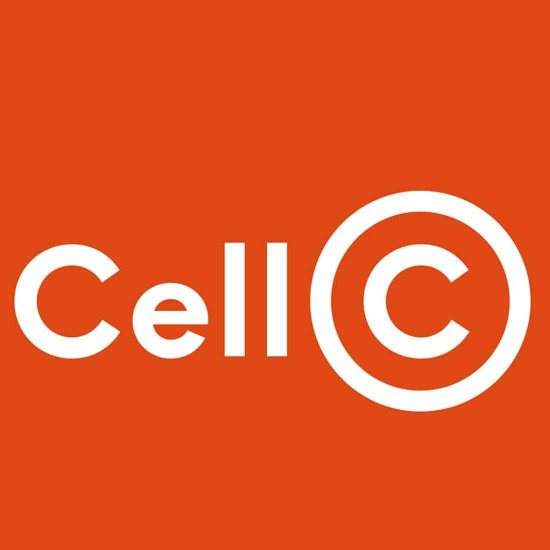
Introduction to Cell C Airtime and Data
What is Cell C Airtime?
Cell C is a prominent mobile network provider in South Africa, known for offering a range of services to its customers. Cell C airtime refers to the prepaid balance you have on your Cell C account. It can be used for various purposes, including:
- Making Calls: Use airtime to pay for voice calls to other numbers.
- Sending SMS Messages: Text your friends and family without needing a separate plan.
- Browsing the Internet: Though not as data-efficient as dedicated data bundles, airtime can be used for internet browsing.
Airtime can be purchased in increments, usually R5 or R10, from numerous retailers or online platforms. Once purchased, it is credited to your Cell C account and can be used according to your needs.
Types of Airtime:
- Prepaid: Pay in advance and top-up as needed.
- Post-paid: Pay after usage, typically through a monthly bill.
- Contract: A regular payment plan that may include additional benefits.
Understanding Cell C Data Bundles
Cell C data bundles offer a dedicated amount of data for internet usage. These bundles are often more cost-effective than using airtime for data, as they provide a set amount of data for specific periods. Key benefits include:
- Fixed Data Limits: Know exactly how much data you have.
- Optimized for Internet Use: More data-efficient than using airtime.
- Various Plans: Options range from daily to monthly bundles.
Types of Data Bundles:
- Daily Bundles: Ideal for short-term usage or emergencies.
- Weekly Bundles: Suitable for moderate usage over a week.
- Monthly Bundles: Best for regular and extensive use.
Why Convert Cell C Airtime to Data?
Advantages of Converting Airtime to Data
Converting Cell C airtime to data provides several benefits:
- Cost-Effectiveness: Data bundles are generally cheaper than purchasing equivalent amounts of data through airtime.
- Convenience: No need to make additional purchases or manage multiple balances.
- Enhanced Internet Experience: Dedicated data bundles are optimized for faster and more reliable internet access.
Common Scenarios for Conversion
- Running Out of Data: If you find yourself without data, converting airtime is a quick way to get back online.
- Budget Management: Manage your expenses better by using existing airtime instead of buying new data.
- Travel or Emergency Situations: Access data when you’re on the go or in urgent situations where buying new data might not be feasible.
How to Convert Cell C Airtime to Data
Step-by-Step Guide to Conversion
Converting Cell C airtime to data is a straightforward process that can be done directly from your phone. Here’s a detailed guide to help you through each step:
Dialing *147#
- Open Your Phone’s Dialer: Start by opening the dialer app on your cellphone.
- Dial *147#: This is the code you need to access the Cell C self-service menu. After dialing the code, press the call button.
Image: Example of the Cell C self-service menu interface. - Access the My Menu: You’ll be directed to the ‘My Menu’ where various options will be displayed. You should see a menu similar to the following:
My Menu
Balance (R) xxx
Select Option:
1 – Transfer Money
2 – Buy Bundles
3 – Data/Airtime Conversion
4 – Services
5 – Check Reward Points
6 – Exit
Please enter option number e.g. 1 for transfer money:
Choosing the Right Option
- Select Option 3 for Conversion: After accessing the menu, choose option 3, which is labeled “Data/Airtime Conversion.” This will take you to another menu specifically for conversions.
Data/Airtime Conversion
Balance (R): xxx
Select Option:
1 – Convert Voice Minutes
2 – Convert SMS’s
3 – Convert Airtime
4 – Back
5 – Exit
Please enter option number e.g. ‘3’ for convert airtime:
- Choose Option 3 for Airtime Conversion: Select option 3 to proceed with converting your airtime into data.
Entering the Amount
- Input the Amount of Airtime: You will be prompted to enter the amount of airtime you wish to convert into data. Be sure to enter the correct amount.
- Confirmation: After entering the amount, you will receive a confirmation message indicating how much data has been credited to your account.Example Confirmation Message:
Your conversion is successful. You have received 500MB of data.
Troubleshooting Common Issues
- Conversion Failure: If the conversion fails, ensure that you have sufficient airtime and that your phone is correctly connected to the Cell C network.
- No Confirmation Message: If you don’t receive a confirmation message, wait a few minutes and check your data balance. If the issue persists, contact Cell C customer support.
Contacting Cell C Customer Support
- Customer Support Number: Call 084 140 or visit Cell C Support.
- Online Chat: Available on the Cell C website for instant assistance.
Alternatives to Converting Cell C Airtime to Data
Using Cell C’s App for Data Management
Cell C provides a dedicated app that offers a range of features for managing your data and airtime efficiently. Here’s how you can use the app:
- Download the Cell C App: Available on both the Google Play Store and Apple App Store.
- Log In: Use your Cell C account details to log in.
- Manage Your Data and Airtime:
- View Balances: Check your data and airtime balances.Purchase Bundles: Buy data bundles directly through the app.Convert Airtime to Data: Use the app’s functionality to convert airtime to data without dialing codes.
Buying Data Bundles Directly
If converting airtime isn’t suitable for your needs, you can opt to purchase data bundles directly. Here’s how:
- Purchase Options:
- USSD Codes: Dial specific USSD codes to buy data bundles directly.
- Online Portal: Visit the Cell C website to purchase data bundles.
- Retail Stores: Buy data bundles from retail outlets or Cell C stores.
- Advantages:
- Immediate Access: Direct purchase provides instant access to data without using airtime.
- Variety of Plans: Choose from daily, weekly, or monthly plans based on your usage needs.
Additional Tips and Tricks
How to Maximize Your Data Usage
- Enable Data Saving Mode: Most smartphones have a data-saving mode that can reduce data consumption.
- Manage App Permissions: Restrict background data usage for apps that you don’t frequently use.
- Monitor Data Usage: Use built-in tools or apps to keep track of your data consumption.
Keeping Track of Your Airtime and Data Balance
- Regular Checks: Frequently check your balance using the Cell C app or by dialing *147#.
- Set Up Alerts: Configure notifications to alert you when your balance is running low.
Conclusion
Converting Cell C airtime to data is a convenient way to make the most of your prepaid balance, especially when you need immediate access to the internet. By following the simple steps outlined, you can efficiently convert your airtime and enjoy uninterrupted browsing. Alternatively, using the Cell C app or purchasing data bundles directly offers other effective options for managing your data needs.
By leveraging these methods, you can ensure that you’re always connected without worrying about running out of data or incurring additional costs. Remember to regularly monitor your usage and balance to optimize your mobile experience.
Frequently Asked Questions
Can I Convert Airtime to Data if I’m on a Contract Plan?
Yes, you can convert airtime to data regardless of whether you are on a prepaid, post-paid, or contract plan. However, the ability to use airtime for data conversion might depend on your specific contract terms and conditions. It’s best to check with Cell C customer support or review your contract details to confirm.
How Long Does It Take for the Conversion to Take Effect?
The conversion of airtime to data is typically instantaneous. Once you complete the conversion process by dialing *147# and following the steps, you should receive a confirmation message almost immediately. If there are any delays, it might be due to network issues, so waiting a few minutes and checking your data balance is recommended. If the problem persists, contacting Cell C customer support would be advisable.
Are There Any Fees for Converting Airtime to Data?
In general, converting airtime to data does not incur additional fees beyond the value of the airtime you are converting. However, always check for any specific terms or conditions that may apply to your account or plan. Occasionally, promotional offers or changes in policies might affect conversion terms, so staying updated through Cell C’s official channels is a good practice.
Source: Splide
Author’s Note
Thank you for reading this guide on converting Cell C airtime to data! As someone who regularly navigates mobile networks and data plans, I understand how crucial it is to manage your airtime and data effectively. This guide is designed to provide you with clear, actionable steps to make the most of your Cell C services.
Personal Experience: Over the years, I’ve had my share of experiences with mobile data management, including dealing with unexpected data shortages. I’ve found that converting airtime to data is a lifesaver in those moments when you’re caught off guard. The step-by-step guide provided here reflects practical, real-world applications that can help you stay connected without any hassle.
Why This Guide Matters: The information presented aims to simplify the process and offer valuable alternatives, ensuring that you have all the tools needed to make informed decisions about your mobile usage. Whether you’re new to Cell C or a long-time user, having easy access to this knowledge can enhance your mobile experience and potentially save you money.
If you have any questions or need further assistance, don’t hesitate to reach out. I’m always here to help with insights and advice based on personal experience and in-depth research. Happy browsing!

Oliver is a full-time writer with a passion for creating compelling content on diverse topics, including finance, business, product reviews, and more. With a keen eye for detail and a commitment to thorough research, she brings clarity and depth to complex subjects, making them accessible and engaging for readers. Oliver’s dedication to her craft ensures that every article is informative, well-researched, and thought-provoking. Outside of writing, she enjoys exploring new ideas, reading extensively, and continually expanding her knowledge.
Editorial Process
At Trusted Sources, our editorial process is crafted to ensure that every piece of content we produce—whether it’s an informational article or a review—meets the highest standards of accuracy, reliability, and engagement. Our commitment to delivering valuable, research-driven, and reader-centric content is reflected in our systematic and meticulous editorial approach.
Affiliate Disclosure
we are committed to transparency and honesty in all aspects of our operations, including our affiliate partnerships. We participate in various affiliate programs, which means we may earn commissions on qualifying purchases made through links on our Website.


