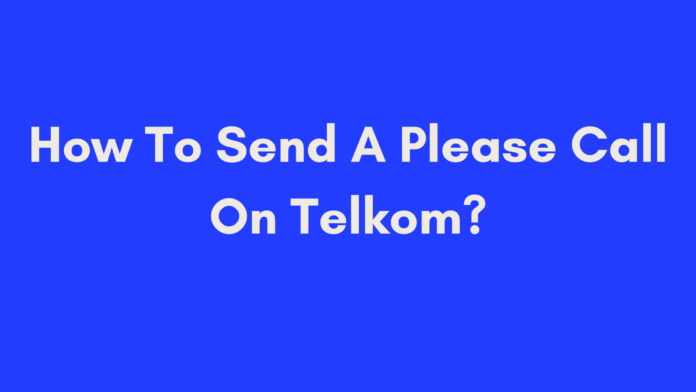Quick Summary
In this article, you’ll discover how to use the “Please Call Me” feature on Telkom and other South African networks. We’ll guide you through the step-by-step process of sending a “Please Call Me” message, provide instructions for other major networks like MTN, Vodacom, and Cell C, and cover additional USSD codes offered by Telkom. You’ll also find practical tips and answers to frequently asked questions, ensuring you can efficiently use this service when you need it most.
Introduction
In today’s fast-paced world, staying connected is more important than ever. Whether you need to ask someone to call you back urgently or simply want to avoid running out of airtime, Telkom’s “Please Call Me” feature is a lifesaver. This convenient service, widely used across South Africa, allows you to send a free message requesting a callback, even when your balance is low. In this comprehensive guide, we’ll walk you through everything you need to know about using the “Please Call Me” feature on Telkom and other major South African networks like MTN, Vodacom, and Cell C.
You’ll learn how to send a “Please Call Me” message step-by-step, explore the history and benefits of this feature, and discover additional USSD codes that can enhance your Telkom experience. By the end of this post, you’ll have all the information you need to make the most of this handy service. So, whether you’re a seasoned Telkom user or new to the network, keep reading to master the art of sending a “Please Call Me” message!

Understanding the “Please Call Me” Feature
What is a “Please Call Me” Message?
A “Please Call Me” message is a simple, yet powerful tool that allows you to send a free text message to someone, asking them to call you back. This feature is particularly useful in situations where you’ve run out of airtime but still need to communicate. It’s a form of reverse billing, where the recipient incurs the cost of the call instead of the sender.
Imagine this: you’re out and about, and you suddenly realize you need to contact a friend or family member. You reach for your phone, but there’s no airtime left. Panic? Not necessary. With the “Please Call Me” feature, you can quickly and easily send a request for them to call you, all without spending a cent.
How Does the “Please Call Me” Feature Work?
The “Please Call Me” feature works through USSD (Unstructured Supplementary Service Data) codes. These codes allow you to communicate with your mobile network’s systems in real-time. When you dial the appropriate USSD code, it triggers a process on the network that sends your message to the intended recipient.
Here’s a simple breakdown of how it works:
- You Dial a USSD Code: Using your mobile phone, you enter a specific code that includes the recipient’s phone number.
- Message Sent: The network receives this code and processes it. Within moments, the recipient gets a text message saying, “Please call me,” along with your phone number.
- Recipient Calls Back: The recipient then has the option to call you back, taking on the cost of the call.
Example: Suppose your phone number is 0812345678 and you need your friend at 0729876543 to call you. You’d dial a specific code (which we’ll detail later), and your friend would receive a message like this: “0812345678 is asking you to call them.”
History and Popularity of “Please Call Me” in South Africa
The “Please Call Me” feature was introduced in South Africa in the early 2000s, a time when mobile communication was rapidly expanding across the country. Initially, it was a simple solution for people who found themselves frequently running out of airtime but still needed to stay connected. The feature quickly gained popularity due to its practicality and cost-effectiveness.
Over the years, this service has become a staple of mobile communication in South Africa. It’s not uncommon to hear someone say, “Just send me a please call,” which is a testament to how ingrained this feature has become in daily life. It’s particularly popular among students, low-income individuals, and anyone who wants to save on airtime costs.
According to some reports, millions of “Please Call Me” messages are sent daily across various networks in South Africa. This feature’s success is a clear reflection of its value in a country where affordability and accessibility are key concerns in communication.
Step-by-Step Guide: How to Send a “Please Call Me” on Telkom
Sending a “Please Call Me” on Telkom
Sending a “Please Call Me” on Telkom is quick and easy. Whether you’re new to the network or just need a refresher, here’s a step-by-step guide to help you get it right every time.
- Dial the USSD Code: Open your phone’s dialer and enter the following code:
*140*receiver’s number#. Make sure to enter the receiver’s number without any spaces or dashes. For example, if the person you want to reach has the number 0821234567, you would dial*140*0821234567#. - Press the Send Button: After dialing the code, simply press the send or call button on your phone. This will initiate the process.
- Wait for Confirmation: In a few moments, you should receive a confirmation message indicating that your “Please Call Me” message has been sent successfully.
- Personalize the Message (Optional): Telkom allows you to personalize your “Please Call Me” message, though the character limit is usually quite small. This can be helpful if you want to provide a bit more context or urgency in your request.
Here’s how a typical message looks:
- “Please call me back when you can.”
- “It’s urgent, please call me.”
Note: If you’re sending a message to someone who isn’t familiar with your number, it’s a good idea to personalize it with your name, like so: “Hi, it’s John. Please call me.”
Troubleshooting Common Issues
While the “Please Call Me” feature is straightforward, you might occasionally run into issues. Here are some common problems and how to solve them:
- Message Fails to Send: If your message doesn’t go through, check your network connection. Sometimes, a weak signal can prevent the message from being sent. Try moving to an area with better reception and resend the message.
- Incorrect USSD Code: Double-check that you’ve entered the correct code. A simple typo can prevent the message from being sent.
- Daily Limit Reached: Telkom typically imposes a limit on the number of “Please Call Me” messages you can send per day. If you’ve reached this limit, you’ll need to wait until the next day to send another message. We’ll discuss more on this in the following sections.
Limitations and Restrictions
While the “Please Call Me” feature is incredibly useful, there are some limitations you should be aware of:
- Daily Limit: Telkom usually allows users to send a maximum of 5 “Please Call Me” messages per day. This limit helps prevent abuse of the service.
- Character Limit: If you choose to personalize your message, keep in mind that there’s a strict character limit, typically around 20 characters. This means you need to be concise in your communication.
- Service Availability: The “Please Call Me” feature is generally available to all Telkom users, but there may be rare cases where the service is temporarily unavailable due to network issues or maintenance.
Tip: If you’ve hit your daily limit or the service isn’t available, consider other ways to request a callback, such as sending a missed call or using a messaging app like WhatsApp.
Sending a “Please Call Me” on Other South African Networks
While Telkom’s “Please Call Me” feature is incredibly handy, the good news is that other major South African networks—MTN, Vodacom, and Cell C—also offer similar services. Each network has its unique USSD code and a few minor differences in how the feature operates. Below, we’ll guide you through sending a “Please Call Me” message on each of these networks.
How to Send a “Please Call Me” on MTN
MTN users can quickly send a “Please Call Me” message using the following steps:
- Dial the USSD Code: Open your phone’s dialer and enter
*121*recipient’s number#. Make sure to input the recipient’s number correctly, without spaces or dashes. For example, if the recipient’s number is 0831234567, you’d dial*121*0831234567#. - Press the Send Button: After entering the code, press the send or call button. Your request will be processed instantly.
- Confirmation Message: You should receive a confirmation that your “Please Call Me” message was sent successfully. The recipient will also receive a message with your request to call back.
Note: MTN typically allows up to 5 “Please Call Me” messages per day. This daily limit is in place to prevent the overuse of the service.
How to Send a “Please Call Me” on Vodacom
Vodacom’s version of the “Please Call Me” service is equally straightforward:
- Dial the USSD Code: Using your phone’s dialer, enter
*140*recipient’s number#. Be sure to type in the recipient’s number correctly, without any spaces or punctuation. For instance, if their number is 0841234567, dial*140*0841234567#. - Press the Send Button: After entering the code, press send or call. The message will be sent instantly.
- Confirmation: You’ll receive a confirmation message indicating that your “Please Call Me” has been delivered. The recipient will receive your request and can call you back.
Tip: Vodacom allows personalization of the “Please Call Me” message. However, due to character limits, it’s best to keep it short and to the point.

How to Send a “Please Call Me” on Cell C
Cell C users can also take advantage of the “Please Call Me” feature by following these steps:
- Dial the USSD Code: Open your dialer and enter
*111*recipient’s number#. Ensure that you input the recipient’s number correctly, without spaces or dashes. For example, if their number is 0849876543, you would dial*111*0849876543#. - Press the Send Button: After entering the code, press the send or call button. Your message will be processed and sent immediately.
- Confirmation Message: You’ll receive a confirmation message once the “Please Call Me” has been sent. The recipient will receive your request and can call you back.
Note: Like other networks, Cell C typically limits the number of “Please Call Me” messages to 5 per day. This ensures fair usage across all users.
Summary of “Please Call Me” USSD Codes by Network
| Network | USSD Code | Daily Limit |
|---|---|---|
| Telkom | 140recipient’s number# | 5 messages |
| MTN | 121recipient’s number# | 5 messages |
| Vodacom | 140recipient’s number# | 5 messages |
| Cell C | 111recipient’s number# | 5 messages |
By following these steps for each network, you can stay connected with your friends, family, and colleagues, even when you’re out of airtime.
Additional USSD Codes and Features Offered by Telkom
Telkom offers a wide array of USSD codes that provide quick access to various features and services. Whether you’re checking your balance, managing your account, or simply trying to remember your phone number, these codes are incredibly useful. Let’s explore some of the most essential USSD codes available to Telkom users.
View Your Telkom Phone Number
It’s not uncommon to forget your own phone number, especially if you’ve recently switched to a new SIM card. Telkom makes it easy to retrieve your number with a simple USSD code.
- USSD Code: Dial
*1#. - What It Does: This code instantly displays your Telkom phone number on your screen.
- Why It’s Useful: Whether you need to share your number with a new contact or simply remind yourself, this code saves you time and hassle.
Check Your Airtime Balance
Keeping track of your airtime balance is crucial to avoid unexpected service interruptions. Telkom’s USSD code for checking your balance is straightforward.
- USSD Code: Dial
*188#. - What It Does: Displays your current airtime balance on your screen.
- Why It’s Useful: Regularly checking your balance helps you manage your usage and plan when to top up. It’s especially important if you’re using prepaid services.
Check Your Data Balance
In a world where data is king, knowing how much you have left is essential. Telkom provides an easy way to check your data balance.
- USSD Code: Dial
*188#(follow the prompts to check data balance). - What It Does: Displays your remaining data balance.
- Why It’s Useful: By keeping an eye on your data, you can avoid running out unexpectedly and incurring extra charges.
Access Telkom Self-Service Menu
Telkom’s self-service menu is a one-stop shop for managing your account. From buying data bundles to transferring airtime, this menu has it all.
- USSD Code: Dial
*180#. - What It Does: Opens a menu where you can choose various options like buying data, checking balances, or managing subscriptions.
- Why It’s Useful: This menu provides quick access to many of Telkom’s services without needing to call customer support or visit a store.
View Your Mobile Phone IMEI Number
Your phone’s IMEI (International Mobile Equipment Identity) number is a unique identifier that’s important for several reasons, including reporting a lost or stolen phone.
- USSD Code: Dial
*#06#. - What It Does: Displays your phone’s IMEI number on your screen.
- Why It’s Useful: Knowing your IMEI number is essential for reporting your device if it’s lost or stolen. It’s also required for some warranty and repair services.
Activate Telkom Data Bundles
If you need to buy a data bundle, Telkom makes it easy with a USSD code.
- USSD Code: Dial
*180#and follow the prompts. - What It Does: Allows you to purchase data bundles directly from your airtime balance.
- Why It’s Useful: This feature is perfect for on-the-go data purchases, ensuring you never run out when you need it most.
Manage Call Forwarding
Need to forward calls to another number? Telkom’s USSD code for call forwarding simplifies the process.
- USSD Code: Dial
*21*number#to activate and##21#to deactivate. - What It Does: Forwards incoming calls to another number of your choice.
- Why It’s Useful: This feature is great when you’re traveling or unable to take calls on your primary number.
Telkom USSD Code Summary Table
| Feature | USSD Code | Purpose |
|---|---|---|
| View Phone Number | *1# | Displays your Telkom phone number |
| Check Airtime Balance | *188# | Shows your current airtime balance |
| Check Data Balance | *188# (follow prompts) | Displays your remaining data balance |
| Access Self-Service Menu | *180# | Opens menu for account management |
| View IMEI Number | *#06# | Displays your phone’s IMEI number |
| Activate Data Bundles | *180# (follow prompts) | Allows purchase of data bundles |
| Manage Call Forwarding | 21number# / ##21# | Activates/deactivates call forwarding |
These USSD codes and features make managing your Telkom account easy and efficient, all from the convenience of your mobile phone.
Tips and Best Practices for Using the “Please Call Me” Feature
While the “Please Call Me” feature is incredibly useful, there are some tips and best practices that can help you get the most out of it. By following these suggestions, you can ensure that your messages are effective, timely, and considerate.
Use the Feature Judiciously
Although the “Please Call Me” service is free, it’s important to use it wisely. Sending too many requests can be seen as inconsiderate, especially if the recipient is busy or if you’re repeatedly asking the same person. Limit your requests to situations where it’s truly necessary, such as emergencies or when you’re out of airtime and need an urgent callback.
Personalize Your Messages
If your network allows it, personalize your “Please Call Me” message with a brief note. This adds context to your request and can help the recipient understand the urgency or importance of the callback. For example, adding
Frequently Asked Questions About “Please Call Me” on Telkom
What is the “Please Call Me” Feature?
The “Please Call Me” feature is a service offered by Telkom and other South African networks that allows users to send a free SMS to another person, asking them to return the call. It’s particularly useful when you’re out of airtime or in an emergency situation and need to get in touch with someone urgently.
How Many “Please Call Me” Messages Can I Send Per Day on Telkom?
Typically, Telkom allows you to send up to 5 “Please Call Me” messages per day. This limit helps prevent misuse of the service and ensures that it remains available for everyone. If you need to send more messages, you may need to wait until the next day or check with Telkom for any changes in the policy.
Can I Personalize My “Please Call Me” Message on Telkom?
Yes, Telkom does allow a limited amount of personalization for the “Please Call Me” message. You can include a brief note along with your request, but keep in mind that there are character limits, so your message should be concise and to the point.
Why is My “Please Call Me” Message Not Going Through?
If your “Please Call Me” message isn’t going through, it could be due to several reasons:
- Network Issues: Temporary network problems might prevent the message from being sent.
- Exceeded Daily Limit: You might have reached the daily limit for sending “Please Call Me” messages.
- Incorrect Code: Double-check that you’re using the correct USSD code and format.
Can I Use the “Please Call Me” Feature While Roaming?
The “Please Call Me” feature generally works while roaming, but there could be variations based on your roaming agreement and network conditions. It’s a good idea to check with Telkom or your network provider to ensure that the feature is available and functional while you’re abroad.
Is There a Cost Associated with the “Please Call Me” Feature?
The “Please Call Me” feature is free of charge for both the sender and the recipient. However, this is subject to change based on network policies, so it’s always a good idea to verify with Telkom if there are any associated costs.
How Do I Check If My “Please Call Me” Message Was Delivered?
Usually, you will receive a confirmation message from Telkom indicating that your “Please Call Me” request has been sent. If you don’t receive a confirmation, you may want to try sending the message again or check with Telkom customer support for assistance.
Conclusion
The “Please Call Me” feature is an invaluable tool for staying connected when you’re out of airtime or in need of urgent communication. Whether you’re using Telkom or another major network like MTN, Vodacom, or Cell C, the process is straightforward and provides a free way to request a callback. By following the guidelines and tips provided, you can make the most of this feature and ensure that your messages are effective and timely.
From understanding how to use the feature on different networks to leveraging Telkom’s additional USSD codes, this guide aims to make your experience as smooth and hassle-free as possible. Remember to use the service judiciously and be mindful of any network-specific restrictions or limits.
Thank you for reading! We hope this guide has been helpful in answering your questions and providing valuable insights into using the “Please Call Me” feature. Stay connected and make the most of your mobile services!
References
- How to Send a “Please Call Me” on MTN, Vodacom, Cell C, and Telkom
- Money Today – How to Send Telkom “Please Call Me” Back
- Tech Cabin – How to Send Telkom “Please Call Me”
Author’s Note
As someone who has navigated the intricacies of mobile communication in South Africa, I understand how essential staying connected can be, especially when airtime is low or in emergencies. Writing this guide, I’ve drawn on personal experiences and insights to offer you a comprehensive look at using the “Please Call Me” feature effectively across various networks.
I hope this guide provides clarity and practical tips for making the most of this handy service. Whether you’re a Telkom user or on another network, knowing how to utilize this feature can make a big difference in staying connected.
If you have any questions or need further assistance, feel free to reach out or leave a comment. Your feedback helps us improve and provide more valuable content.
Thank you for reading!

Oliver is a full-time writer with a passion for creating compelling content on diverse topics, including finance, business, product reviews, and more. With a keen eye for detail and a commitment to thorough research, she brings clarity and depth to complex subjects, making them accessible and engaging for readers. Oliver’s dedication to her craft ensures that every article is informative, well-researched, and thought-provoking. Outside of writing, she enjoys exploring new ideas, reading extensively, and continually expanding her knowledge.
Editorial Process
At Trusted Sources, our editorial process is crafted to ensure that every piece of content we produce—whether it’s an informational article or a review—meets the highest standards of accuracy, reliability, and engagement. Our commitment to delivering valuable, research-driven, and reader-centric content is reflected in our systematic and meticulous editorial approach.
Affiliate Disclosure
we are committed to transparency and honesty in all aspects of our operations, including our affiliate partnerships. We participate in various affiliate programs, which means we may earn commissions on qualifying purchases made through links on our Website.