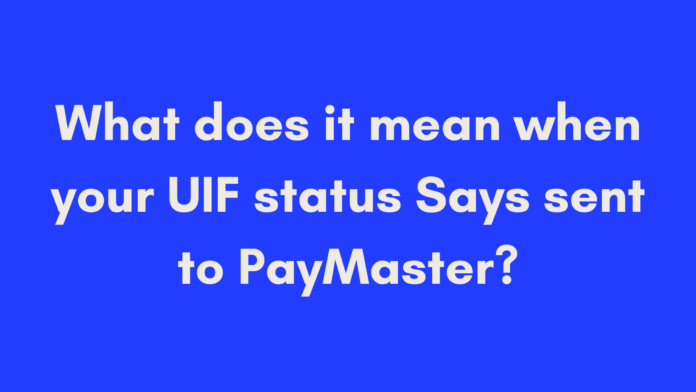Quick Summary
If your UIF status says “sent to PayMaster,” it means your claim has been approved and the payment has been forwarded to the PayMaster system for processing. This status indicates that the Department of Employment and Labour has authorized your payment, but it may take some time—usually between 2 to 10 working days—for the funds to reflect in your bank account. To expedite the process, ensure your banking details are accurate and monitor your claim status regularly. If you have concerns about delays, don’t hesitate to contact the UIF call center for assistance.
The Unemployment Insurance Fund (UIF) plays a critical role in providing financial relief to workers who have lost their jobs or are temporarily unable to work in South Africa. If you’ve ever lodged a UIF claim, you’ve likely come across various status updates as your application moves through the system. One of the most significant—and often confusing—statuses you may encounter is “sent to PayMaster.”
In this blog post, we’ll dive deep into what this status means, how the UIF system works, and what you can expect once your claim reaches this stage. Along the way, we’ll answer all the questions you might have about the UIF process, helping you feel more informed and confident as you navigate this critical system.
Understanding the UIF System
What is the UIF?
The Unemployment Insurance Fund (UIF) is a government initiative in South Africa that provides short-term financial relief to workers who have lost their jobs or are unable to work due to maternity leave, illness, or adoption leave. The fund helps cover temporary income gaps for qualifying workers, ensuring that they have some financial stability while they seek employment or recover from their circumstances.
To qualify for UIF, employees and employers must contribute to the fund. Typically, a portion of your monthly salary is deducted and added to the UIF. In the event that you need to claim, these contributions become your safety net.
Here’s a simple breakdown of what the UIF offers:
- Unemployment benefits for workers who have lost their jobs.
- Illness benefits for workers who are temporarily unable to work due to sickness.
- Maternity benefits for mothers who are on maternity leave.
- Adoption benefits for those adopting children.
- Death benefits to dependents of a deceased contributor.
How Does the UIF Process Claims?
When you lose your job or find yourself in a situation that qualifies for UIF benefits, you’ll need to follow the UIF claim process to access the financial relief provided by the fund. This process involves several steps, and it’s essential to be aware of what happens at each stage to ensure a smooth experience.
Here’s an overview of the typical UIF claim process:
- Submit your claim: The first step is to file your claim at your nearest Department of Labour office or online via the UIF’s e-filing portal. You’ll need to provide documentation such as your ID, proof of employment termination, and banking details.
- Claim verification: Once you’ve submitted your application, it goes through a verification process where the Department of Labour reviews your documents and ensures everything is in order. This step can take some time, as they verify your contributions and employment history.
- Claim approval: After verification, your claim is either approved or denied. If approved, you’ll receive a status update indicating that your claim is authorized for payment.
- Payment authorization: Once your claim is approved, it is sent to PayMaster, the system responsible for processing your payment. This is when your status will change to “sent to PayMaster.”
- Payment processing: Finally, your payment is processed and transferred to your bank account. The time it takes to receive the funds may vary depending on your bank and the volume of claims being processed.
Why Are These Stages Important?
Understanding the stages of your UIF claim is crucial because each one gives you an indication of where you stand in the process. Many people experience delays or confusion at different stages, especially when their status changes to “sent to PayMaster.” It’s vital to know what each update means and how to handle potential issues that may arise.
Example:
One reader, Sarah, shared her experience navigating the UIF system after losing her job. She initially found it difficult to understand the different status updates on her claim, especially when it changed to “sent to PayMaster.” After contacting the UIF call center and reading up on the process, she was relieved to learn that this status meant her payment was authorized but not yet processed. By staying informed and checking her status regularly, she received her funds just a few days later.
What Does “Sent to PayMaster” Mean in UIF Claims?
If your UIF status says “sent to PayMaster,” it’s a good sign, but it can still leave you wondering what exactly this means for your payment. Understanding this stage in the UIF process can help you manage your expectations and plan accordingly.
Breaking Down the “Sent to PayMaster” Status
When your UIF claim reaches the status of “sent to PayMaster,” it means that your claim has been successfully verified and approved. At this point, the Department of Employment and Labour has authorized your payment, and your claim is now in the hands of the PayMaster system. The PayMaster system is responsible for the actual disbursement of funds, so this is one of the final stages before you receive your UIF payout.
However, while this status indicates that payment is on its way, it doesn’t necessarily mean the funds have already been transferred to your account. Let’s break this down further to understand the exact steps involved once your claim has been “sent to PayMaster.”
What Happens After Your UIF Status is Sent to PayMaster?
- Authorization for Payment: When your status changes to “sent to PayMaster,” it indicates that the Department of Employment and Labour has approved your claim for payment. This approval is a critical step, as it confirms that you meet all the necessary requirements and your claim has passed the necessary checks.
- PayMaster Processing: The next step involves the PayMaster system, which handles the disbursement of UIF payments. This system is responsible for processing your payment and ensuring it gets transferred to your chosen bank account. This is where a bit of waiting can come into play, as payment processing may take some time depending on several factors.
- Payment Disbursement: After PayMaster processes your claim, the money is transferred to your account. The time it takes for the funds to reflect in your account can vary depending on the banking method you’ve selected and your bank’s processing time. Typically, it can take anywhere from 2 to 10 working days after being sent to PayMaster for the payment to be deposited.
Factors That Affect Payment Timing
While it’s great news to see the “sent to PayMaster” status, there are a few factors that can affect how quickly you actually receive your payment:
- Bank processing times: Some banks process payments faster than others. If you’re using a major bank, you may receive your payment within a few days, while smaller banks may take longer.
- Volume of claims: During periods of high demand, such as economic downturns or widespread job losses, the UIF system may experience delays. This is due to the sheer volume of claims that need to be processed and paid.
- Payment method: If you opted for an EFT (electronic funds transfer) directly into your bank account, your payment might be quicker than other methods, such as cheques or alternative payment options.
What to Do if Your Payment Is Delayed
If your payment takes longer than expected, there are a few steps you can take:
- Check your status regularly: Continue monitoring your UIF claim status via the online UIF portal. Sometimes, a status update can give you insight into where your payment is in the process.
- Contact the UIF call center: If your payment hasn’t arrived after 10 working days, it’s a good idea to contact the UIF call center at 0800 030 007 to get more details about your claim.
- Verify your bank details: Ensure that the bank details you provided are accurate and up to date. Incorrect banking information can cause delays in receiving your payment.
Real-Life Example: Waiting for UIF Payment
Consider this scenario: John was retrenched from his job due to the pandemic and applied for UIF benefits. After several weeks, he noticed that his claim status had changed to “sent to PayMaster.” Initially, he was thrilled, thinking the payment would hit his account the same day. However, after a few days, no payment had come through. After calling the UIF helpline, John learned that while his payment had been authorized, the banking process takes several working days. Sure enough, a few days later, his funds were deposited into his account.
John’s story highlights how it’s important to be patient once your claim reaches this stage, though keeping track of your status is always a good idea.
What to Expect After Your UIF Status Says Sent to PayMaster
Once you see the status “sent to PayMaster” for your UIF claim, it’s natural to feel a mix of excitement and apprehension. What happens next? Here’s what you can expect:
1. Processing Time
After your claim is sent to PayMaster, the payment processing can take some time. Typically, you might wait anywhere from 2 to 10 working days for the payment to reflect in your bank account. Factors influencing this time include:
- Bank Processing Speed: Larger banks often process transfers quicker than smaller ones.
- Claim Volume: High demand for UIF claims can lead to longer processing times as the system manages numerous requests.
2. Payment Methods
Your chosen payment method will also influence how quickly you receive your funds. Options may include:
- Electronic Funds Transfer (EFT): This is usually the fastest method, often taking a few days.
- Cheques: If you opted for a cheque, expect longer processing times, which may take over a week to arrive via mail.
3. Receiving Your Funds
Once processed, the funds will be transferred to the bank account you provided during your claim submission. Always check your bank statements to confirm the arrival of funds.
Common Questions and Concerns About UIF Sent to PayMaster
1. What if my payment doesn’t arrive?
If your payment hasn’t been credited after 10 working days, check your UIF claim status online. If it still shows “sent to PayMaster” and you don’t see the funds, consider contacting the UIF call center for assistance.
2. Can I change my banking details?
If you need to change your banking information, do so before your payment is processed. Contact the UIF office directly to update your details to prevent delays.
3. Is there a way to expedite my payment?
While there’s no guaranteed method to speed up processing, you can ensure that all your documentation is correct and complete at the time of application. This can help prevent delays in processing your claim.
4. What should I do if my status doesn’t change?
If your status remains “sent to PayMaster” for an extended period without any further updates, reach out to the UIF helpline for clarification on your claim status and any potential issues.
Tips for Speeding Up UIF Payments After It’s Sent to PayMaster
- Double-Check Your Information: Ensure that the bank details you provided are correct and up to date. Any discrepancies can delay payments.
- Track Your Status: Regularly check your UIF claim status online. Staying informed will help you identify any potential issues early on.
- Choose EFT for Faster Processing: If possible, opt for electronic funds transfer as your payment method to reduce wait times.
- Stay Informed About Processing Times: Familiarize yourself with the typical processing times so you know when to expect your payment and when to follow up if needed.
- Keep Documentation Handy: Maintain a record of all communications and documents related to your UIF claim. This can be useful if you need to escalate any issues.
Conclusion
Seeing the status “sent to PayMaster” can feel like a significant milestone in your UIF claim process. While it indicates that your claim has been approved and payment is on the way, it’s essential to understand the factors affecting the timeline and what steps you can take if things don’t go as planned. By staying informed, tracking your status, and ensuring your details are accurate, you can navigate this process more smoothly.
References
- Department of Employment and Labour: Unemployment Insurance Fund
- Understanding UIF Benefits: A Comprehensive Guide
Author’s Note
As someone who has navigated the complexities of the Unemployment Insurance Fund (UIF) claims process, I understand how overwhelming it can be. With so much information available, it’s easy to feel lost or anxious about the status of your claim. This blog post aims to demystify the meaning behind “sent to PayMaster”, provide clarity on what to expect, and offer practical tips to help you manage your UIF claim effectively.
My goal is to provide you with valuable insights based on research and personal experience. Whether you’re new to the UIF system or have filed multiple claims, the information shared here will help you better understand the process and reduce any uncertainty you may have.
Feel free to reach out if you have questions or need further clarification on specific topics related to UIF claims. Your journey to receiving your benefits doesn’t have to be daunting, and I’m here to support you through it.

Oliver is a full-time writer with a passion for creating compelling content on diverse topics, including finance, business, product reviews, and more. With a keen eye for detail and a commitment to thorough research, she brings clarity and depth to complex subjects, making them accessible and engaging for readers. Oliver’s dedication to her craft ensures that every article is informative, well-researched, and thought-provoking. Outside of writing, she enjoys exploring new ideas, reading extensively, and continually expanding her knowledge.
Editorial Process
At Trusted Sources, our editorial process is crafted to ensure that every piece of content we produce—whether it’s an informational article or a review—meets the highest standards of accuracy, reliability, and engagement. Our commitment to delivering valuable, research-driven, and reader-centric content is reflected in our systematic and meticulous editorial approach.
Affiliate Disclosure
we are committed to transparency and honesty in all aspects of our operations, including our affiliate partnerships. We participate in various affiliate programs, which means we may earn commissions on qualifying purchases made through links on our Website.