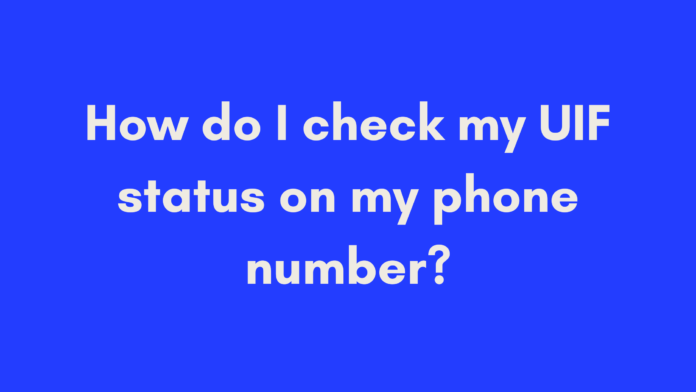Quick Summary
Checking your UIF status using your phone is a straightforward process that ensures you stay informed about your unemployment benefits. To do this, simply dial *120*3737# from your mobile phone, select option 1 for the UIF e-service menu, enter your ID number, and follow the prompts to receive your status via SMS. Additionally, you can check your UIF status online through the uFiling system after registering. Regularly monitoring your UIF status is crucial, as it keeps you updated on your benefits and any potential issues. For more detailed guidance, this article covers various methods, troubleshooting tips, and answers to common questions regarding your UIF status.
Introduction
The Unemployment Insurance Fund (UIF) is a financial safety net designed to support workers who lose their jobs or are unable to work due to various reasons like illness, maternity leave, or retrenchment. It’s an essential system for employees in South Africa, providing temporary relief when you need it the most. But to ensure you’re receiving the correct benefits and to avoid delays, it’s crucial to regularly check your UIF status.
Thankfully, technology has made it incredibly easy to check your UIF status using just your phone. No need to stand in long queues or spend hours on a website. In this article, we will show you how to check your UIF status using your phone number and explore all the options available to you. Whether you’re new to UIF or have been claiming benefits for a while, this guide will help you stay informed and make the most of your UIF benefits.
What Is the UIF and Why Is It Important?
The Unemployment Insurance Fund (UIF) was established to provide short-term financial relief to workers who lose their income due to circumstances beyond their control. Employers are required by law to deduct a small portion of each employee’s salary and contribute it to the UIF on a monthly basis. These contributions are then used to pay out claims to workers who need them.
Who Qualifies for UIF Benefits?
The UIF covers various scenarios where employees might need support, including:
- Unemployment: If you’ve lost your job due to retrenchment, dismissal, or your contract ending.
- Illness: If you’re temporarily unable to work due to illness.
- Maternity Leave: For mothers who need time off to care for their newborns.
- Adoption Leave: If you adopt a child and take time off from work.
- Death of a Breadwinner: In cases where a worker passes away, the UIF can provide support to their dependents.
If you’re employed and making UIF contributions, you automatically qualify for these benefits. However, to receive them, it’s crucial to monitor your UIF status and ensure your contributions are up to date.
Why Is Checking Your UIF Status Important?
Staying on top of your UIF status can save you from many headaches down the road. Here are a few reasons why:
- Avoid Payment Delays: If there are any issues with your contributions or personal details, it could lead to delays in receiving your benefits.
- Catch Errors Early: Mistakes happen—whether it’s missing payments from your employer or incorrect details in the system, checking regularly can help you catch these errors early.
- Plan for the Future: Knowing your UIF status can give you peace of mind and help you plan in case of unexpected job loss or illness.
- Prevent Fraud: Regularly checking your UIF status can help you detect fraudulent activity, ensuring no one else is claiming your benefits.
Methods to Check Your UIF Status on Your Phone
With the increasing use of mobile technology, checking your UIF status has never been easier. The Unemployment Insurance Fund (UIF) now allows you to access your status and other important information directly from your mobile phone. Below are the primary methods to check your UIF status using your phone, ensuring you stay updated on your benefits without needing a computer or visiting a UIF office.
Step-by-Step Guide to Checking UIF Status via Phone Number
The most convenient way to check your UIF status is by using your mobile phone’s USSD functionality. USSD (Unstructured Supplementary Service Data) allows you to interact with UIF services through your phone’s keypad, even without an internet connection. Follow these steps to quickly check your UIF status:
- Dial
*120*3737#on your mobile phone. - Select Option 1: This will take you to the UIF e-service menu.
- Enter Your ID Number: When prompted, input your South African ID number and press the pound (
#) key. - Select Option 2: This will allow you to check your UIF status.
- Receive an SMS: After completing the prompts, you’ll receive an SMS containing your UIF status.
This method is ideal for those who don’t have access to the internet, as it’s purely a text-based system that works on any phone.
Alternative Ways to Check Your UIF Status Using Your Mobile Phone
In addition to the USSD method, there are a couple of alternative ways to check your UIF status using a mobile device. These methods may require internet access but offer a more comprehensive view of your UIF details.
Using the uFiling System on Your Mobile Phone
uFiling is an online platform designed to help employees and employers manage their UIF contributions and claims. It’s a user-friendly system that can be accessed via a mobile browser. Here’s how you can use the uFiling system to check your UIF status:
- Visit the uFiling Website: Go to the uFiling portal using your mobile browser.
- Register or Log In: If you’re not already registered, you’ll need to sign up with your ID number, contact details, and personal information. If you already have an account, simply log in with your credentials.
- Access Your UIF Profile: Once logged in, navigate to your profile, where you’ll find a section dedicated to checking your UIF contributions and claim status.
- View Your UIF Status: You’ll be able to see all recent contributions made by your employer and the current status of any claims you’ve submitted.
Pro Tip: Make sure you have all your personal details, like your ID number and UIF reference number, handy when registering. The mobile-friendly design of the uFiling website ensures that you can easily check your status from anywhere.
Checking Your UIF Status via SMS Inquiry
In some cases, you can also check your UIF status using an SMS inquiry. This method requires you to send an SMS to a specific number, and you’ll receive your UIF status in response. While this method is not always as widely promoted, it can still be useful for quick updates.
- Send an SMS: Message the UIF SMS inquiry line by typing
STATUSfollowed by your ID number and sending it to a designated UIF service number (confirm the current number with the UIF office). - Receive an SMS Reply: After a short delay, you’ll receive an SMS with your UIF status, showing if you’re up to date with your contributions and the status of any claims.
Note: Not all regions may support this service, and charges may apply depending on your mobile carrier.
Comparison of UIF Status Checking Methods
| Method | Requires Internet | Response Time | Best For |
|---|---|---|---|
USSD (*120*3737#) | No | Immediate | Users without internet access |
| uFiling (Mobile Browser) | Yes | Within minutes | Users who need detailed information |
| SMS Inquiry | No | Within minutes | Quick and straightforward updates |
Each of these methods offers a convenient way to check your UIF status depending on your situation. Whether you prefer the simplicity of USSD, the more detailed approach through uFiling, or the quick response of an SMS inquiry, keeping track of your UIF benefits has never been easier. Make sure to use the method that suits your needs best!
Alternative Ways to Check Your UIF Status Using Your Mobile Phone
In addition to the primary USSD method for checking your UIF status, there are several alternative ways that you can access your UIF information using your mobile phone. These methods provide flexibility depending on whether you have internet access or prefer SMS services. Here’s a look at some other ways to check your UIF status:
1. UIF Online Portal via Mobile Browser
The UIF online portal can be accessed on your phone’s web browser for more detailed information about your UIF contributions and claims. While it requires an internet connection, it’s a convenient option if you prefer to manage your UIF details online.
Steps to Check Your UIF Status via Mobile Browser:
- Open your mobile browser and navigate to the uFiling website.
- Sign in or register with your personal details and ID number.
- Once logged in, navigate to your dashboard to view your UIF status, including past contributions and claim statuses.
This method gives you a more comprehensive view of your UIF status compared to USSD or SMS, allowing you to also manage claims, update your profile, and contact UIF support if needed.
2. UIF Self-Service via SMS
In some regions, the UIF offers a self-service option via SMS to check your status. This is a quick alternative for those who prefer text-based updates without accessing the internet.
Steps to Check UIF Status via SMS:
- Type
STATUSfollowed by your ID number. - Send the SMS to the designated UIF service number (confirm this number on the UIF website).
- You’ll receive an SMS reply with your UIF status.
This method is great if you’re looking for a simple and fast way to confirm whether your contributions are up to date, but it might not provide as much detailed information as uFiling.
Common Issues When Checking UIF Status on Your Phone
Despite the simplicity of checking your UIF status using your phone, there can be a few common issues that users encounter. Here are some of the most frequent problems and how to troubleshoot them:
1. Incorrect ID or Phone Number
One of the most common issues is having incorrect details in the UIF system, such as an outdated phone number or incorrect ID number. If the details entered don’t match what’s on record, you won’t be able to access your UIF status via USSD or online platforms.
2. System Unavailability
Sometimes the UIF system, whether USSD or uFiling, may experience downtime due to high traffic or technical maintenance. When this happens, you might not be able to access your UIF status immediately.
How to Fix:
- Wait for a few minutes and try again later.
- Consider using an alternative method (such as online or SMS) if one method is down.
3. Missing Contributions
You might find that your contributions aren’t showing up on the system. This could be due to delayed employer payments or administrative errors within the UIF database.
How to Fix:
- Contact your employer to ensure payments were made on time.
- Call the UIF contact center or visit a local labor office for further assistance.
How to Fix Incorrect Phone Number or ID Details
Having the wrong personal information in the UIF system can prevent you from successfully checking your UIF status. Whether it’s an outdated phone number or a typo in your ID, you’ll need to correct these details as soon as possible.
Steps to Fix Incorrect Phone Number or ID Details:
- Update Details on uFiling:
- Log in to your uFiling account.
- Navigate to the personal details section.
- Update your phone number or any other incorrect information.
- Save changes and verify if the issue is resolved.
- Visit the Nearest Labor Office: If you are unable to update your details online, visit a Department of Employment and Labour office. Bring your ID and proof of employment to assist in verifying your details and updating them on the UIF system.
- Contact UIF Support: You can also contact the UIF contact center at 0800 030 007 or email them at [email protected] for assistance in correcting your personal details in their database.
Benefits of Checking Your UIF Status Regularly
Checking your UIF status regularly offers numerous advantages. Whether you’re actively claiming benefits or simply keeping tabs on your contributions, staying updated can prevent issues and provide peace of mind.
1. Avoid Payment Delays
Regularly checking your UIF status ensures you spot any potential issues, such as missing contributions or incorrect details, before they result in delayed payments. This is especially important if you’re actively claiming UIF benefits.
2. Identify Errors or Fraud
By frequently monitoring your UIF status, you can quickly identify errors, such as misreported contributions or personal details. In addition, regular checks help detect any unauthorized claims made in your name, safeguarding against potential fraud.
3. Plan for Emergencies
Knowing the status of your UIF contributions helps you be financially prepared in the event of unexpected job loss, illness, or retrenchment. You’ll know exactly how much you’re eligible to claim and avoid last-minute stress during times of need.
4. Ensure Employer Compliance
By tracking your UIF contributions, you can ensure your employer is making the required deductions and payments on time. If you spot missing contributions, you can raise the issue with your employer immediately, preventing future claim problems.
Can You Check Your UIF Status Without a Phone?
While mobile phones provide a convenient means to check your UIF status, there are alternative methods to access this information without a mobile device. Understanding these options is vital, especially if you find yourself without a phone or if you prefer traditional methods.
1. Visit the Nearest Labour Office
One of the most direct methods to check your UIF status is to visit a local Department of Employment and Labour office. Here’s how:
- Bring Your ID: Ensure you have your identity document (ID) with you.
- Request Information: Approach a representative and request to check your UIF status. They will access the system and provide you with the details.
This method is particularly useful if you have concerns about your contributions or if you believe there’s an error in your records.
2. Check Using a Computer
If you have access to a computer or laptop, you can check your UIF status online. Simply follow these steps:
- Visit the uFiling website: Go to uFiling.
- Register or Log In: Enter your credentials to access your account. If you’re not registered, you can do so easily by following the site’s instructions.
- View Your Status: Navigate to the relevant section to see your UIF contributions and status.
This method is similar to using a mobile browser, providing a detailed overview of your UIF details.
3. Request Information Through Email
If you prefer not to visit an office or use online services, you can also contact the UIF via email:
- Write an Email: Send a request to [email protected], including your ID number and any specific inquiries about your status.
- Wait for a Response: The UIF team will respond with the information you need.
This method allows you to check your UIF status from anywhere, as long as you have access to a computer or internet service.
Common Mistakes People Make When Checking UIF Status on Mobile
When checking UIF status using mobile methods, many users encounter common pitfalls. Being aware of these mistakes can save you time and frustration.
1. Entering Incorrect ID Numbers
One of the most frequent errors is entering an incorrect ID number when prompted. This can result in a failure to retrieve your UIF status. Always double-check your ID before submitting.
2. Not Following Instructions
Sometimes users skip essential steps in the process, especially when using USSD codes. It’s important to follow each prompt carefully. For example, if instructed to press a specific number for a particular option, make sure to do so.
3. Ignoring System Messages
If you receive an error message or notice that the system is temporarily unavailable, don’t ignore it. These messages often indicate that you need to try again later or check your details for accuracy.
4. Using Outdated Contact Methods
Always ensure that you’re using the latest contact information for the UIF. Service numbers and websites may change, and outdated information can lead to confusion or frustration.
5. Forgetting to Keep Records
After checking your UIF status, many forget to take note of the information or save SMS confirmations. Keeping a record of your UIF status can be useful for future reference, especially if you encounter issues later.
Conclusion
Checking your UIF status using your mobile phone is a straightforward process, but it’s essential to understand the various methods available and the common pitfalls to avoid. Whether you opt for USSD codes, online portals, or SMS services, staying informed about your UIF contributions is crucial for ensuring your financial security.
By regularly checking your UIF status, you not only stay updated but also protect yourself against errors or fraudulent claims. And remember, if you don’t have access to a mobile device, there are still effective ways to manage your UIF status through in-person visits or email inquiries.
Taking these steps will empower you to confidently navigate the UIF system, ensuring that you’re prepared for any circumstances that may arise.
Frequently Asked Questions
Navigating the UIF system can raise several questions, especially for those who may not be familiar with the process. Here are some of the most commonly asked questions regarding checking your UIF status using your phone:
1. Can I check my UIF status without my ID number?
Unfortunately, you cannot check your UIF status without your ID number. Your ID is essential as it helps the UIF system accurately retrieve your records. Make sure to have your ID handy when attempting to check your status.
2. What if I forget my UIF ID or phone number?
If you’ve forgotten the ID number associated with your UIF account or the phone number you used, you may need to visit a local Labour office. They can assist you in recovering your information after verifying your identity.
3. How often should I check my UIF status?
It’s a good practice to check your UIF status regularly, especially if you are unemployed or in transition between jobs. Regular checks can help you stay informed about your contributions and any potential issues.
4. What should I do if my UIF status shows as ‘not found’?
If you receive a message stating that your UIF status is ‘not found,’ it could be due to various reasons, such as incorrect details entered or a lack of recorded contributions. Verify that you have entered the correct ID number, and if the issue persists, consider visiting a local Labour office for assistance.
5. Can I update my phone number for UIF notifications?
Yes, you can update your phone number for UIF notifications. This can typically be done online through the UIF website or by visiting your local Labour office. Keeping your contact information up to date ensures you receive important updates about your UIF status.
6. Is there a fee for checking my UIF status?
No, checking your UIF status via the provided methods (USSD, online, SMS) is free of charge. Be cautious of any third-party services that may charge fees for this information.
7. What if I encounter technical issues while checking my UIF status?
If you experience technical issues, such as problems accessing the UIF website or difficulties with USSD codes, try the following steps:
- Restart your phone and try again.
- Ensure you have a stable internet connection.
- Wait for a few moments and attempt the process later, as the system may be temporarily down.
8. How can I contact UIF for more assistance?
If you require further assistance, you can contact the UIF call center via email at [email protected] or visit the nearest Labour office. They will provide the necessary support to resolve any issues.
Author’s Note
As someone who has navigated the intricacies of the UIF system, I understand how overwhelming it can be, especially if you’re unfamiliar with the processes involved. This article aims to simplify the journey of checking your UIF status, providing you with clear, actionable steps and valuable insights along the way.
It’s essential to remember that the UIF is designed to support you during times of unemployment, ensuring you have the resources to get back on your feet. Staying informed about your status can empower you to make better decisions regarding your finances and job prospects.
I encourage you to utilize the methods outlined in this guide and to reach out for assistance whenever needed. Your financial well-being is important, and taking the initiative to check your UIF status is a positive step toward ensuring that you’re prepared for any challenges that may arise.
If you found this article helpful or have any personal experiences or tips to share regarding the UIF process, feel free to comment or reach out. Sharing knowledge can help others in similar situations, and together, we can navigate the complexities of the UIF system more effectively.
Thank you for taking the time to read this article, and I wish you the best on your journey toward financial security!

Oliver is a full-time writer with a passion for creating compelling content on diverse topics, including finance, business, product reviews, and more. With a keen eye for detail and a commitment to thorough research, she brings clarity and depth to complex subjects, making them accessible and engaging for readers. Oliver’s dedication to her craft ensures that every article is informative, well-researched, and thought-provoking. Outside of writing, she enjoys exploring new ideas, reading extensively, and continually expanding her knowledge.
Editorial Process
At Trusted Sources, our editorial process is crafted to ensure that every piece of content we produce—whether it’s an informational article or a review—meets the highest standards of accuracy, reliability, and engagement. Our commitment to delivering valuable, research-driven, and reader-centric content is reflected in our systematic and meticulous editorial approach.
Affiliate Disclosure
we are committed to transparency and honesty in all aspects of our operations, including our affiliate partnerships. We participate in various affiliate programs, which means we may earn commissions on qualifying purchases made through links on our Website.