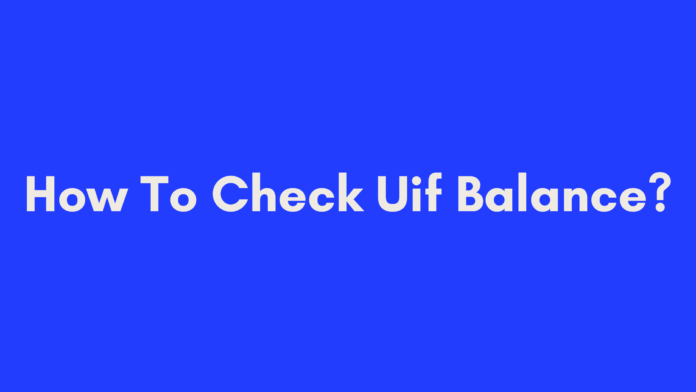Quick Summary
If you’re looking to check your UIF balance and status, you can easily do so online through the official UIF website. Start by visiting https://uifecc.labour.gov.za and logging into your account. If you don’t have an account, you’ll need to register first. Once logged in, navigate to the “UIF Benefits” section to check your status and balance. This process allows you to stay informed about your contributions and eligibility for benefits, ensuring you get the support you need when you need it.
Introduction
The Unemployment Insurance Fund (UIF) is a crucial safety net in South Africa, providing financial support to individuals who find themselves temporarily out of work due to various circumstances. Whether you are unemployed, on maternity leave, or unable to work due to illness, the UIF is there to offer assistance during these challenging times.
Understanding your UIF balance and status is essential for ensuring that you are receiving the benefits you are entitled to. Fortunately, checking your UIF status and balance online has never been easier. In this guide, we will walk you through the steps to check your UIF balance and status, providing you with all the information you need to stay informed about your contributions and eligibility.
How To Check Your UIF Status and Balance Online
Getting Started
To start checking your UIF status and balance online, follow these steps:
Accessing the UIF Website
- Visit the Official UIF Website
Go to the official UIF website by entering the URL https://uifecc.labour.gov.za into your web browser. This is the primary portal where you can access your UIF information. - Explore the UIF Website Interface
Once you’re on the website, familiarize yourself with the layout. Look for key sections like “UIF Benefits,” which will guide you to the relevant areas for checking your status and balance.
Checking Your UIF Status
Registration or Login
- Create an Account (if new)
If you haven’t used the online portal before, you will need to register for an account. Click on the “Register” button and follow the prompts to set up your account. This typically involves entering your personal details and creating a username and password. - Log Into Your Existing Account
If you already have an account, simply enter your login credentials—your username or email address and password. Click “Login” to access your personal UIF dashboard.
Navigating to Your UIF Status
- Find the “UIF Benefits” Section
Once logged in, locate the “UIF Benefits” tab or menu option. This section contains all the relevant information regarding your UIF status. - Check Your UIF Status
Click on “Check My Status” to view your current UIF status. You will see whether your status is “Active” or “Inactive.”- Active Status: Indicates that you are currently contributing to UIF and are eligible for benefits if you meet other criteria.
- Inactive Status: Shows that you are not making contributions at the moment, which means you are not eligible for benefits.
Reviewing Your UIF Status
- Submit the Captcha Code
For security purposes, you might be required to enter a Captcha code. This helps to ensure that you are a real person and not an automated bot. - Interpret Your Status
After entering the Captcha code, review your UIF status. If your status is “Active,” you’re contributing to UIF and can claim benefits if needed. If “Inactive,” it means you’re not contributing, so check for any discrepancies or issues with your contributions.
Checking Your UIF Balance
Logging into Your UIF Account
- Re-access Your Account Dashboard
If you’ve logged out or are starting afresh, log into your UIF account again using your username and password.
Finding and Using the “Check My Balance” Feature
- Navigate to the “Check My Balance” Option
Within your account dashboard, locate the “Check My Balance” feature. Click on this option to start viewing your balance. - Follow On-Screen Instructions
Follow any additional prompts or instructions provided on the screen. This may include entering your UIF reference number to retrieve your balance information.
Entering the Captcha Code and UIF Reference Number
- Enter Captcha Code
As with checking your status, you might need to enter a Captcha code to proceed. - Provide UIF Reference Number
Enter your UIF reference number when prompted. This is a unique identifier used to track your contributions and balance.
Understanding Your Balance Details
- Review Your Balance Information
After successfully checking your balance, you will see details about your current UIF balance. This information includes your total contributions and any benefits you might be eligible to claim. - Monitor Balance Updates
Remember that your balance may not update instantly. Regularly check your account to stay informed about any changes.
Troubleshooting and Common Issues
What to Do If You Can’t Access Your Account
- Check Your Internet Connection
Ensure that you have a stable internet connection. Sometimes, connectivity issues can prevent you from accessing your account. - Verify Your Login Credentials
Double-check that you are entering the correct username and password. If you’ve forgotten your password, use the “Forgot Password” feature to reset it. - Clear Browser Cache and Cookies
Sometimes, clearing your browser’s cache and cookies can resolve login issues. Try this if you encounter problems accessing the site. - Try a Different Browser or Device
If you’re having trouble with one browser or device, try accessing the UIF website from another browser or device. - Contact UIF Support
If the above steps don’t resolve the issue, contact UIF support for assistance. You can reach them through the UIF Helpdesk or by calling their support number.
Dealing with Inaccurate or Outdated Information
- Verify Your Details
Ensure that all personal details and UIF contribution records are correct. Compare the information on the UIF website with your personal records. - Report Discrepancies
If you find any discrepancies, report them to UIF support. Provide all relevant details and documentation to help resolve the issue. - Follow Up Regularly
After reporting the issue, follow up regularly to check on the status of your request. Keep a record of all communications with UIF support. - Contact the Department of Labour
For persistent issues, you may need to contact the Department of Labour directly for further assistance. They can provide additional support and resolution.
Conclusion
In summary, checking your UIF balance and status online is a straightforward process that can be done from the comfort of your home. By following the steps outlined in this guide, you can easily access your UIF information, stay informed about your contributions, and ensure you are receiving the benefits you are entitled to.
Remember to regularly check your UIF balance and status to keep track of your contributions and eligibility for benefits. If you encounter any issues or discrepancies, don’t hesitate to use the troubleshooting tips provided or reach out to UIF support for assistance.
By staying proactive and informed, you can make the most of the UIF benefits available to you and navigate the system with confidence.
References
- UIF Official Website – Official portal for checking UIF status and balance.
- TechCabal’s Guide to Checking UIF Status and Balance – Detailed guide on accessing UIF information.
- UniAdvisor’s UIF Balance and Status Information – Comprehensive resource for understanding UIF balance and status.
Frequently Asked Questions (FAQs)
How Often Should I Check My UIF Balance?
It’s a good practice to check your UIF balance regularly, especially if you are currently unemployed or have recently made contributions. Checking your balance once every few months helps ensure that your information is accurate and up-to-date. Regular monitoring can also alert you to any discrepancies or issues that may need addressing.
Can I Check My UIF Balance Without an Online Account?
No, you cannot check your UIF balance without an online account. To access your UIF information online, you must create an account on the official UIF website. This account provides secure access to your personal details and allows you to monitor your contributions and balance.
What If My UIF Status is Inactive?
If your UIF status is listed as “Inactive,” it means that you are currently not making contributions to the UIF. This status implies that you are not eligible for UIF benefits during this period. Here are a few steps to take if your status is inactive:
- Verify Your Employment Status: Ensure that you have been contributing to UIF through your employer.
- Check for Errors: Review your contribution records for any discrepancies.
- Contact UIF Support: Reach out to the UIF Helpdesk to address any issues or update your records.
How Long Does It Take for My UIF Balance to Update?
The timeframe for updating your UIF balance can vary based on several factors, including the frequency of your contributions and the processing time of the UIF system. Generally, updates may take a few days to a couple of weeks. To ensure you have the most current information, check your balance regularly and allow some time for updates to reflect in your account.
Author’s Note
Navigating the Unemployment Insurance Fund (UIF) system can sometimes feel overwhelming, especially if you’re unfamiliar with the online processes involved. Having personally used the UIF system to manage my own contributions and benefits, I understand the importance of clear, accessible information.
In this guide, I’ve aimed to provide a comprehensive and straightforward overview of how to check your UIF status and balance online. My goal is to help you easily access and understand your UIF information so you can make the most of the benefits available to you.
If you have any questions or need further assistance, don’t hesitate to reach out to the UIF Helpdesk or consult additional resources linked throughout this post. Remember, staying informed and proactive about your UIF status can help you navigate any challenges more effectively.
Thank you for reading, and I hope this guide proves helpful in managing your UIF account!

Oliver is a full-time writer with a passion for creating compelling content on diverse topics, including finance, business, product reviews, and more. With a keen eye for detail and a commitment to thorough research, she brings clarity and depth to complex subjects, making them accessible and engaging for readers. Oliver’s dedication to her craft ensures that every article is informative, well-researched, and thought-provoking. Outside of writing, she enjoys exploring new ideas, reading extensively, and continually expanding her knowledge.
Editorial Process
At Trusted Sources, our editorial process is crafted to ensure that every piece of content we produce—whether it’s an informational article or a review—meets the highest standards of accuracy, reliability, and engagement. Our commitment to delivering valuable, research-driven, and reader-centric content is reflected in our systematic and meticulous editorial approach.
Affiliate Disclosure
we are committed to transparency and honesty in all aspects of our operations, including our affiliate partnerships. We participate in various affiliate programs, which means we may earn commissions on qualifying purchases made through links on our Website.