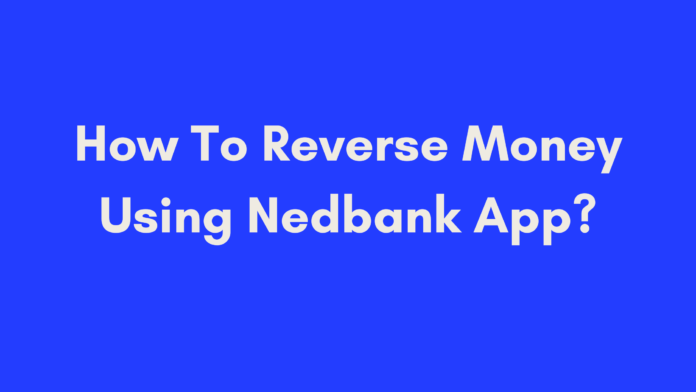Quick Summary
In this blog post, we’ll walk you through the process of managing transactions and debit orders using the Nedbank app. You’ll learn how to reverse money transactions, approve or reject debit orders, and request a reversal for a debit order. Our step-by-step guide will provide you with clear instructions and practical tips to help you navigate the app effectively, ensuring you can handle your finances with ease and confidence.
Introduction
In today’s fast-paced world, managing finances through mobile banking apps has become a necessity. The Nedbank app stands out as a reliable tool for South Africans looking to handle their banking needs efficiently. One of the app’s key features is the ability to reverse money transactions, which can be incredibly useful in various scenarios.
Whether you’ve made an accidental payment or need to handle a fraudulent transaction, knowing how to reverse money using the Nedbank app can save you time and stress. In this guide, we’ll walk you through the process of reversing transactions, including how to approve or reject debit orders and request a reversal for debit orders. By the end of this post, you’ll have a clear understanding of how to navigate these features and manage your finances effectively.
Understanding the Nedbank App
What is the Nedbank App?
The Nedbank app is designed to bring all your banking needs to the palm of your hand. With a user-friendly interface and robust functionalities, it allows you to perform a wide range of banking activities without stepping into a branch. Here’s what you need to know about the app:
- Convenience: Access your account information, transfer funds, pay bills, and manage your finances anytime, anywhere.
- Security: Features like fingerprint authentication and PIN verification ensure your transactions are secure.
- Real-time Updates: Stay informed with real-time notifications on your account activity and transactions.
Key Features Related to Transaction Reversals
The Nedbank app includes several features specifically designed to help you manage and reverse transactions:
- Transaction Management: View your recent transactions and manage them directly from the app.
- Debit Order Management: Approve or reject incoming debit orders to maintain control over recurring payments.
- Reversal Requests: Initiate and track reversal requests for transactions or debit orders that need correction.
How To Reverse Money Using the Nedbank App
Reversing a transaction through the Nedbank app is a straightforward process. Here’s a detailed step-by-step guide to help you through it:
Step 1: Open the Nedbank App
First, locate the Nedbank app on your mobile device. It’s usually found in your app drawer or home screen. Tap the icon to open the app.
Step 2: Log In
Enter your username and password to log into your account. If this is your first time using the app, you may need to follow additional setup instructions. Make sure you have your credentials handy and secure.
Step 3: Navigate to Transactions
Once logged in, find the “Transactions” section within the app. This section might be labeled differently depending on your app version but look for options related to transaction history or account management.
Step 4: Locate Transaction for Reversal
Browse through your recent transactions to find the one you wish to reverse. You can use search filters or scroll through the list to locate the specific transaction. This step is crucial, as selecting the correct transaction ensures the reversal process is accurate.
Tip: If you’re unsure whether a transaction can be reversed through the app, consult the app’s help section or contact customer support for clarification.
Step 5: Initiate Reversal
Once you’ve selected the transaction, tap on it to open the details. Look for an option labeled “Reverse” or “Request Reversal.” Follow the on-screen prompts to complete the reversal request.
Example: If you accidentally paid R500 instead of R50 for a bill, finding that transaction and initiating a reversal will correct the error.
By following these steps, you’ll be able to manage your transactions efficiently and ensure that any mistakes or unauthorized transactions are promptly addressed.
Approving or Rejecting Debit Orders
Managing debit orders is a crucial part of maintaining financial control. The Nedbank app makes it easy to approve or reject these recurring payments, giving you the flexibility to manage your expenses effectively. Here’s how to handle debit orders using the app:
Step 1: Log In to the Nedbank App
Open the Nedbank app on your mobile device and enter your login credentials. Make sure you have a stable internet connection to avoid any disruptions during the process.
Step 2: Navigate to “Manage My Accounts”
Once logged in, find and tap on the “Manage My Accounts” section. This area allows you to oversee various aspects of your account, including debit orders.
Step 3: Select “Approve/Reject Debits”
In the “Manage My Accounts” section, locate the option labeled “Approve/Reject Debits.” This feature will direct you to a page where you can view all pending debit orders.
Step 4: Review Pending Debits
On the “Pending Transactions” screen, you’ll see a list of all upcoming debit orders that require your attention. Carefully review each transaction to ensure that it aligns with your expectations.
Tip: Double-check the amount and the service provider to avoid any mistakes.
Step 5: Choose Action
For each transaction listed, you will have the option to either approve or reject it:
- Approve: Tap the “Approve” button if the transaction is correct and should proceed as scheduled.
- Reject: Tap the “Reject” button if there’s an issue with the debit order. This action will notify the service provider of your decision.
Note: Rejection of a debit order does not guarantee cancellation but will prevent the amount from being deducted from your account. It is often followed by a notification to the service provider for further action.
Example
Imagine you receive a notification for a monthly subscription fee of R200. After reviewing, you notice the amount is incorrect. By rejecting this debit order, you prevent the incorrect amount from being debited, giving you time to resolve the discrepancy with the service provider.
Requesting a Debit Order Reversal
In some cases, you may need to reverse a debit order due to errors or unauthorized transactions. The Nedbank app simplifies this process, making it easy to handle such situations.
Step 1: Open the Nedbank App
Launch the Nedbank app on your mobile device and log in using your credentials. Ensure that you’re connected to the internet to access the app’s full functionality.
Step 2: Navigate to ‘Transactions’
Within the app, find and tap on the “Transactions” section. This area will display all recent transactions made from your account, including debit orders.
Step 3: Locate Debit Order Transaction
Scroll through your transaction history to find the specific debit order you wish to reverse. Use any available filters or search options to help locate the transaction more quickly.
Step 4: Select Reversal Option
Once you’ve identified the debit order, tap on it to view the details. Look for an option labeled “Reverse” or “Request Reversal.” Select this option to initiate the reversal request.
Step 5: Provide Reason for Reversal and Submit Request
You’ll be prompted to provide a reason for the reversal and any additional details required by Nedbank. Be clear and accurate in your explanation to facilitate a smooth process.
Example: If a debit order for R150 was mistakenly deducted twice in one month, you would select the duplicate transaction, request a reversal, and provide a brief explanation of the error.
Step 6: Confirmation of Reversal Request
After submitting your request, you’ll receive a confirmation screen indicating that your reversal request has been received. Take note of any reference numbers or additional information provided for future tracking.
Useful Tips
- Act Quickly: Initiate reversal requests as soon as you notice an issue to increase the chances of a successful reversal.
- Keep Records: Save confirmation details and correspondence related to your reversal request for reference.
Common Issues and Troubleshooting
While the Nedbank app is designed to make managing your finances easier, you might occasionally encounter issues or have questions about the process. Here’s a guide to help you troubleshoot common problems related to reversing money and managing debit orders.
Issue 1: Unable to Find the Transaction for Reversal
Problem: Sometimes, a specific transaction might not appear in your transaction history, making it difficult to reverse.
Solution:
- Check Filters: Ensure that you’ve applied the correct filters for the date range and transaction type.
- Update App: Make sure your Nedbank app is updated to the latest version, as older versions may have bugs or missing features.
- Contact Support: If you still can’t find the transaction, contact Nedbank customer support for assistance. Provide as much detail as possible about the transaction.
Issue 2: Reversal Option Not Available
Problem: The option to reverse a transaction might not be visible, or you might be unable to request a reversal.
Solution:
- Verify Transaction Type: Ensure that the transaction type is eligible for reversal through the app. Some transactions might require you to visit a branch or contact support directly.
- Check App Permissions: Verify that you have the necessary permissions and account type to request reversals.
- App Glitch: Restart the app or reinstall it if you suspect a temporary glitch.
Issue 3: Debit Order Rejection Not Processed
Problem: You’ve rejected a debit order, but it still appears as deducted from your account.
Solution:
- Review Status: Check the status of the rejection within the app to ensure it was processed correctly.
- Contact Service Provider: If the debit order was still processed, contact the service provider directly to confirm they received your rejection notice.
- Reach Out to Nedbank: Contact Nedbank’s customer support to investigate why the rejection didn’t prevent the deduction.
Issue 4: Errors in Reversal Request
Problem: Your reversal request contains errors or is not processed correctly.
Solution:
- Double-Check Details: Review the information provided in your reversal request for accuracy before submitting.
- Update Request: If possible, correct any mistakes and resubmit the request.
- Support Assistance: Contact customer support if you need help correcting or resubmitting the request.
Issue 5: Delayed Processing
Problem: Reversal or rejection requests are taking longer than expected to process.
Solution:
- Check Processing Times: Review Nedbank’s guidelines on processing times for reversals and rejections.
- Follow Up: Contact Nedbank customer support to get an update on the status of your request.
- Allow Time: Some transactions may take a few business days to process, so be patient while awaiting completion.
Conclusion
In this comprehensive guide, we’ve explored how to manage your finances effectively using the Nedbank app. From reversing money transactions and handling debit orders to troubleshooting common issues, you now have the knowledge to navigate the app with confidence.
Key Takeaways:
- Understanding the Nedbank App: The app provides a convenient platform for managing transactions, including reversals and debit orders.
- Reversing Money: Follow the steps provided to reverse transactions or manage your debit orders effectively.
- Troubleshooting: Address common issues promptly with the troubleshooting tips and contact support when needed.
The Nedbank app is designed to simplify your banking experience, and with these insights, you can make the most out of its features. Always ensure that you keep your app updated and contact customer support if you encounter any issues. By staying informed and proactive, you can manage your finances efficiently and avoid potential problems.
For additional resources and assistance, visit the Nedbank personal banking site or contact their customer support team.
Thank you for reading, and happy banking!
References
- How to Approve or Reject a Debit Order – Nedbank
- Nedbank Twitter Announcement on Debit Orders
- How to Request a Debit Order Reversal – Nedbank
Frequently Asked Questions (FAQs)
To help you better understand how to use the Nedbank app for managing transactions and debit orders, here are some frequently asked questions and their answers. These will address common concerns and provide additional clarity on using the app effectively.
Can I reverse a transaction using the Nedbank app?
Yes, you can reverse a transaction using the Nedbank app. The ability to reverse transactions depends on the type of transaction and its specific circumstances. For most errors or incorrect payments, follow the steps provided in the app to request a reversal.
How long do I have to initiate a reversal after making a payment?
It’s best to initiate a reversal as soon as possible after realizing an error or unauthorized transaction. Some transactions might have time limits imposed by banking regulations or merchant policies. Acting quickly increases the likelihood of a successful reversal.
What information do I need to provide when requesting a debit order reversal?
When requesting a debit order reversal through the Nedbank app, you typically need to provide:
- Account number: The account from which the debit was made.
- Date of debit: When the debit occurred.
- Amount: The amount debited.
- Reference numbers: Any relevant reference numbers associated with the transaction.
- Reason for reversal: A brief explanation of why you are requesting the reversal.
Is there any fee charged for reversing money via the Nedbank app?
There might be fees involved in reversing money transactions through the Nedbank app. These fees can vary based on the type of transaction and the circumstances surrounding the reversal. Check with Nedbank’s customer support or refer to their official website for the most current information on fees.
Are all types of payments eligible for reversals?
Not all types of payments are eligible for reversals. Generally, reversals are possible for incorrect or unauthorized transactions, but some payments, especially those already processed or cleared, might not be eligible. It’s important to check the specifics of your transaction and consult with Nedbank if you’re unsure.
Is it possible to cancel recurring monthly subscriptions?
Yes, you can manage recurring monthly subscriptions using the Nedbank app. To cancel a subscription:
- Log in to the app.
- Navigate to “Manage My Accounts.”
- Select “Approve/Reject Debits.”
- Review and reject the recurring payment.
This process ensures that future payments are not deducted from your account.
What should I do if I encounter issues or errors during the reversal process?
If you experience issues or errors while attempting to reverse a transaction, try the following:
- Double-check the information you’ve provided.
- Update the app if it’s outdated.
- Restart the app or your device.
- Contact Nedbank customer support for assistance and guidance. They can help resolve issues and provide additional support if needed.
These FAQs should help you navigate the Nedbank app more effectively and address common concerns. For any additional questions or specific issues, don’t hesitate to reach out to Nedbank’s customer service team for personalized assistance.
Author’s Note
In the digital age, managing your finances through mobile banking apps like Nedbank’s has become both a necessity and a convenience. As a frequent user of financial technology, I understand how crucial it is to have clear and accessible information about handling transactions, whether it’s reversing payments or managing debit orders.
This blog post is designed to guide you through the process of using the Nedbank app effectively, drawing on practical experiences and insights to help you make the most of its features. The aim is to provide you with comprehensive, actionable information that enhances your control over your financial transactions and ensures you can address any issues promptly and confidently.
If you have any questions or need further clarification on any of the steps or processes discussed, please feel free to reach out. Your feedback and queries are invaluable in helping us improve and provide content that meets your needs. Happy banking!

Oliver is a full-time writer with a passion for creating compelling content on diverse topics, including finance, business, product reviews, and more. With a keen eye for detail and a commitment to thorough research, she brings clarity and depth to complex subjects, making them accessible and engaging for readers. Oliver’s dedication to her craft ensures that every article is informative, well-researched, and thought-provoking. Outside of writing, she enjoys exploring new ideas, reading extensively, and continually expanding her knowledge.
Editorial Process
At Trusted Sources, our editorial process is crafted to ensure that every piece of content we produce—whether it’s an informational article or a review—meets the highest standards of accuracy, reliability, and engagement. Our commitment to delivering valuable, research-driven, and reader-centric content is reflected in our systematic and meticulous editorial approach.
Affiliate Disclosure
we are committed to transparency and honesty in all aspects of our operations, including our affiliate partnerships. We participate in various affiliate programs, which means we may earn commissions on qualifying purchases made through links on our Website.